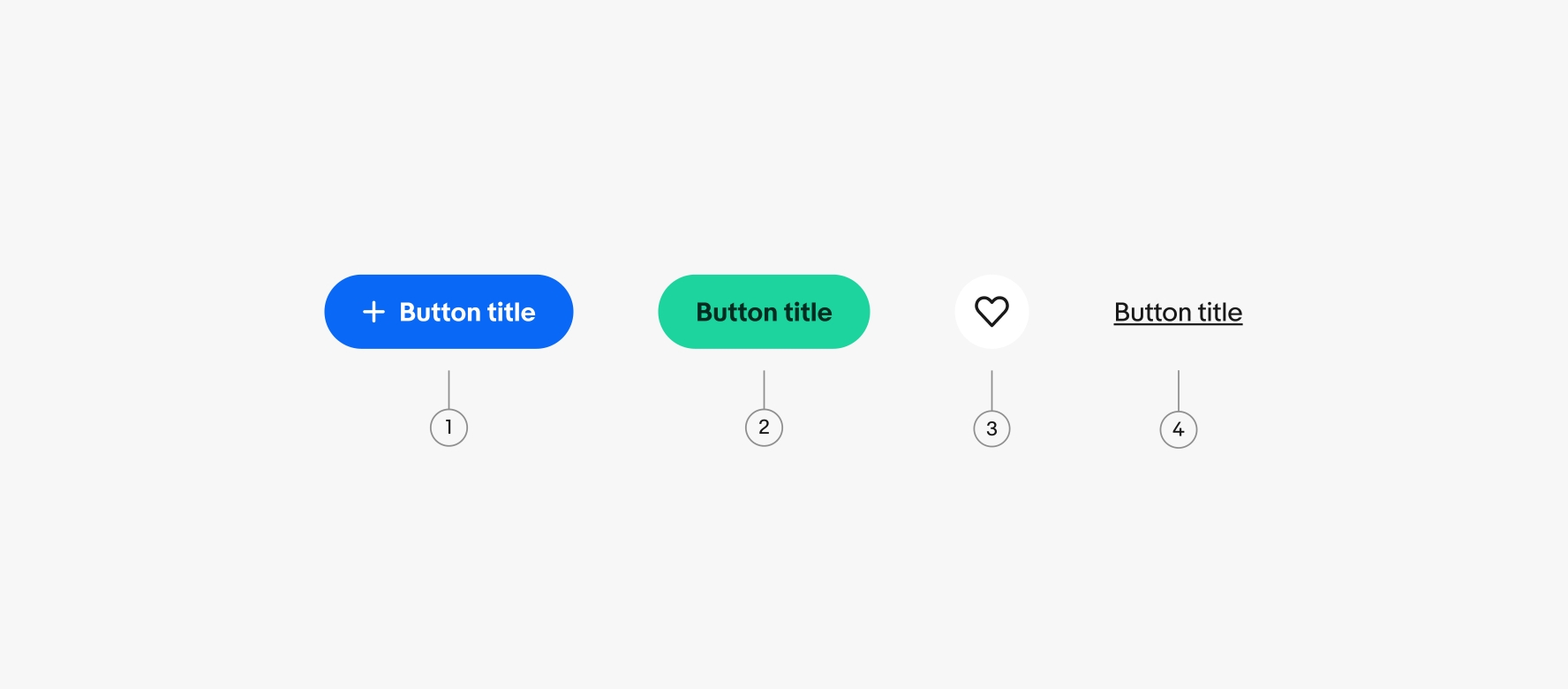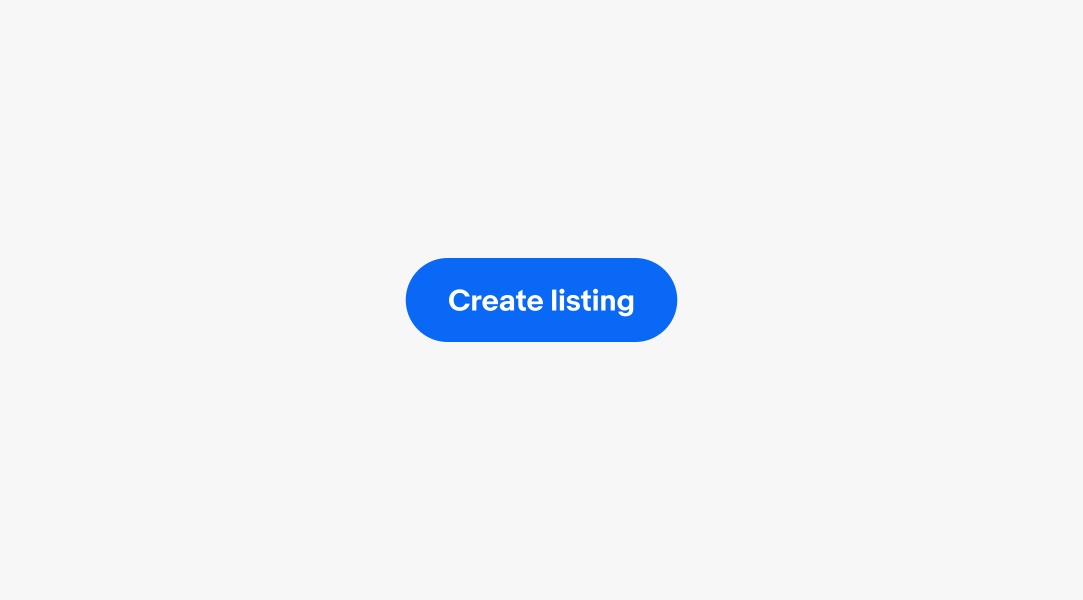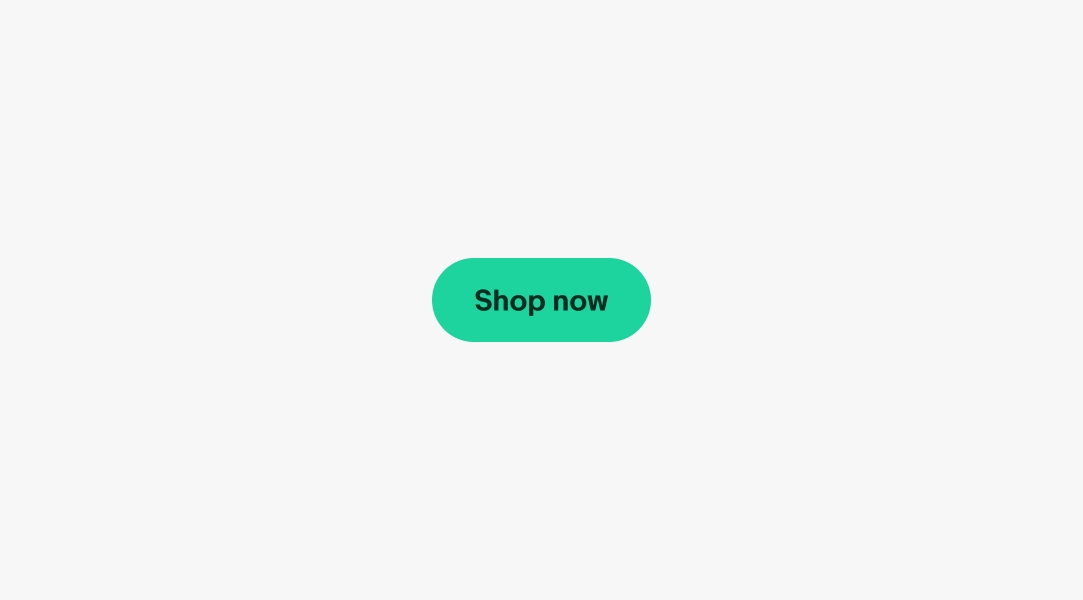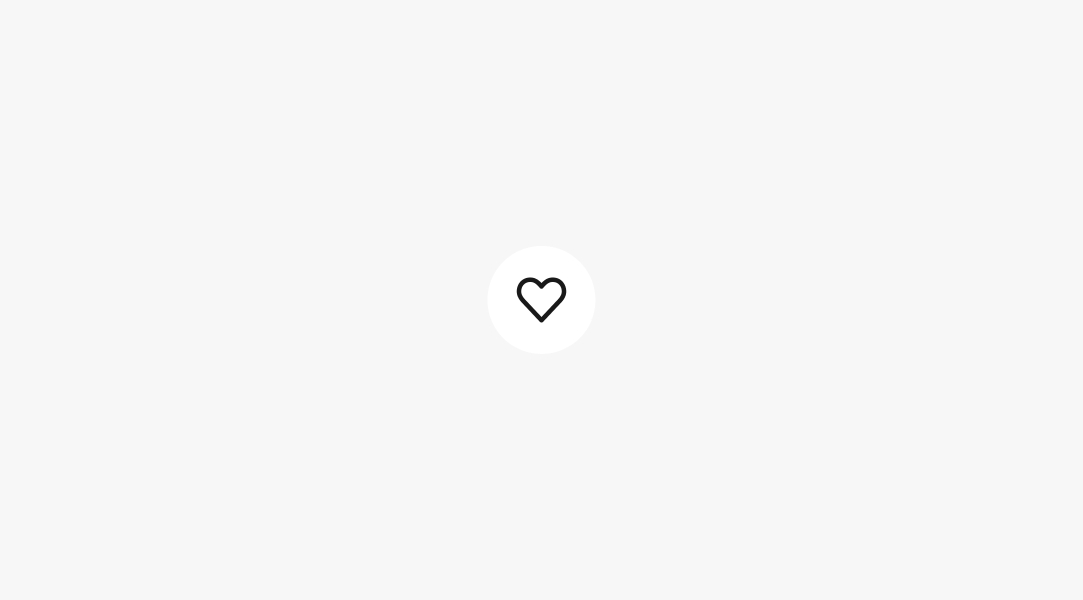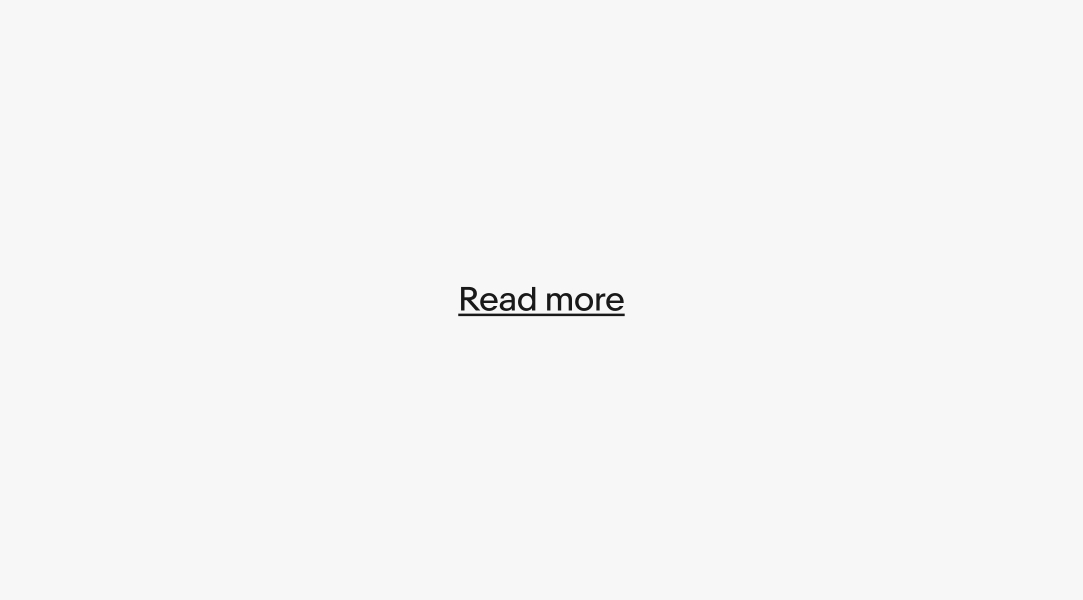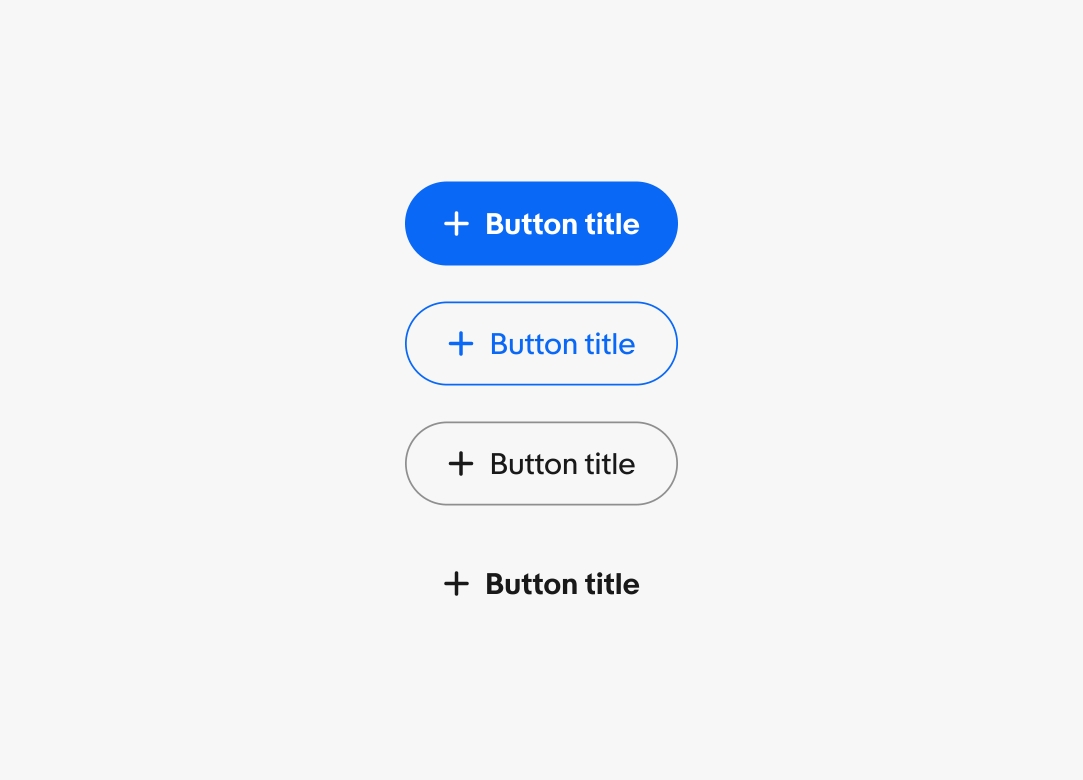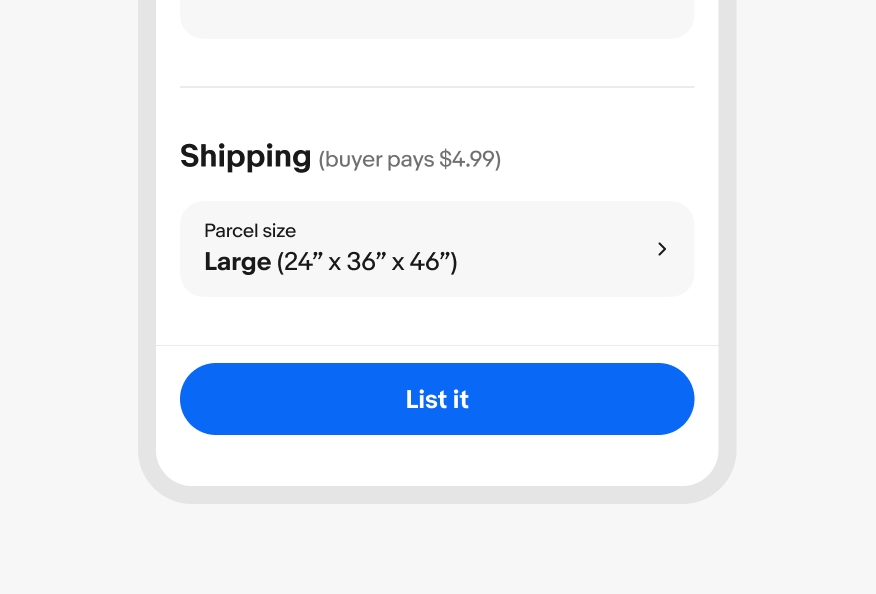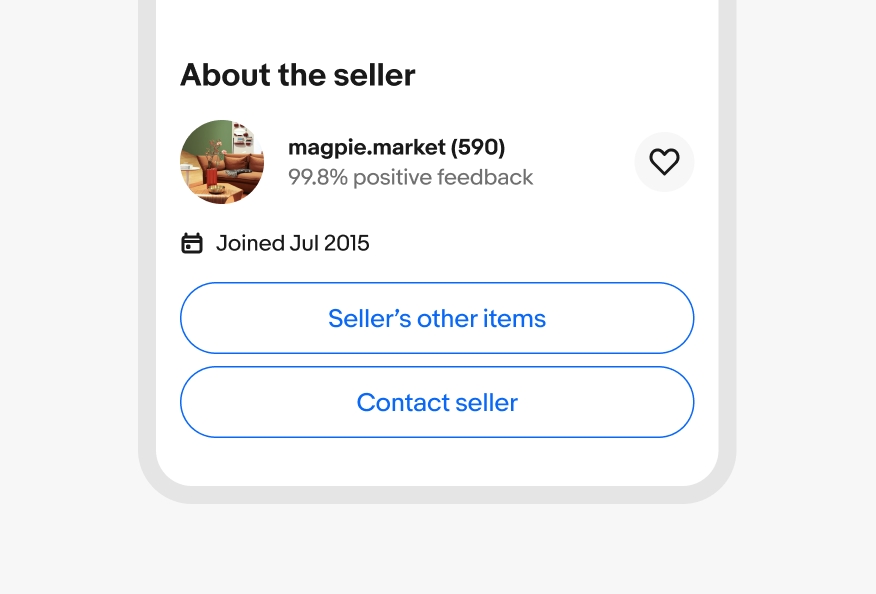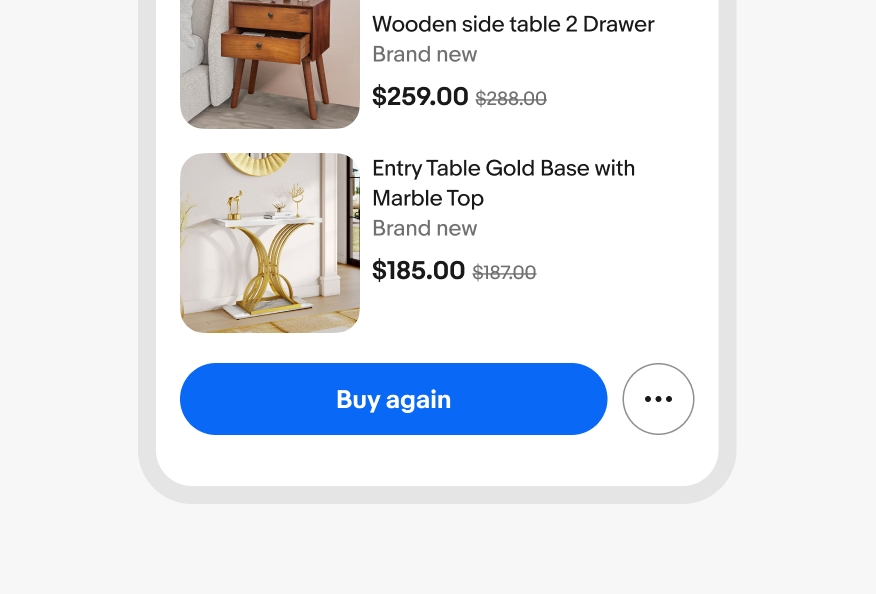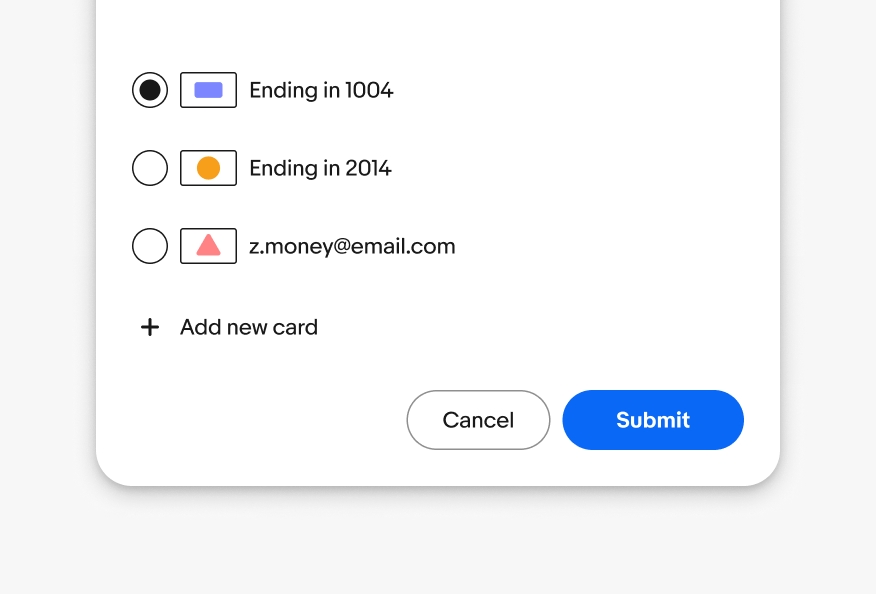Button
Buttons help direct and capture user action and intent.
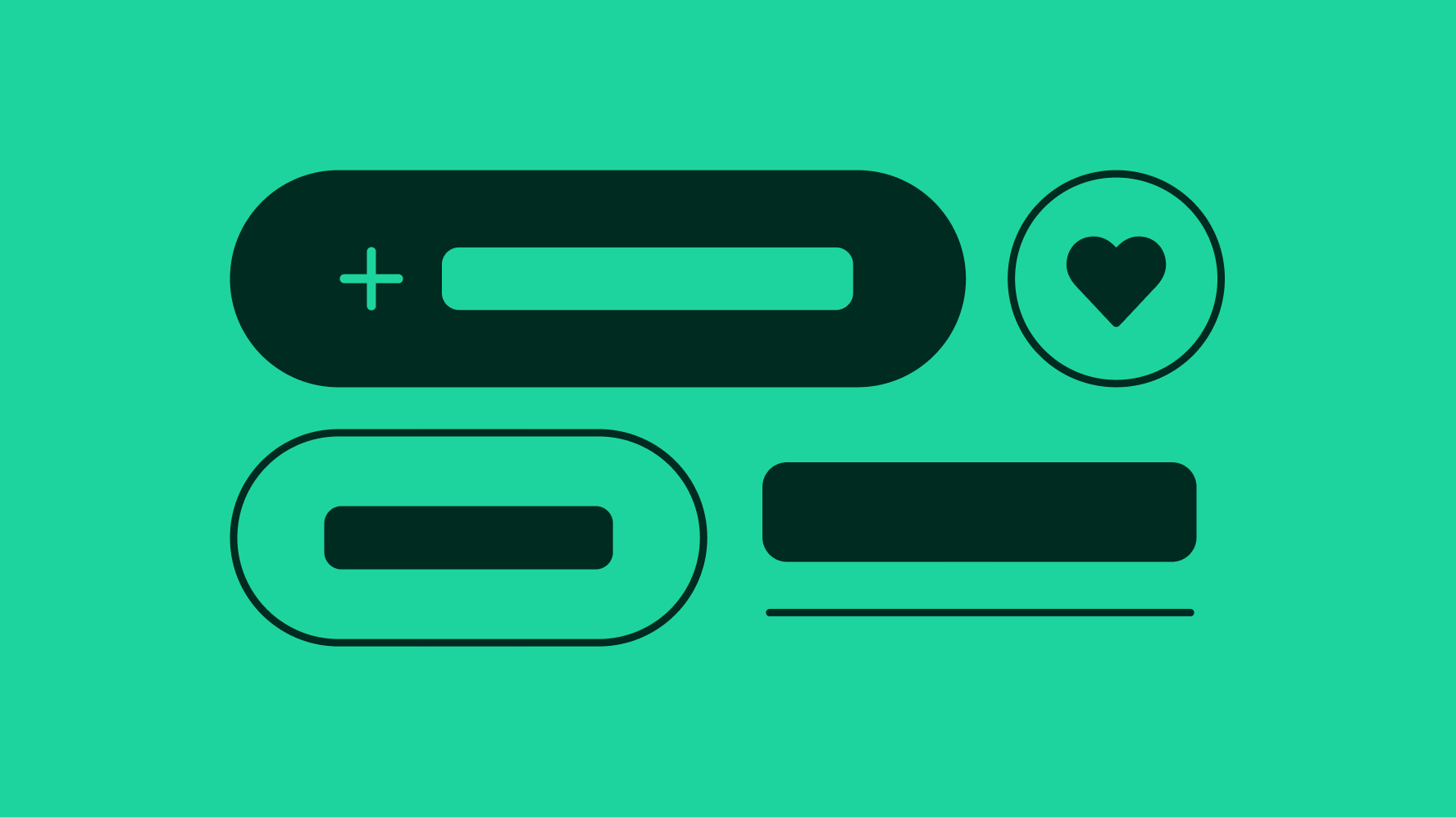
Buttons help direct and capture user action and intent.
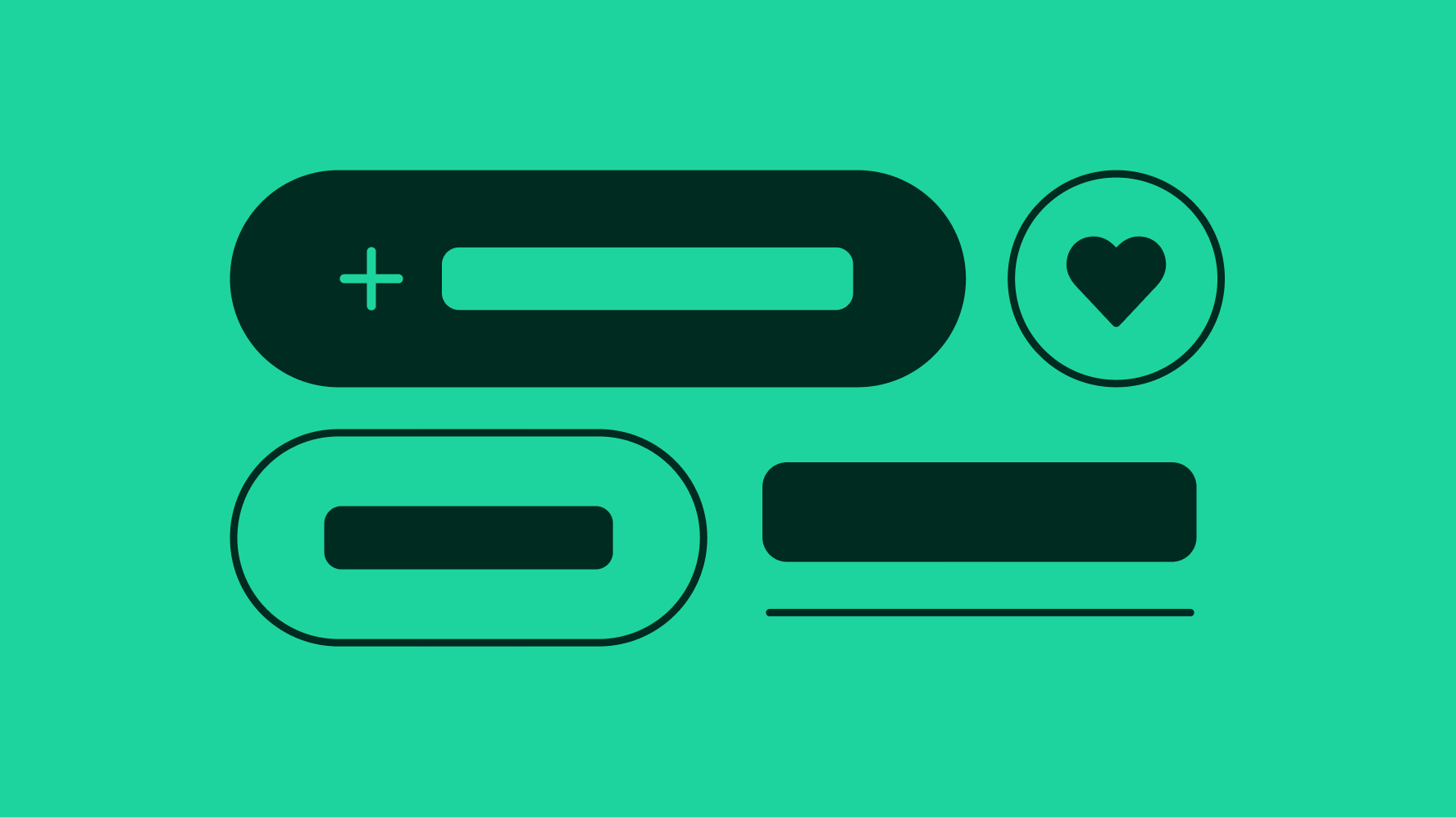
A button designed to grab the user's attention and prompt an immediate response. Learn more about using CTA buttons.
An expressive button used in branded marketing placements to call attention using a broader color range. Learn more about using Branded buttons.
A button that uses an icon instead of text to convey its action, often used for common tasks like search, settings, or creating a new item. Learn more about using Icon buttons.
A button styled to look like a hyperlink, used for triggers and actions. Learn more about using Link buttons. Don’t confuse link buttons for standard links. Buttons take action, links navigate. Learn more about Text links.
Use a single primary button for the most important action on the page.
Use a vertical button stack when the space is narrow and the buttons have titles.
An overflow icon button can be placed inline next to a CTA button when there are two or more related, but low-priority actions.
Use a horizontal stack when there is enough room. This is common in dialogs and cards. The highest emphasis button is aligned to the trailing edge of the container in a horizontal stack.