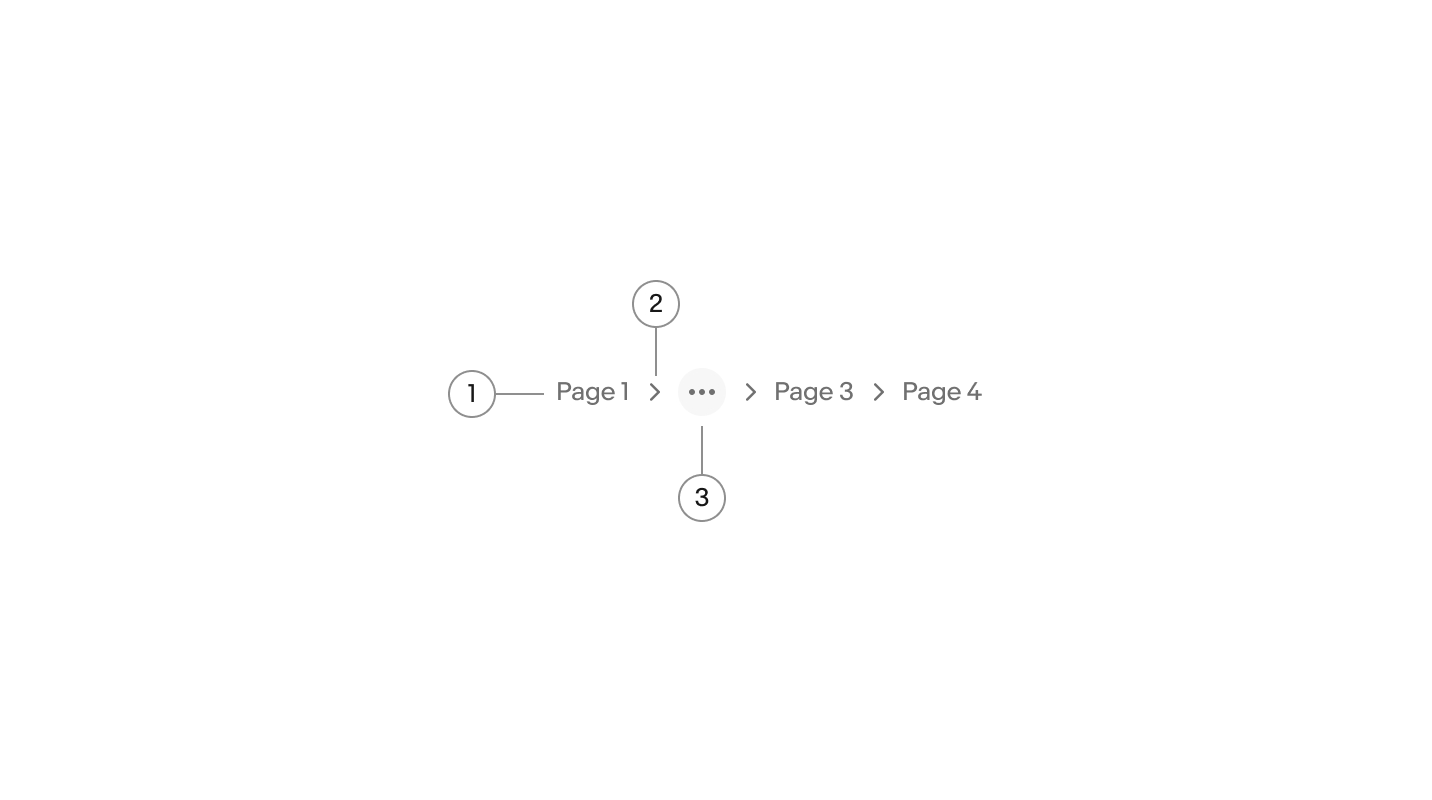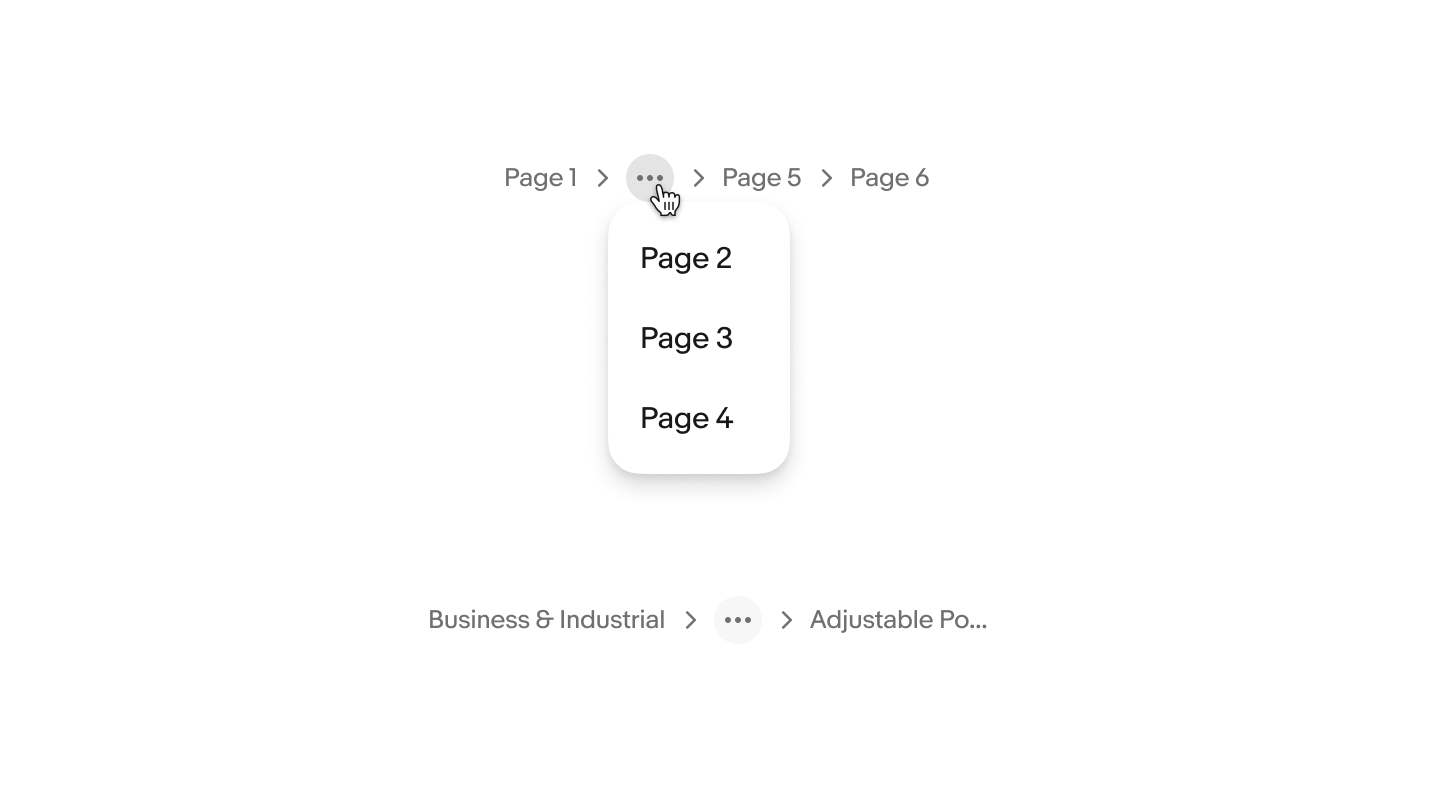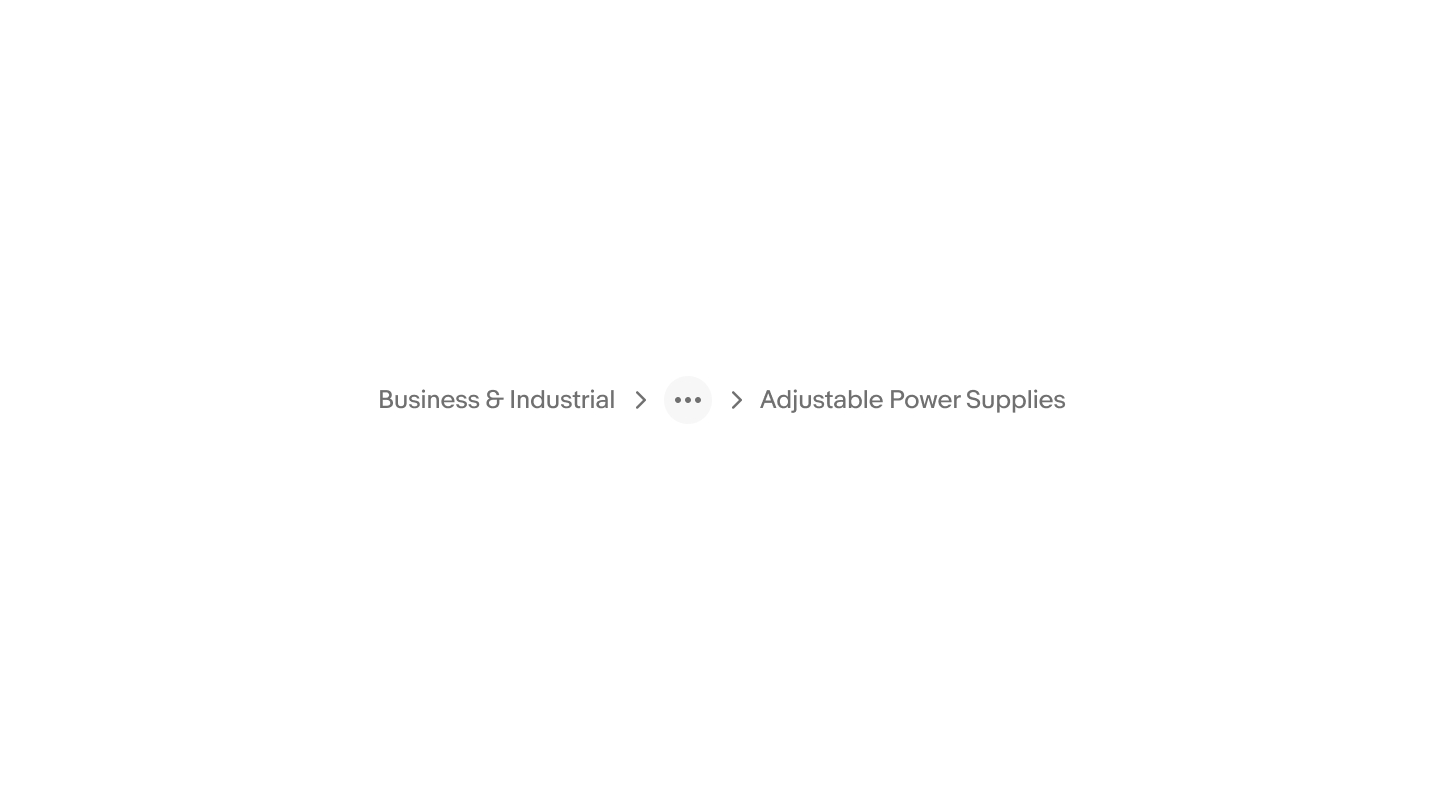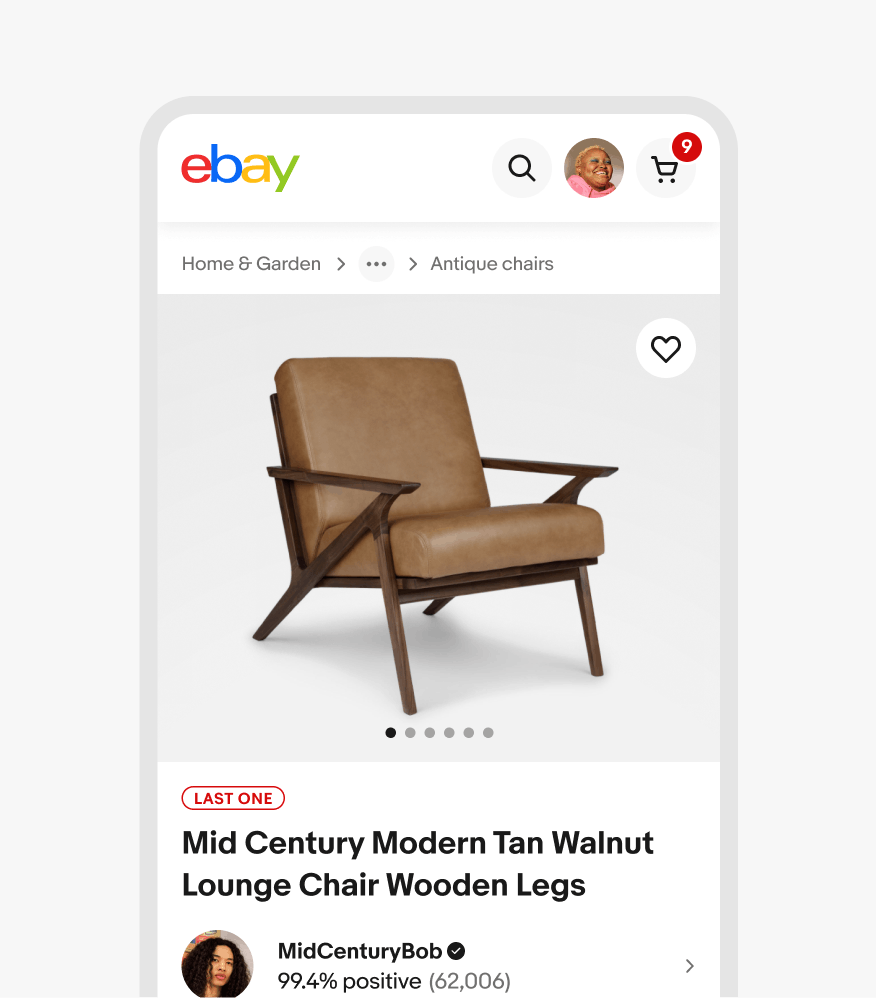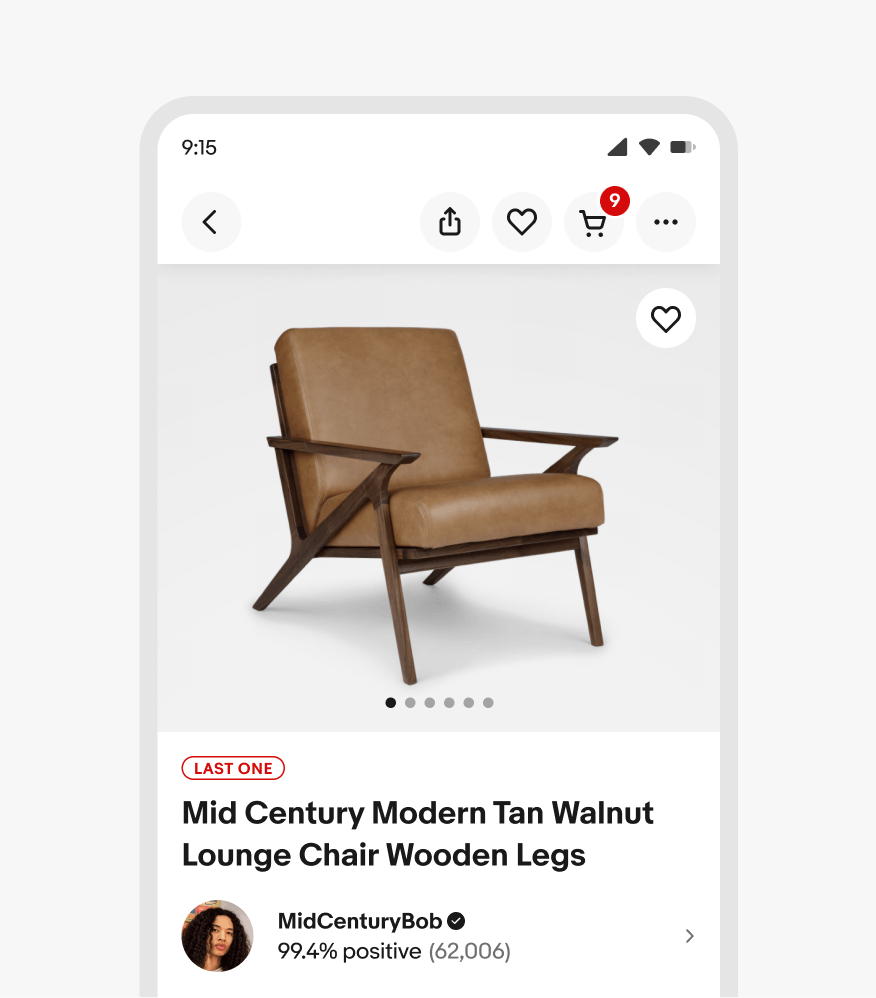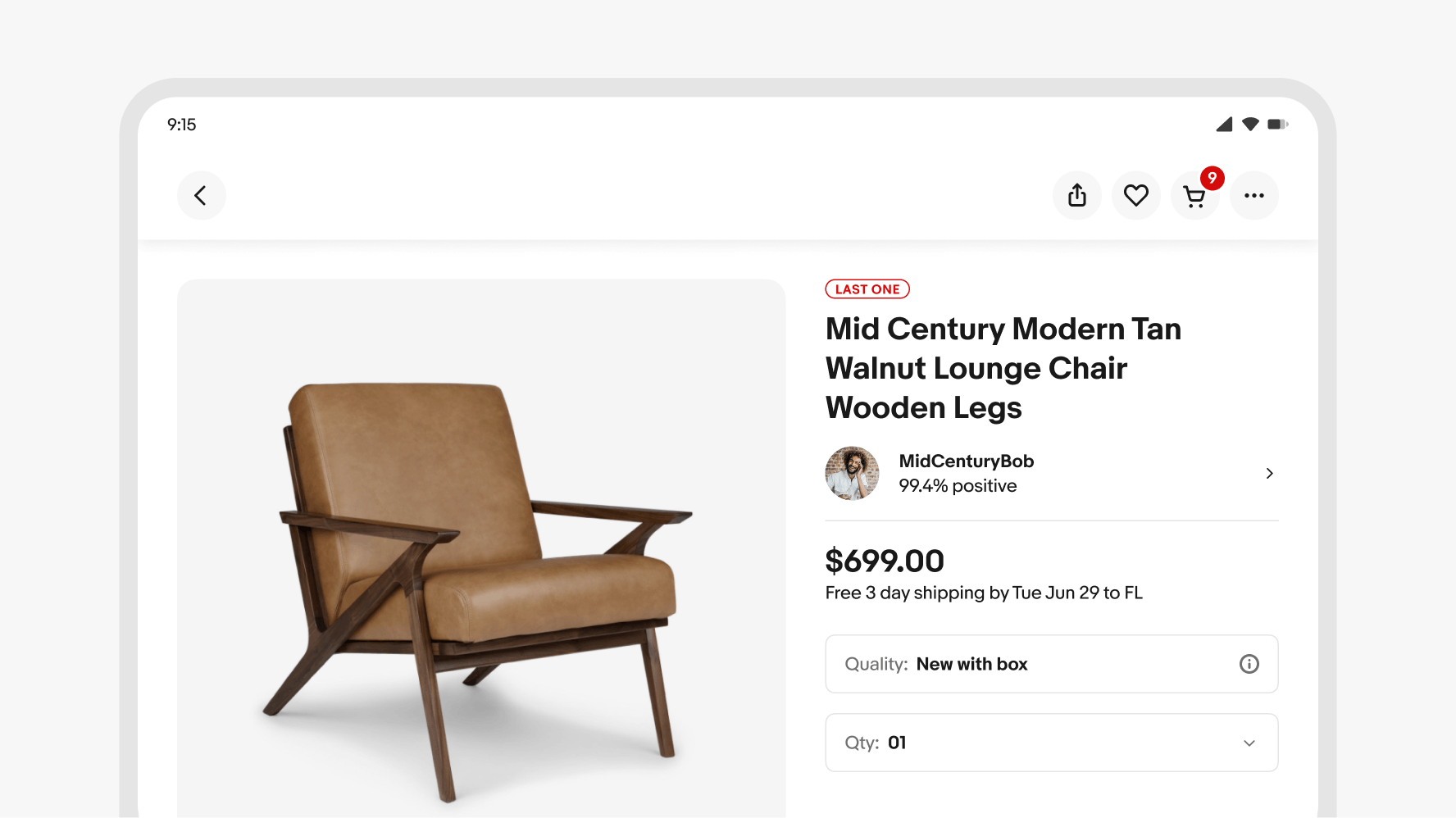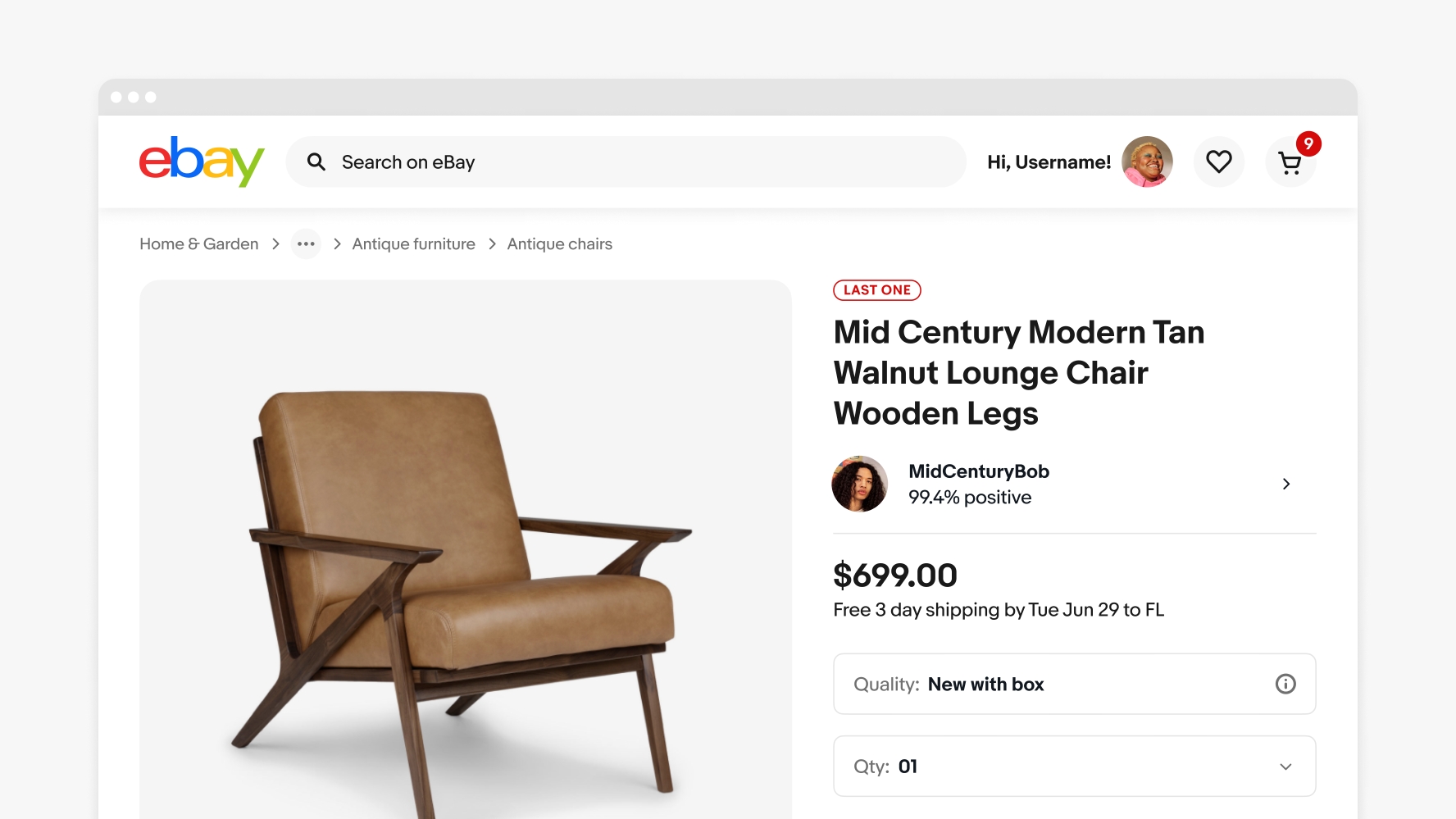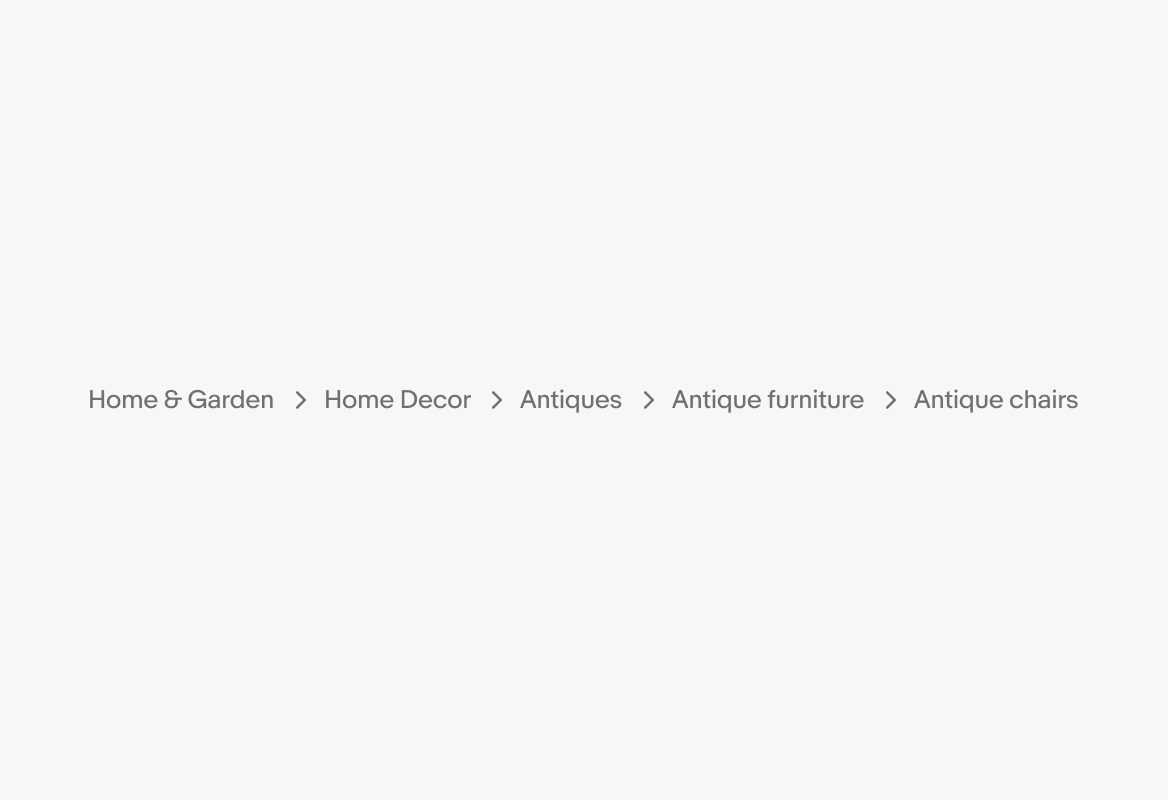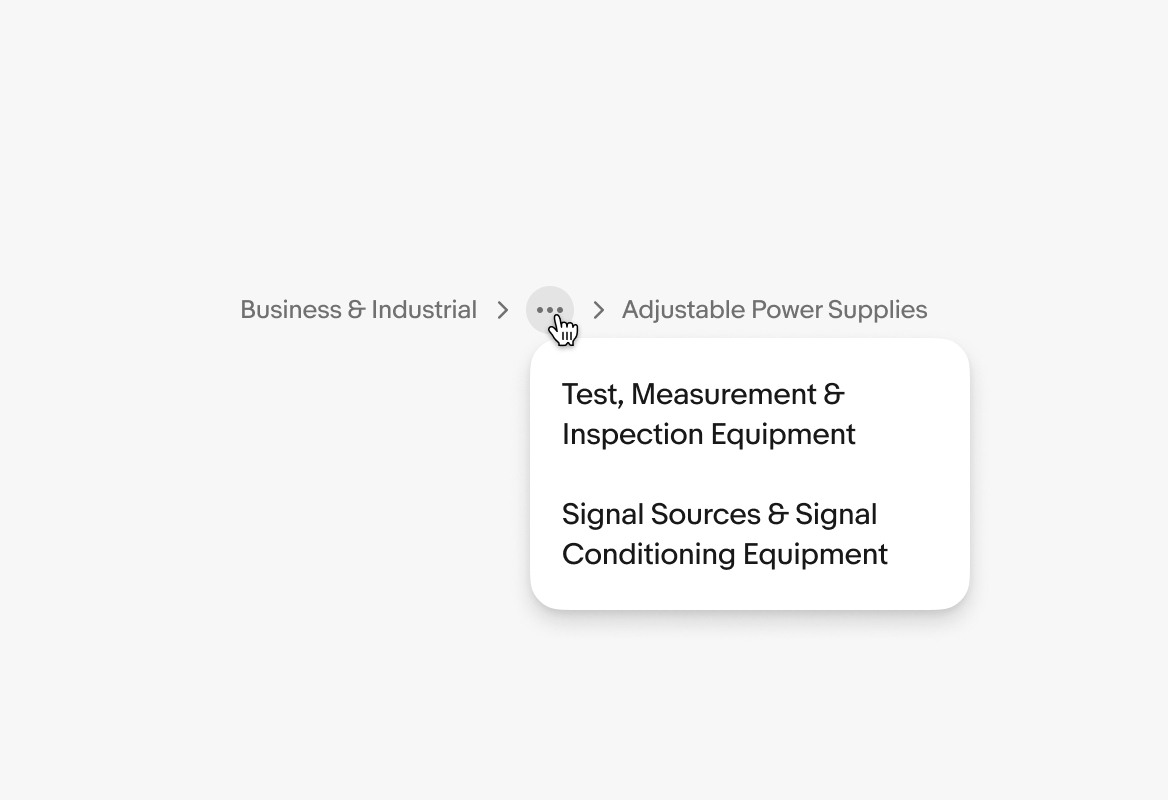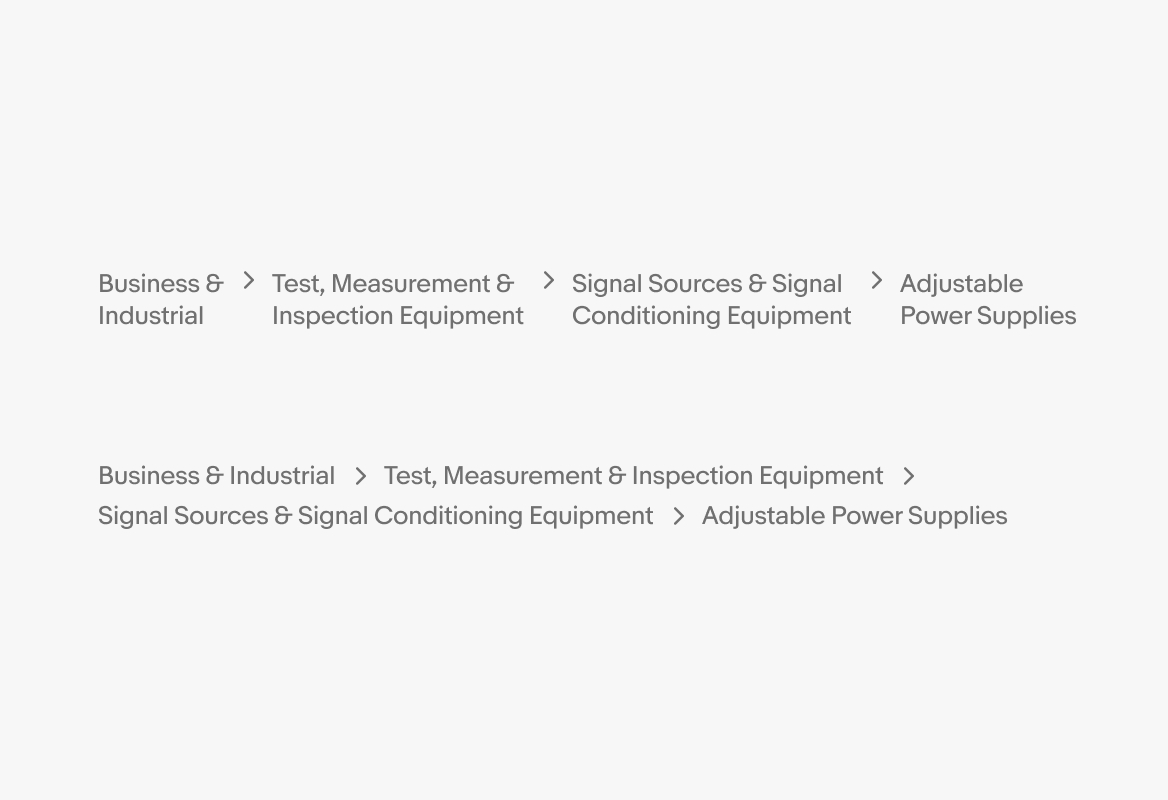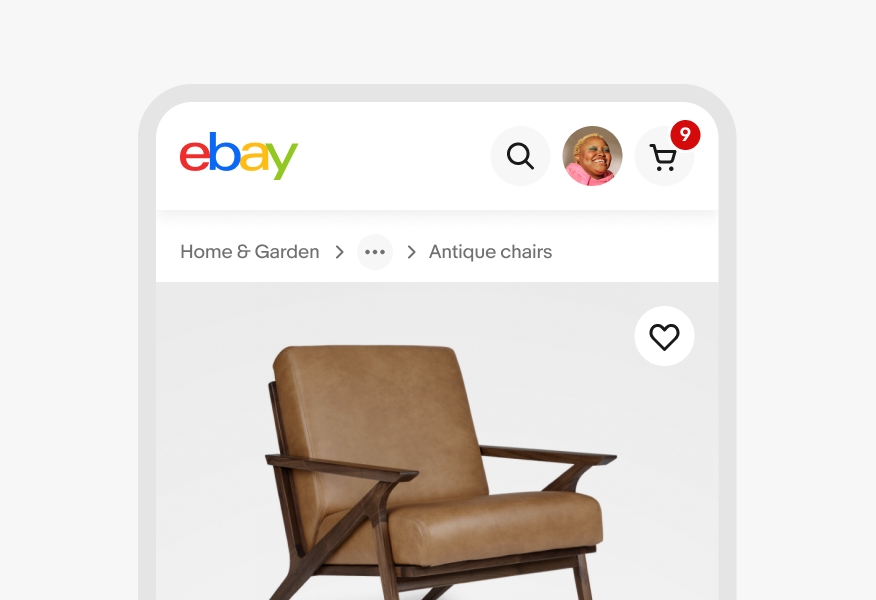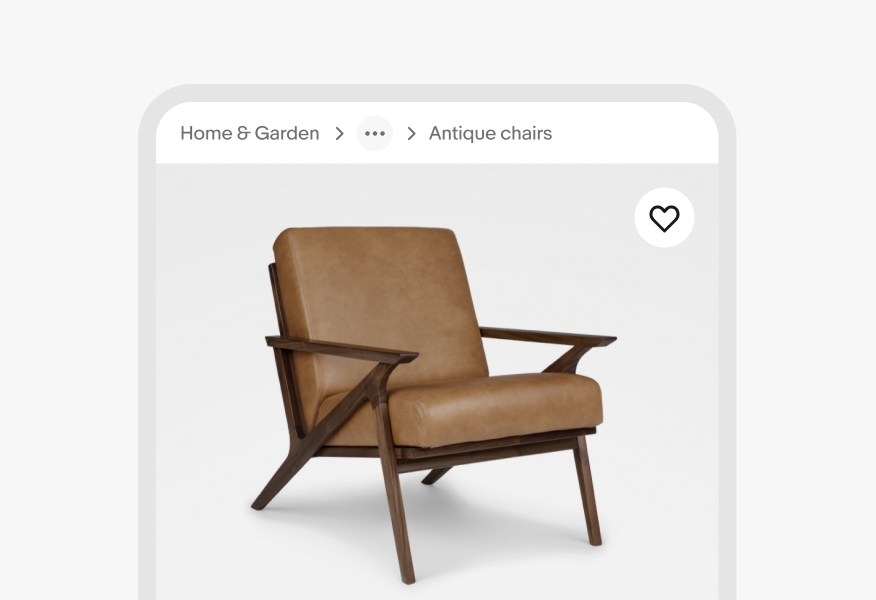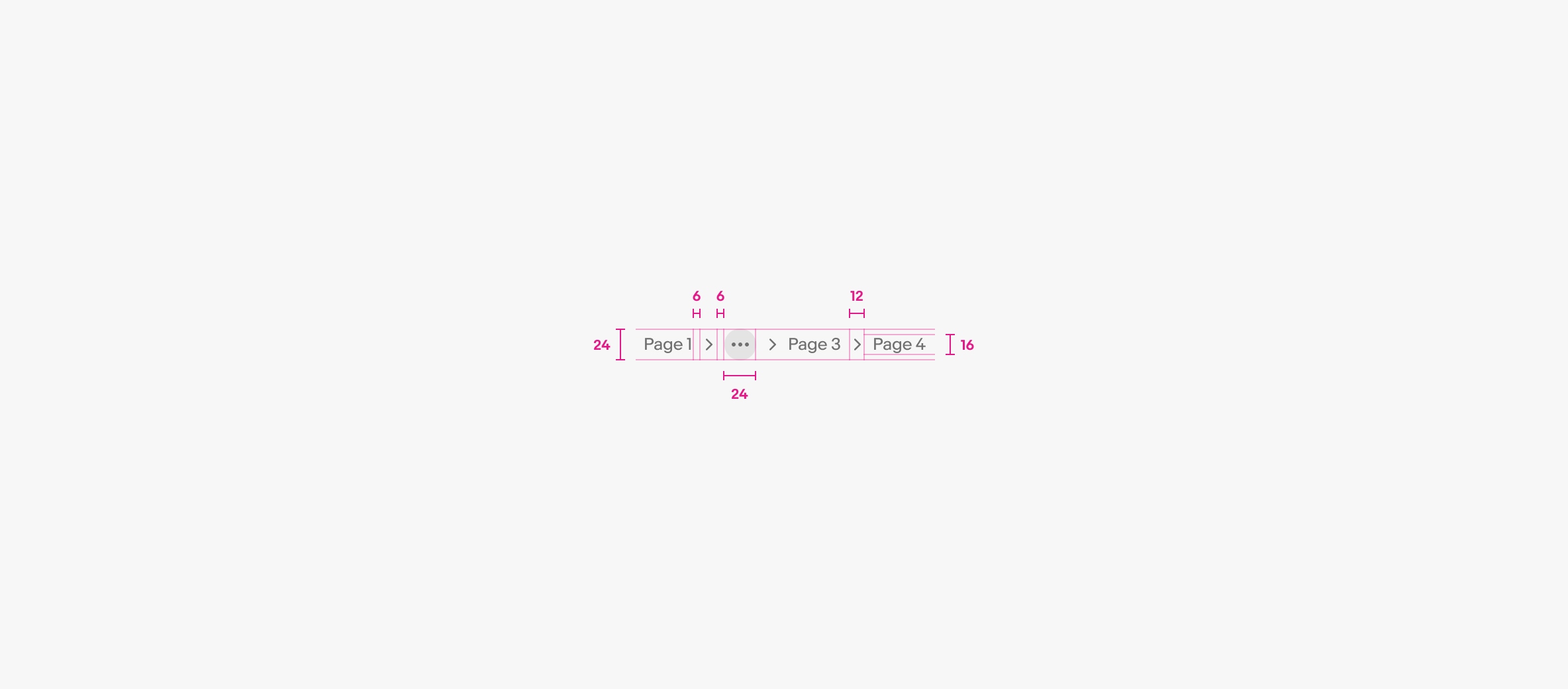Breadcrumb
Breadcrumbs show the navigational hierarchy of a page.
- CSS
- Marko
- React
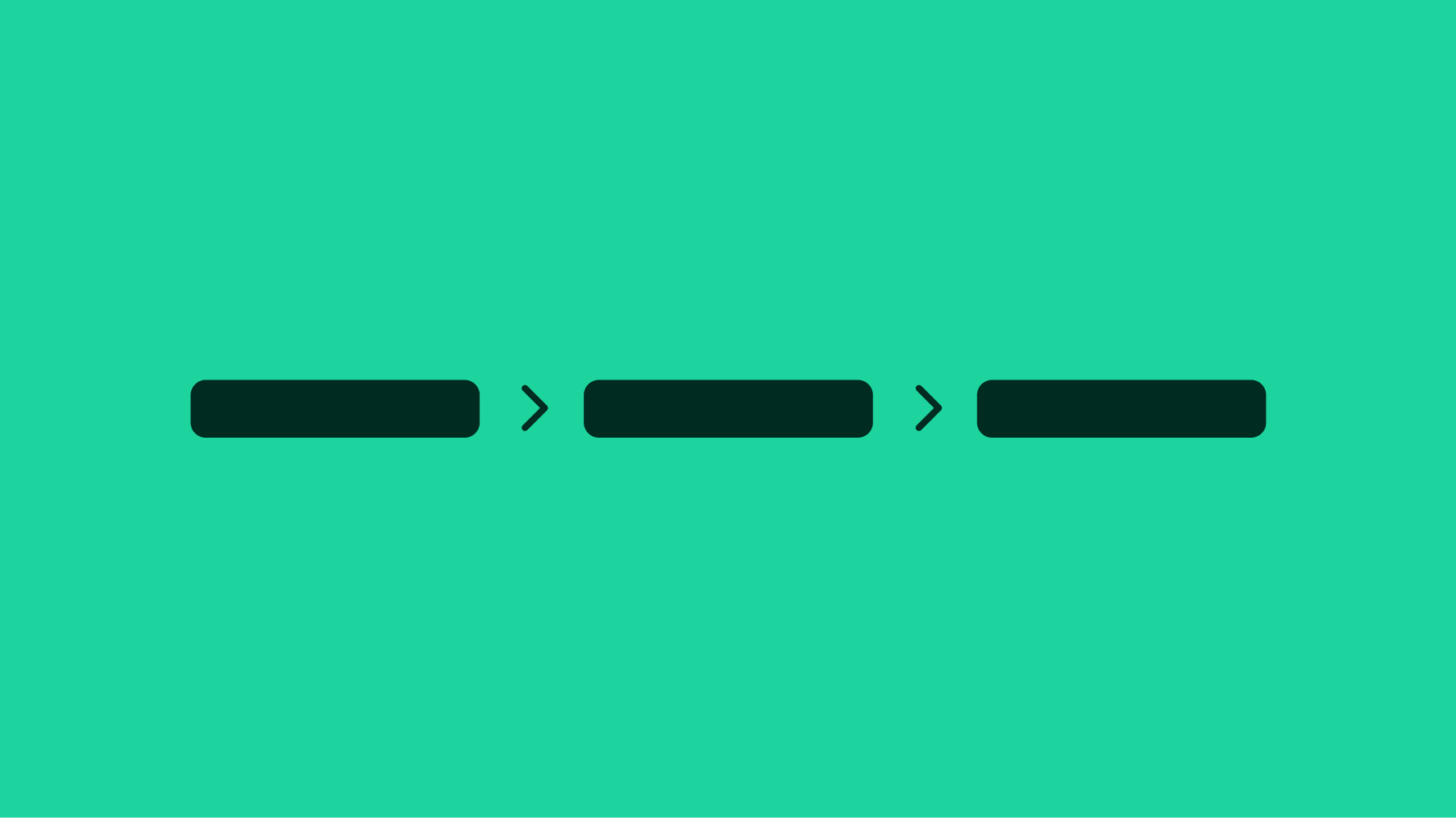
Guiding
Breadcrumbs help wayfinding no matter how many layers.
Hierarchal
Breadcrumbs show a user's current location within the hierarchy of a site.
Contextual
Breadcrumbs help users understand what screen they're on relative to the information architecture.