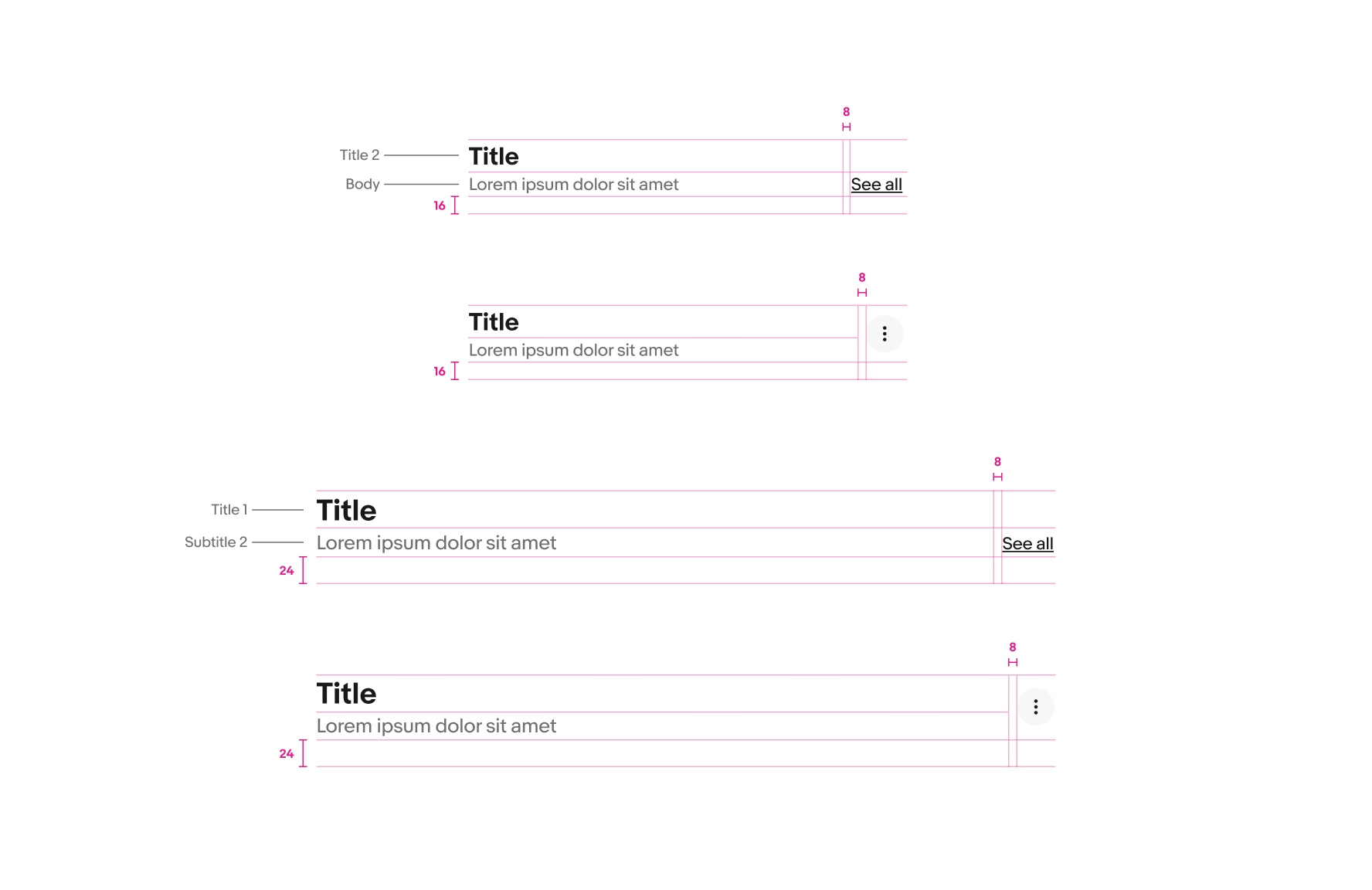Section header
Section headers separate bodies of content to create hierarchy throughout the experience. They help drive focus and navigation.
- CSS
- Marko
- React

Anchoring
Section headers establish hierarchy and delineation between groups of content.
Scannable
Headers allow users to quickly scan content and identify where they’d like to focus.
Succinct
Headers are short and summarize the content they group.

- Title
- Subtitle
- Trailing accessory
Title
Being a header component, the title element is required. It should succinctly describe the content it is grouping.

Subtitle
A subtitle is optional. Use it to support the title in describing the content and its purpose.

Trailing action
A trailing action is optional. This can be a Link button to more results or an icon button.

Overflow
If there is more than one additional action, they will collapse into an overflow icon button.

Text wrapping
The title and subtitle will wrap to multiple lines when wider than the container. Aim for no more than 2 lines where possible.
The trailing accessory will align differently depending on the type of accessory. Links will align to the baseline of the title or subtitle, and icon buttons will vertically center.

Small
The title and link button text are smaller on small screens. The spacing below the title is also smaller.
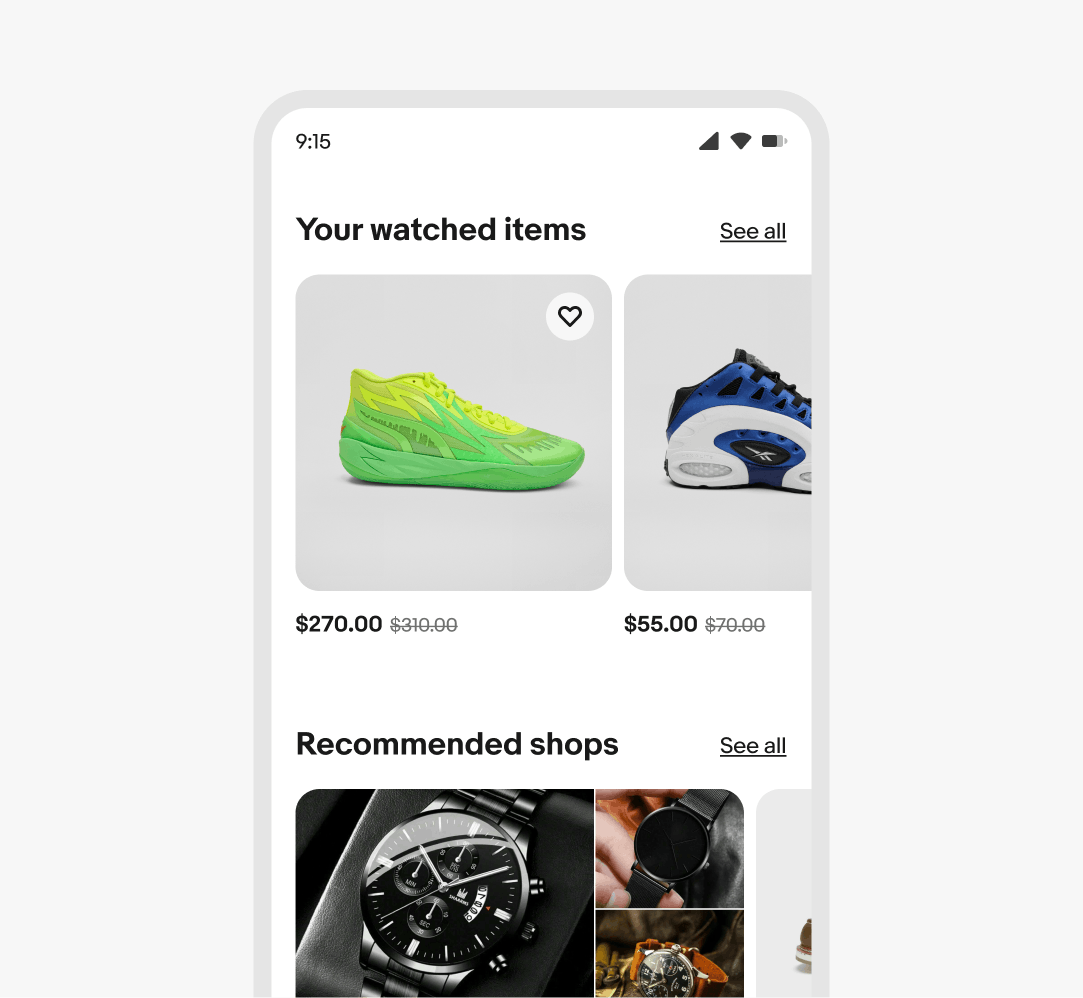
Medium and large
Font sizes and bottom padding increase on larger screens.