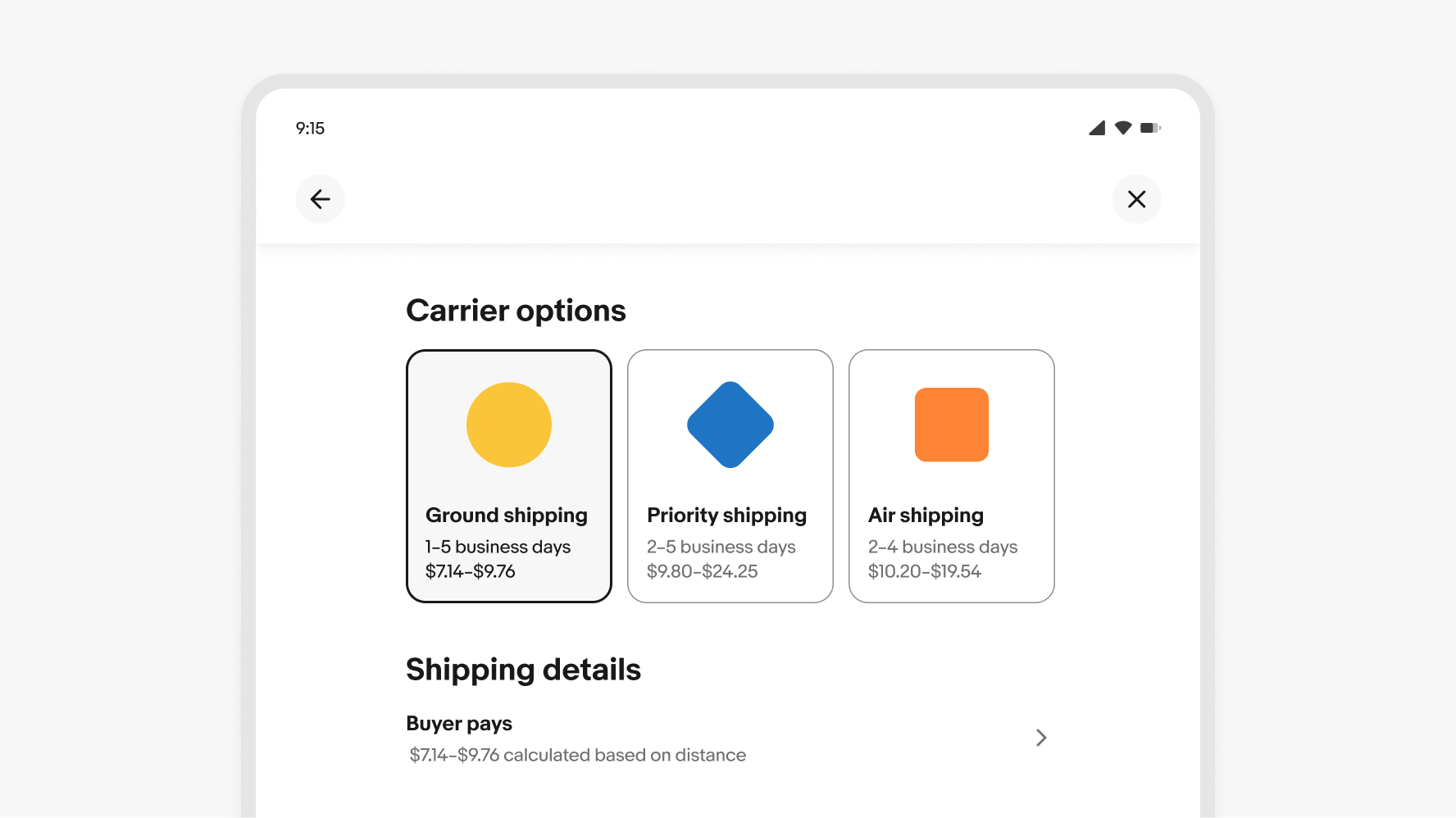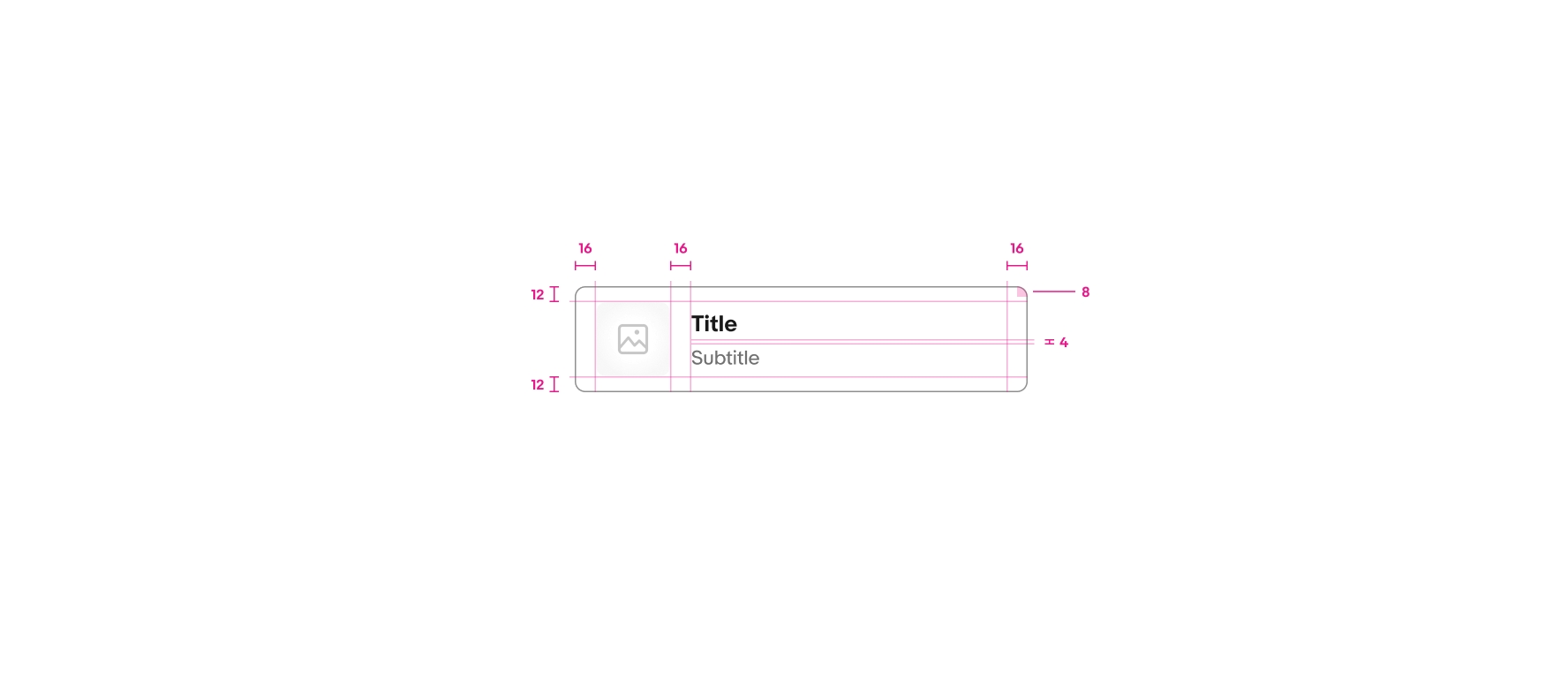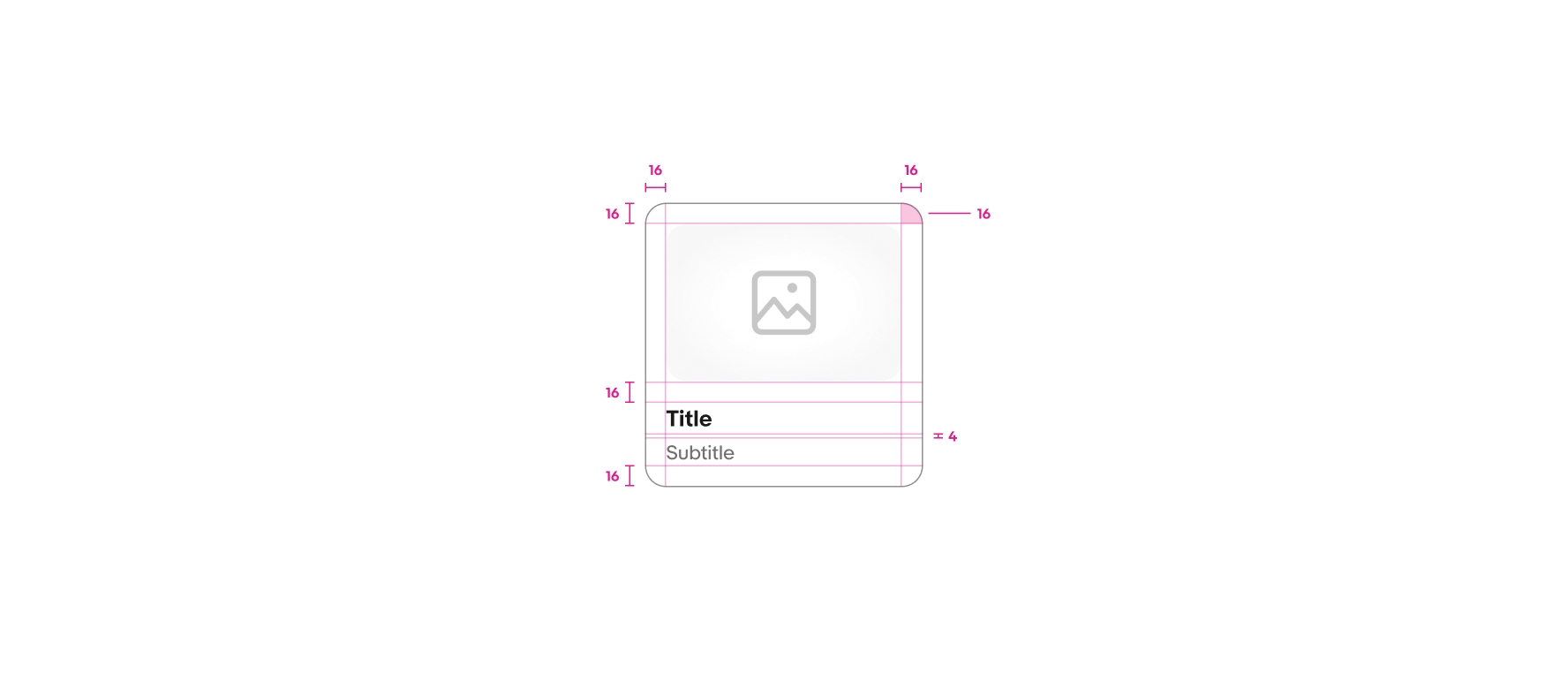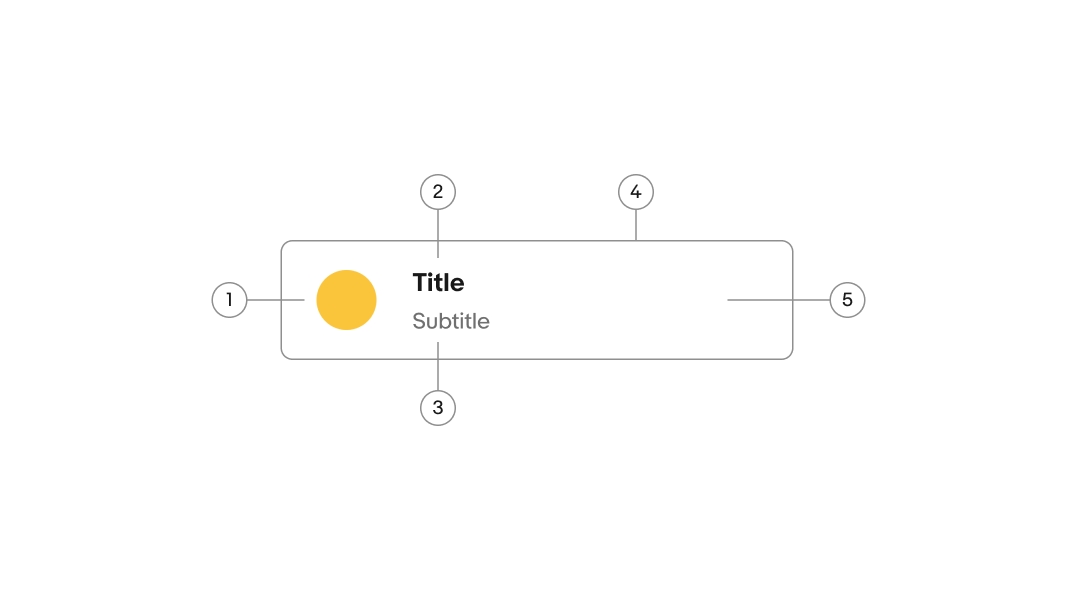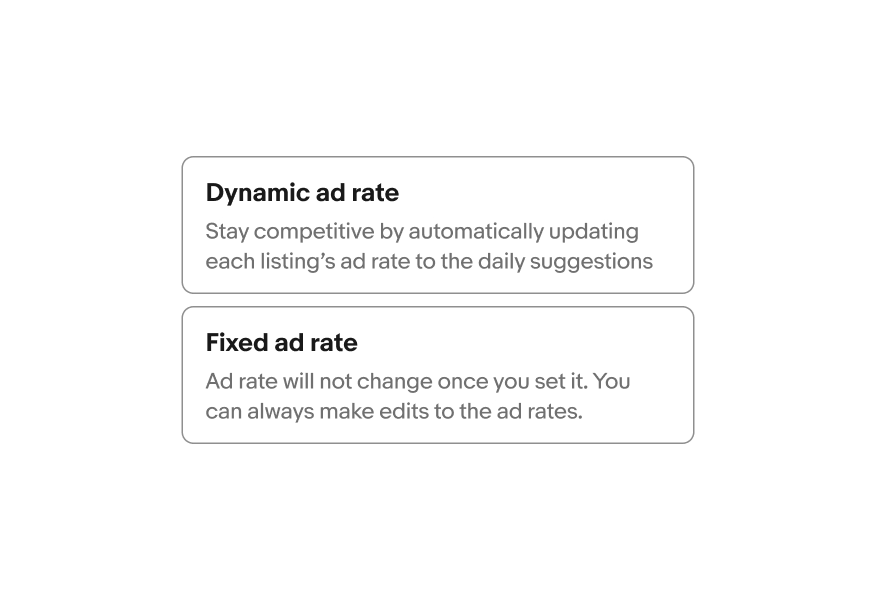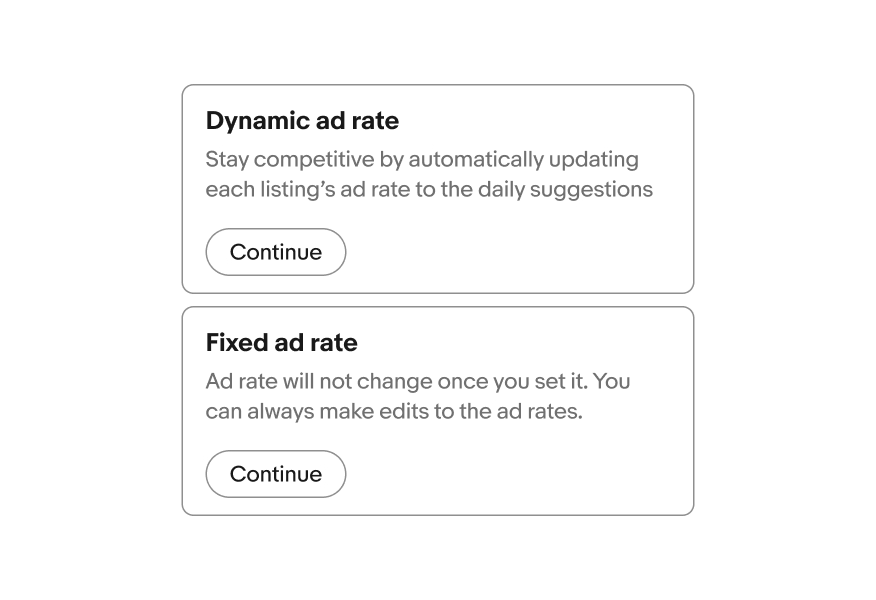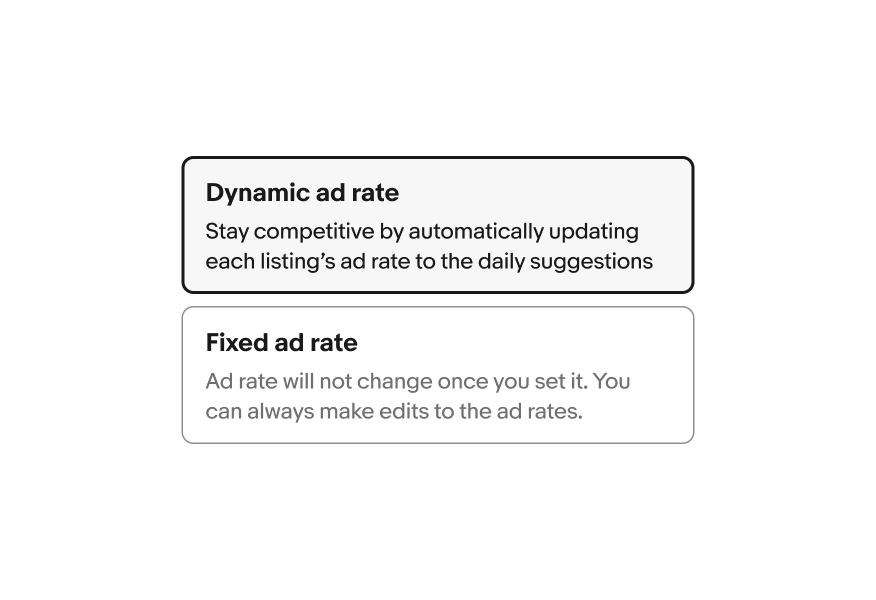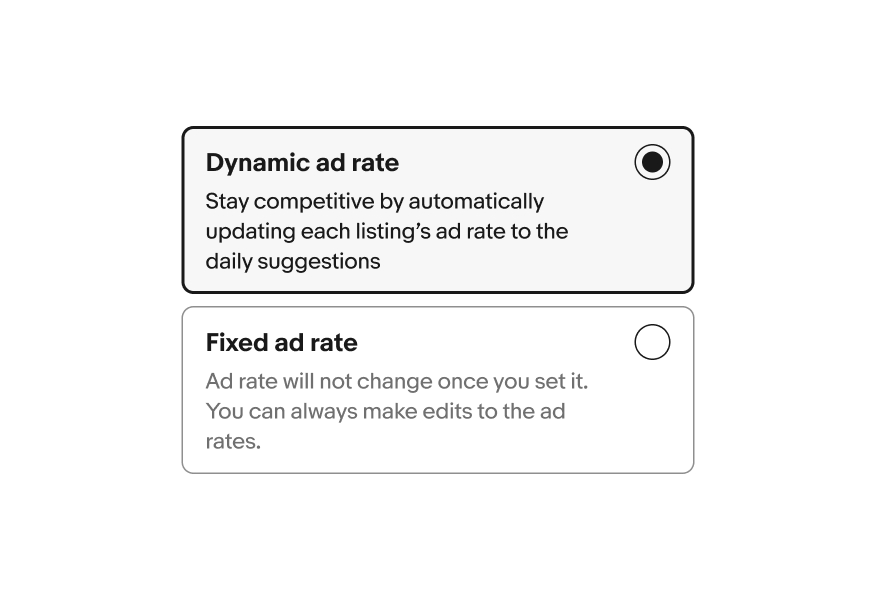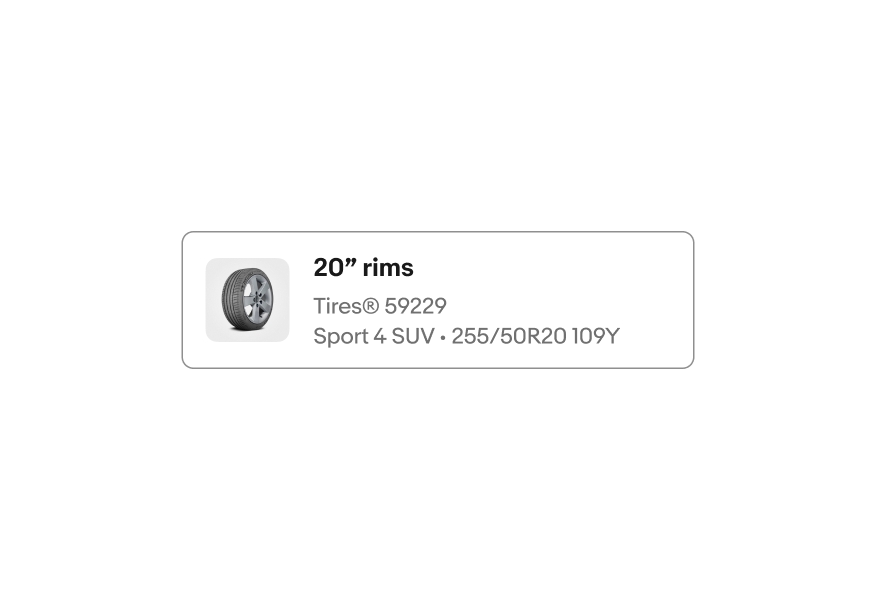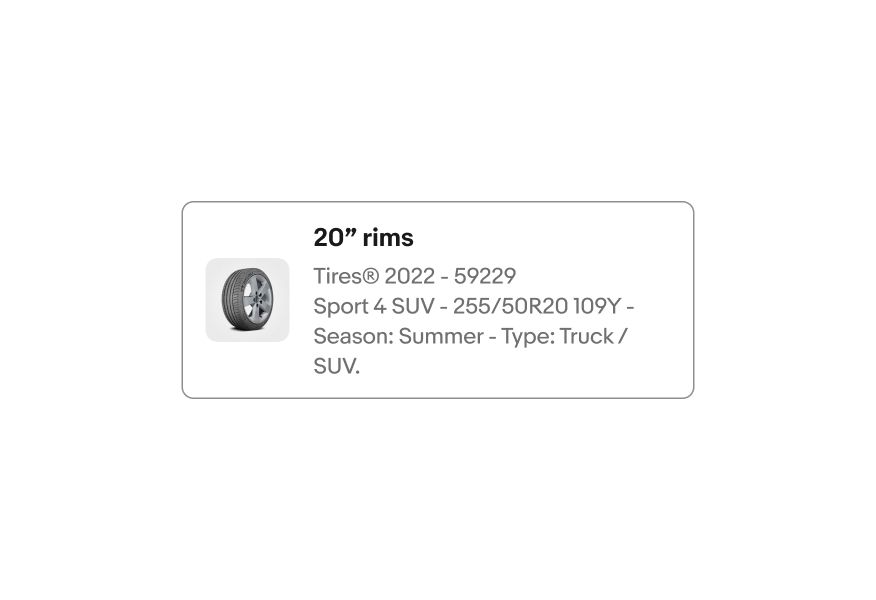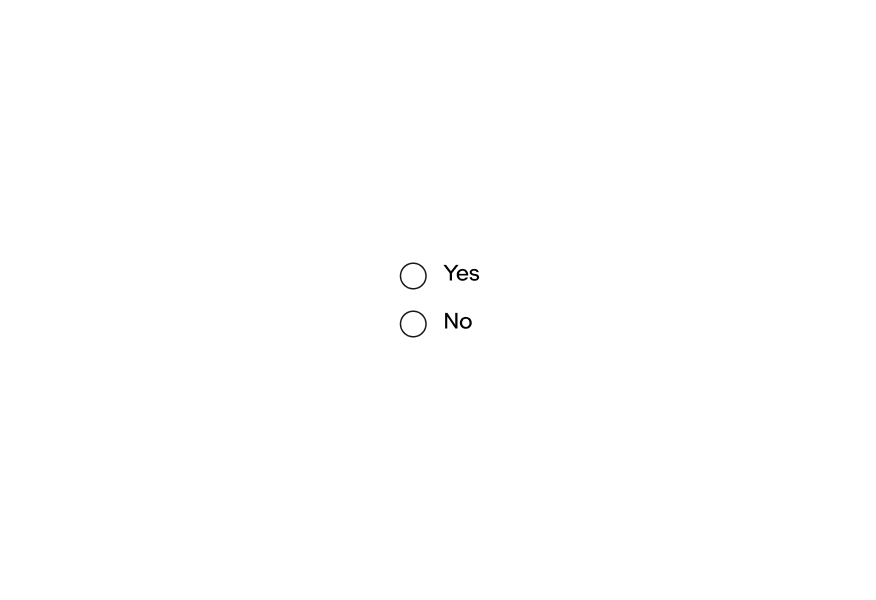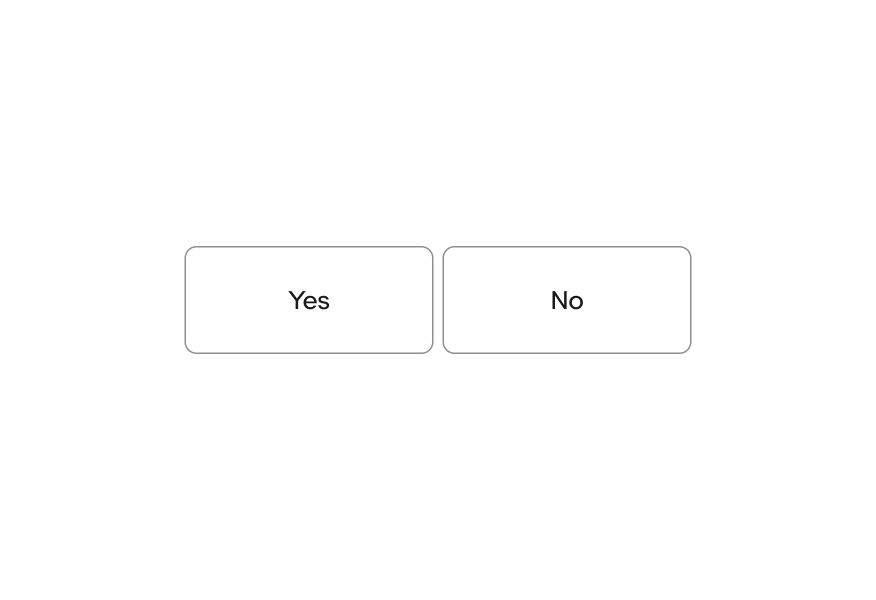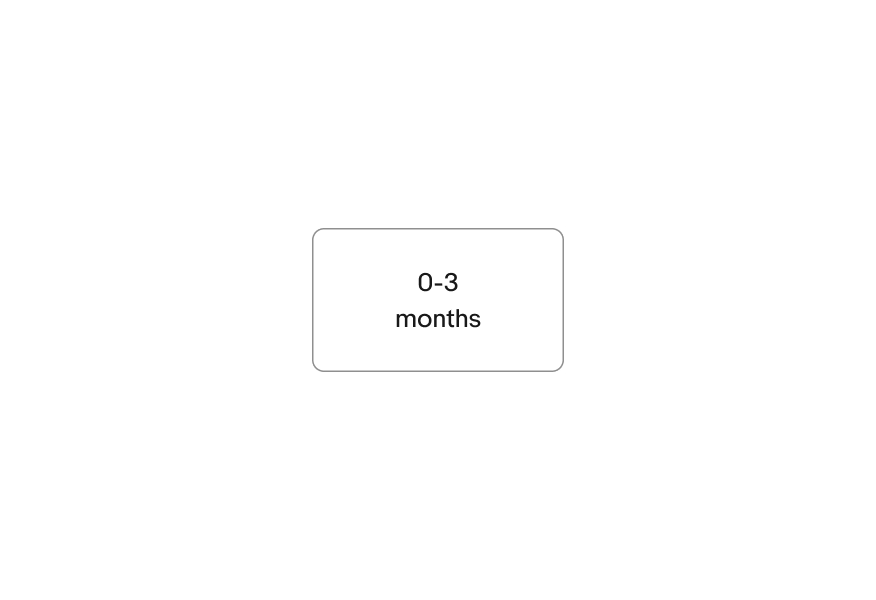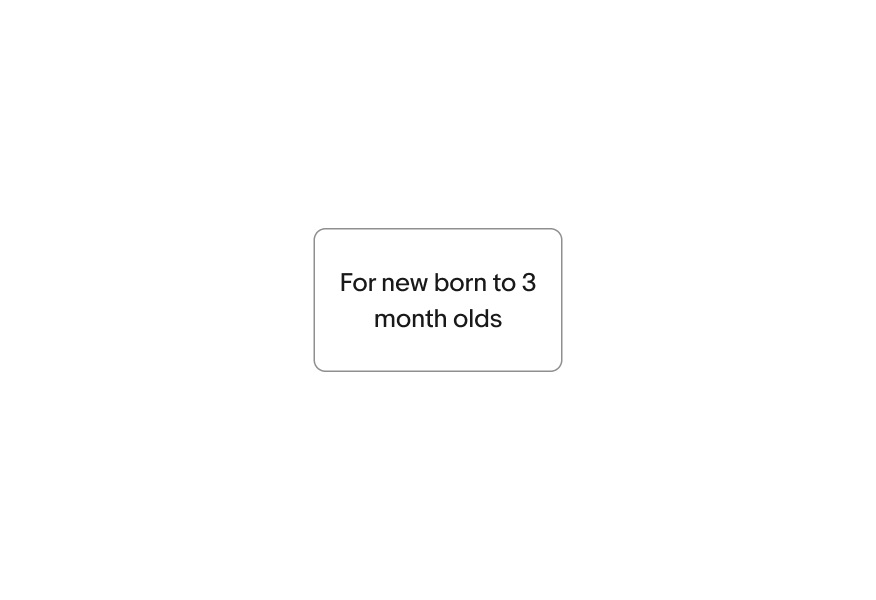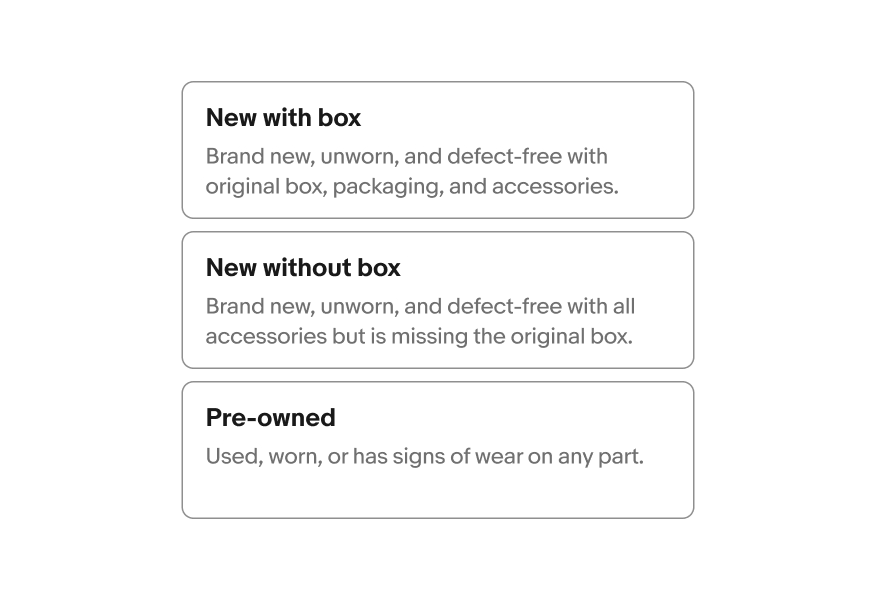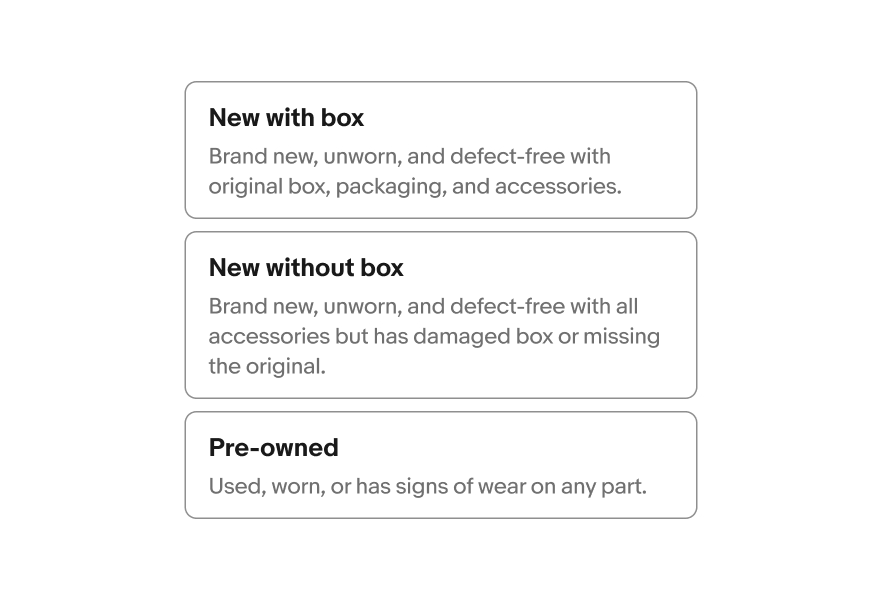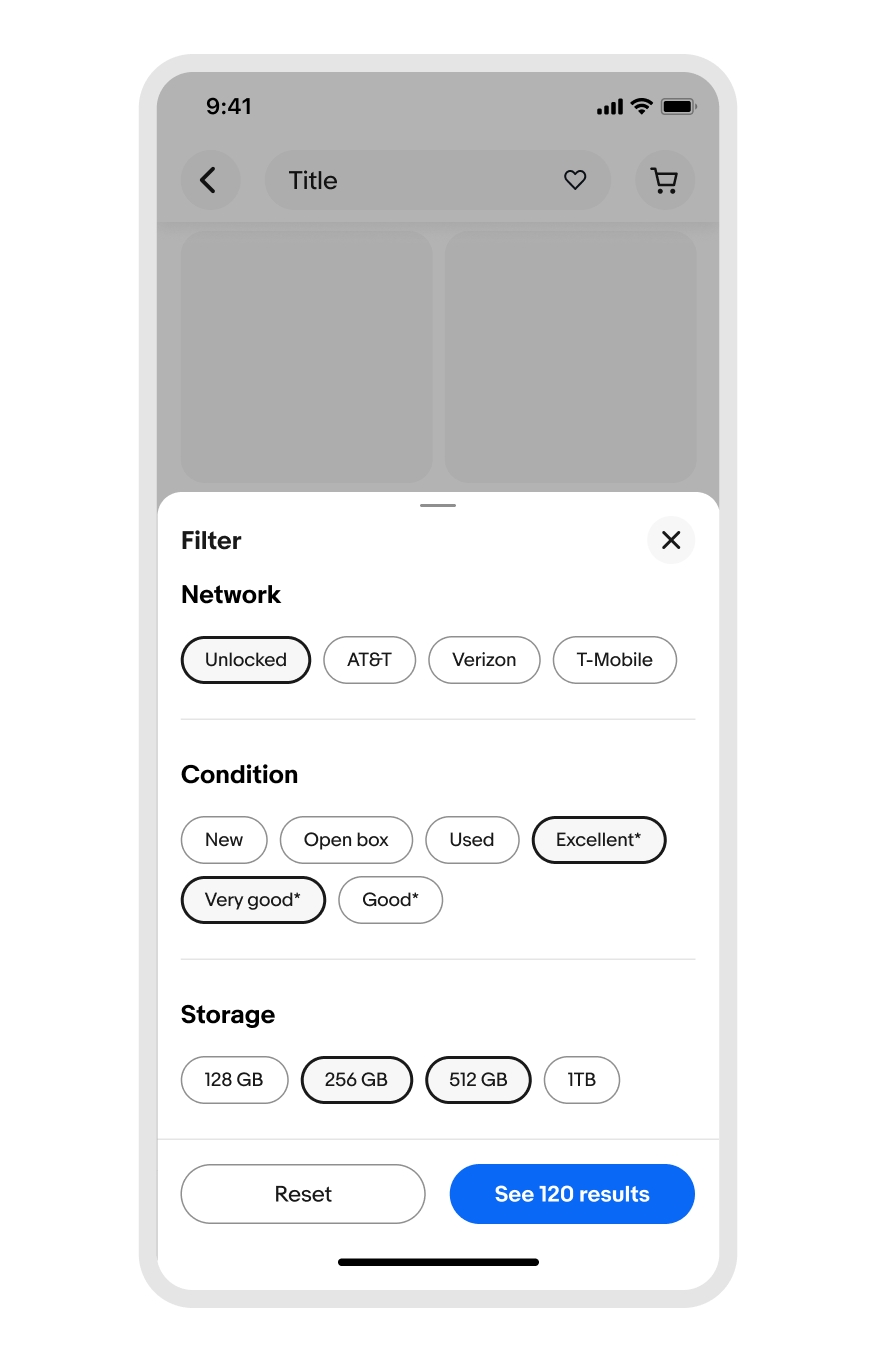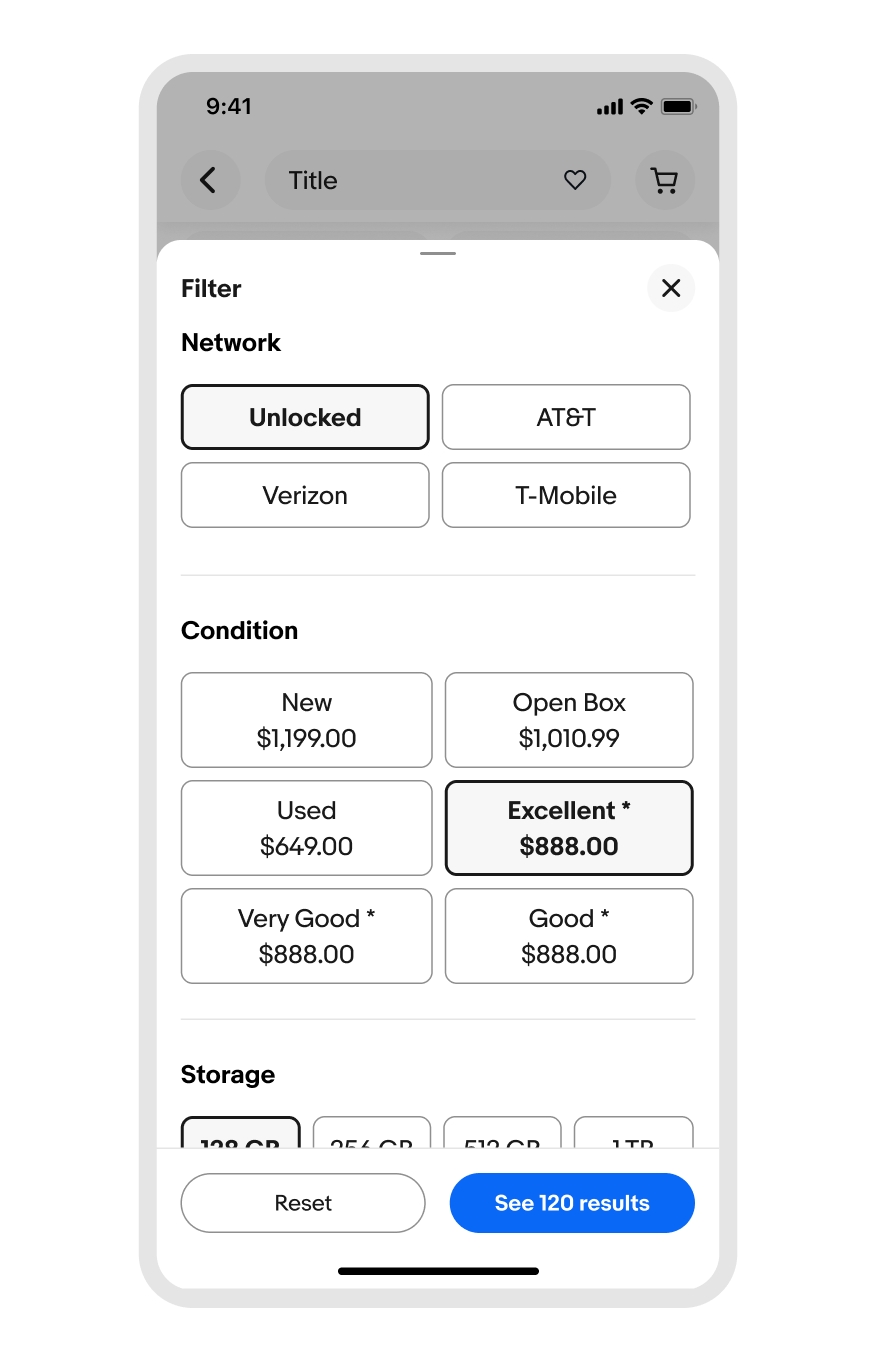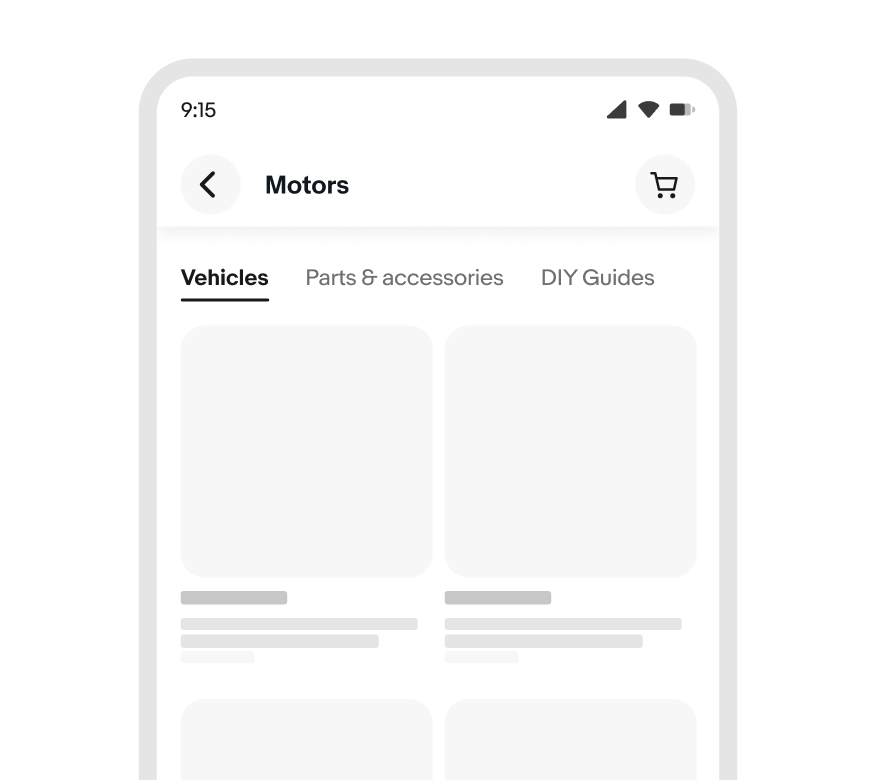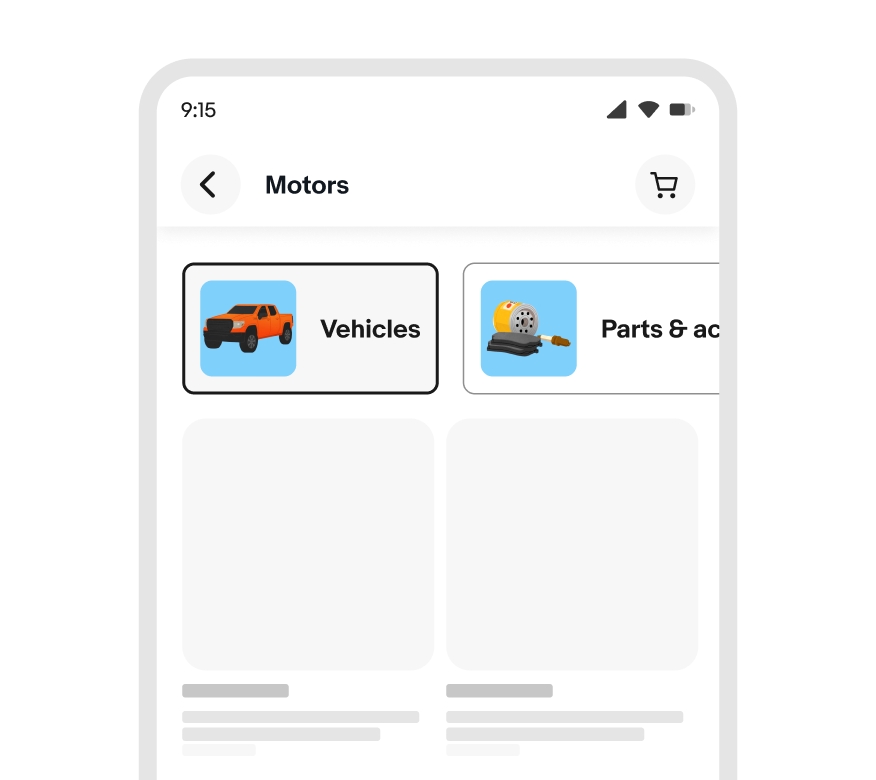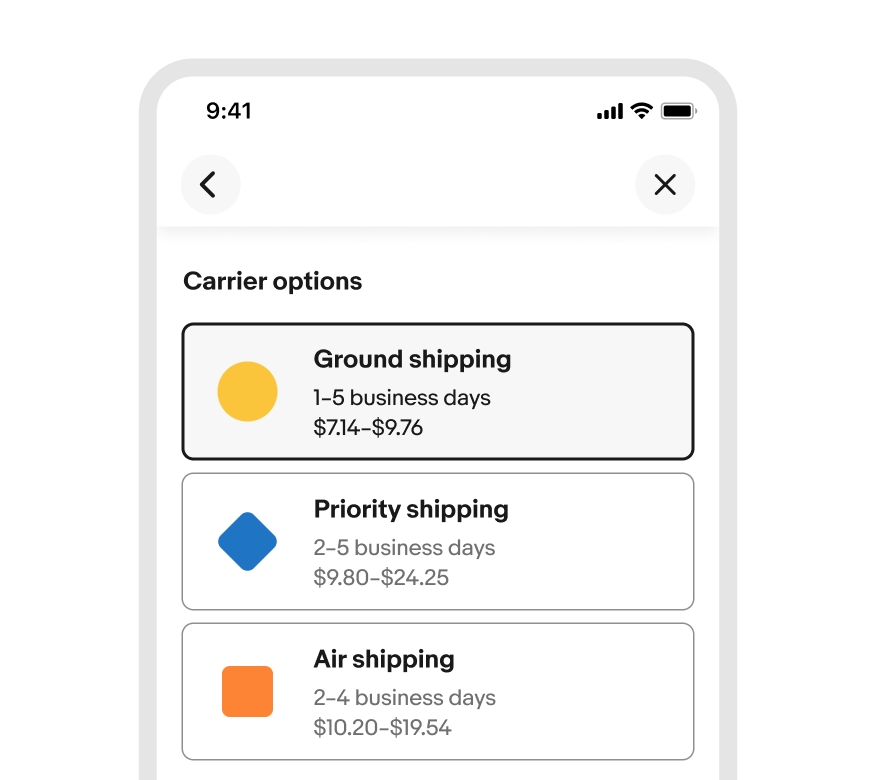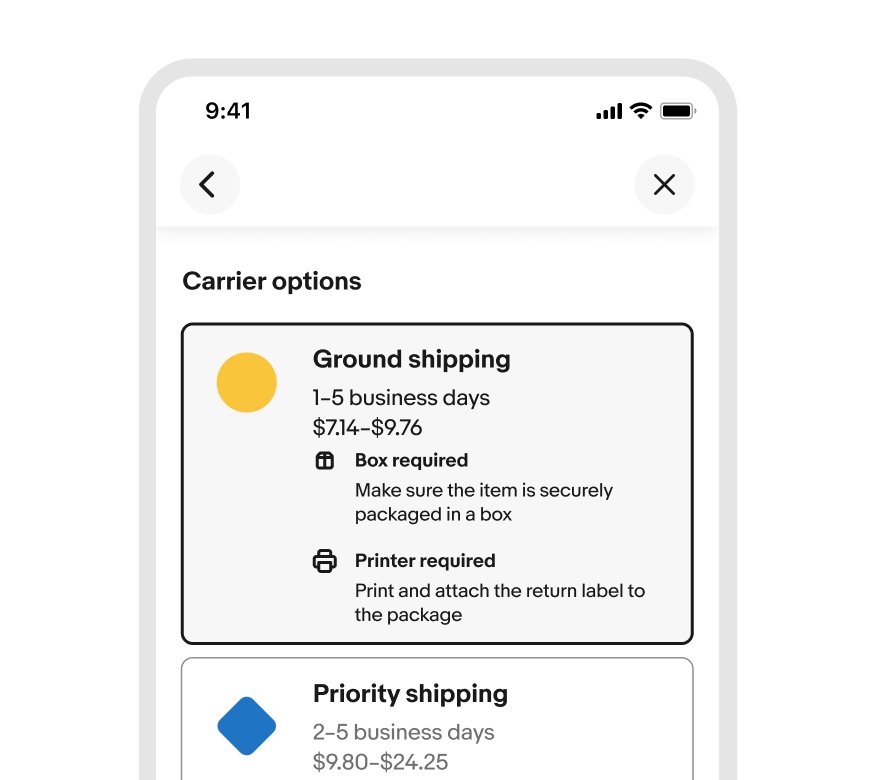Toggle button group
A toggle button group is a single and multi selection pattern that provides increased visual emphasis for the available choices.
- CSS
- Marko
- React
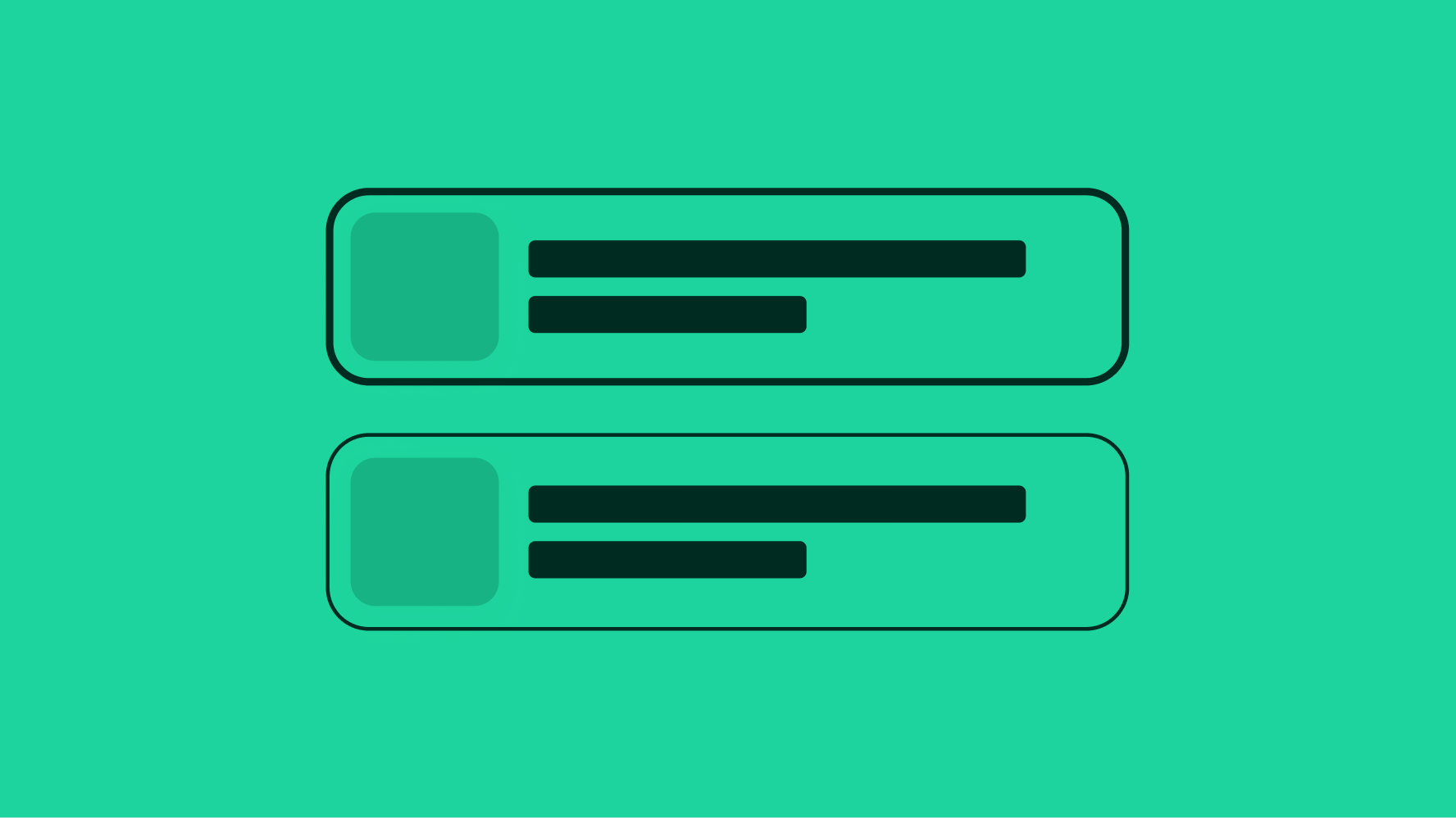
Friendly
Toggle button groups are interactive and provide subtle delight to the experience.
Quick
They should be lightweight and easily digestible for the action at hand.
Informative
They should help make decisions easier to scan in order to take action.
Use toggle buttons to highlight a selectable option with clear visual feedback. They work best when options stand on their own, helping create a strong visual hierarchy that guides users. For situations where the selection option is isolated, toggle buttons make the experience clear and focused. If your page features multiple selection sections, consider using radio buttons or checkboxes for a more organized and intuitive layout.
- Use toggle buttons when selection options exist in isolation, meaning they are not part of a multiple selection groups.
- Avoid toggle buttons when multiple selection sections appear on the same page or layout. In these cases, use radio buttons for single-choice selections or checkboxes for multiple-choice selections.
Single select
Single select allows the user to select one option from a set. Only one can be selected at a time.
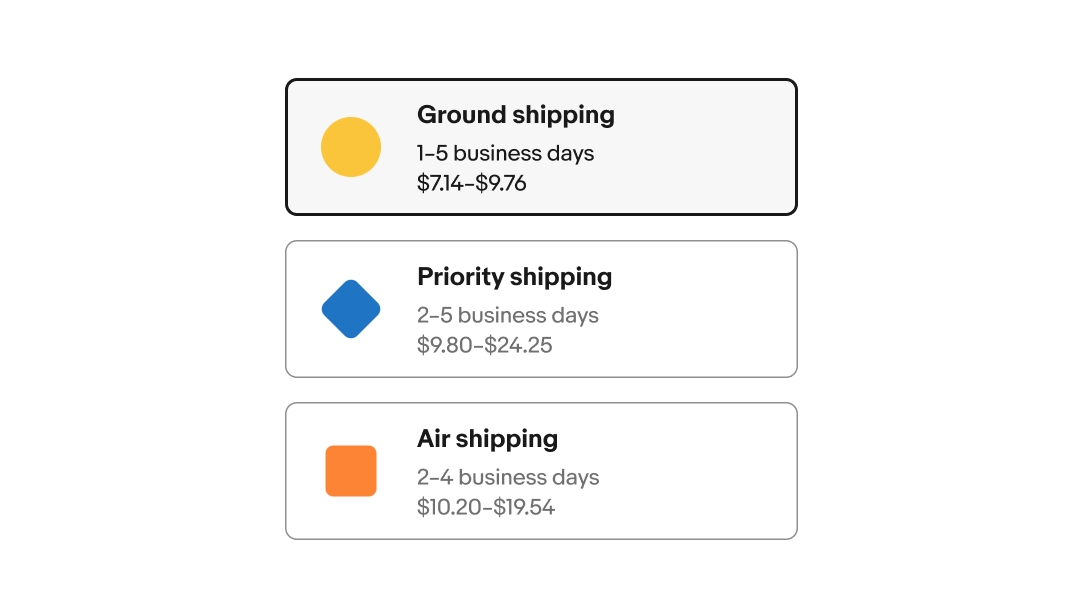
Multi-select
Multi-select allows the user to select multiple options from a list or a single yes/no option.
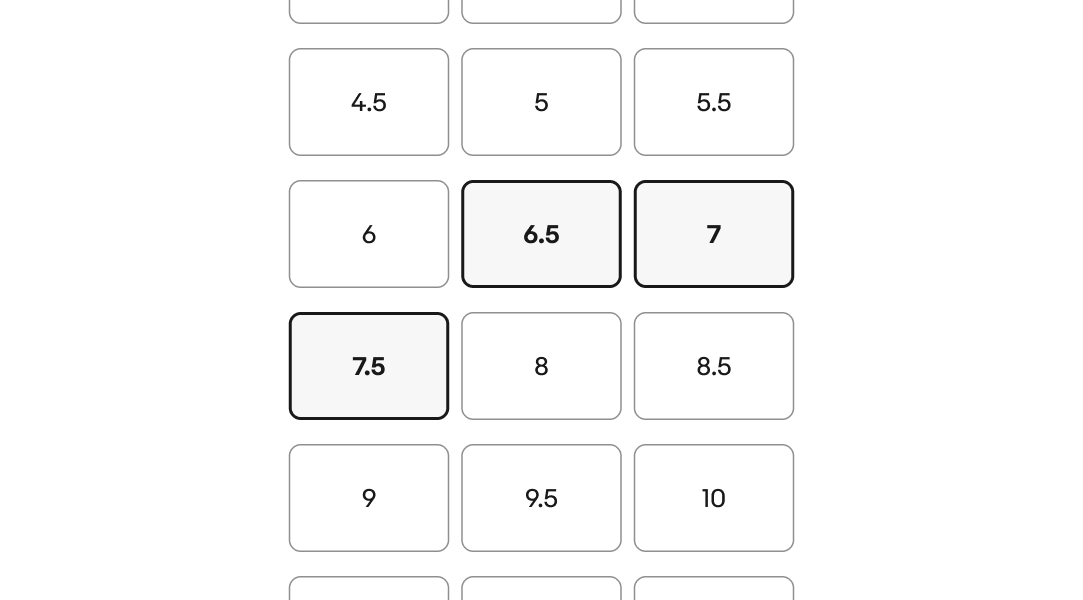
Content area
The content area contains the primary details of each toggle button. This includes a title, subtitle, description, or overline.
The title is required for every option. Keep titles short and concise. Aim for less than 20 characters.
The subtitle is optional. Use a subtitle to provide more context or details. Aim for 1-2 lines.
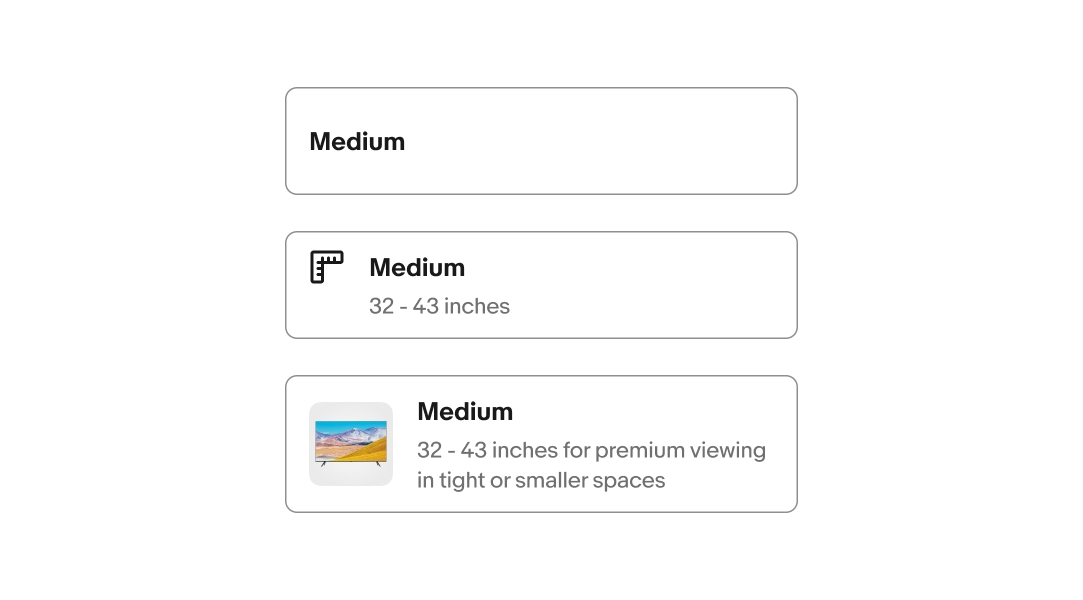
Lead element
The lead element is optional. It provides visual support for the available options. There are 2 options for lead elements: Icon and Image.
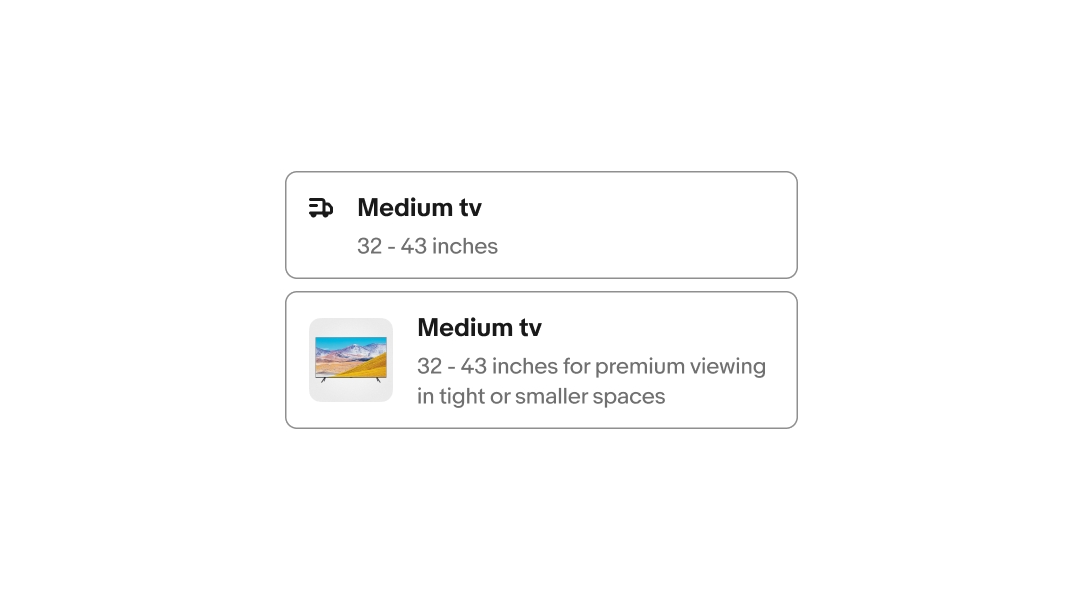
Layout
Toggle buttons can be presented in 3 variants: Minimal, List view, and Gallery view.
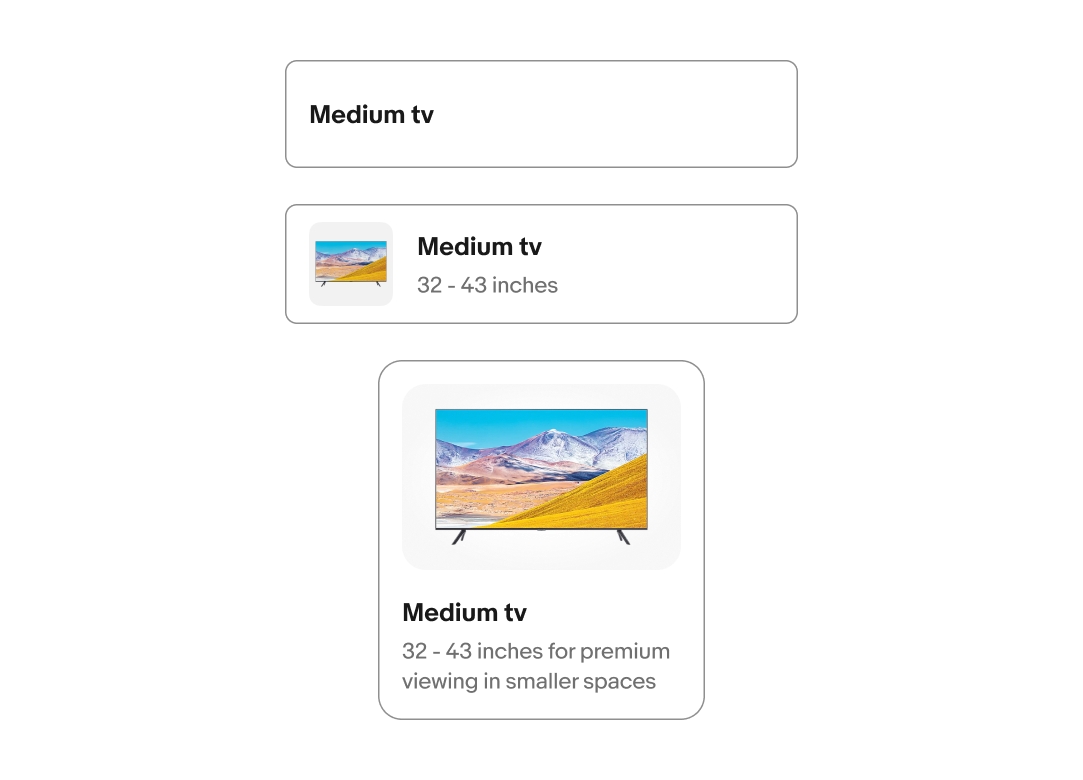
Overflow
Titles and subtitles wrap to another line when wider than the container. Keep titles and subtitles short to avoid overly tall buttons on smaller screens.
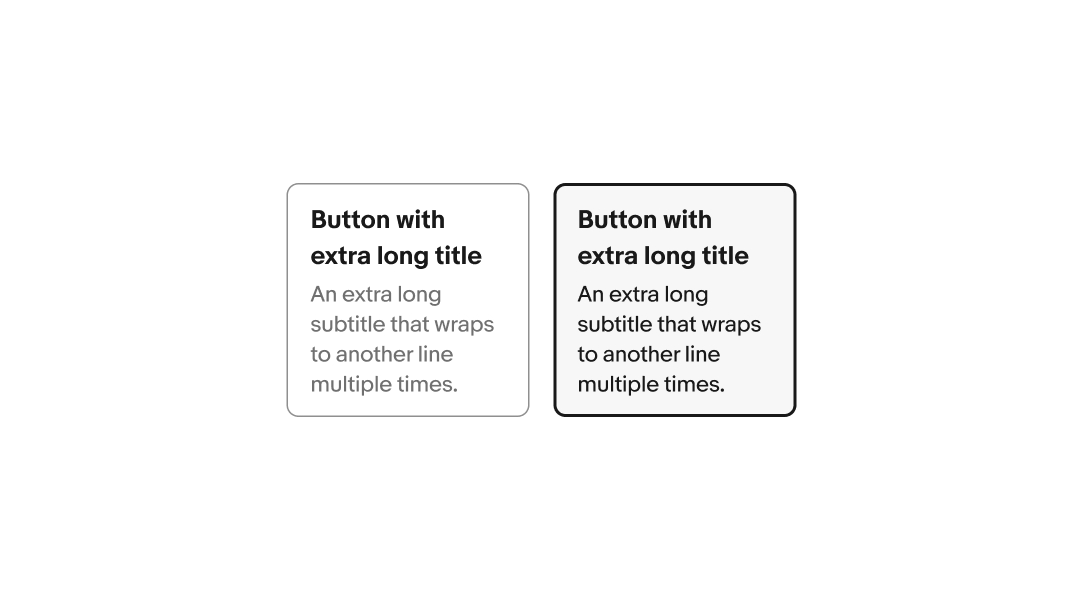
Selection
The selection state toggles on and off for both multi and single select option list styles.
On selection the border color changes to “border.strong”, the border width increases, and the background color changes to “background.secondary”.
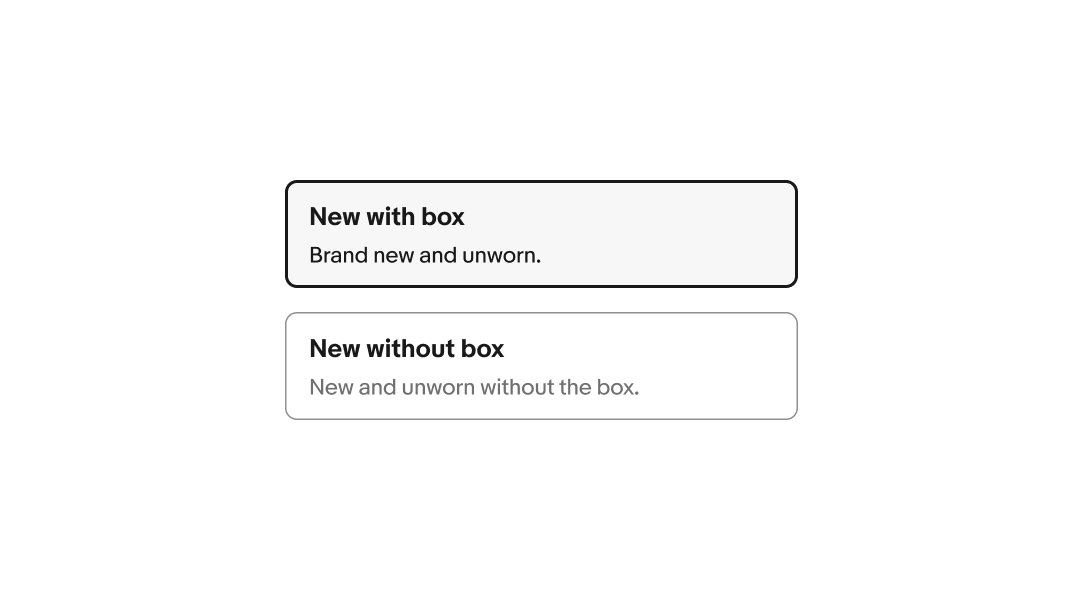
State
Toggle buttons use state layers for interaction states. The available states are enabled, hover, disabled, and focused. Learn more about the state layer color values in Color tokens.
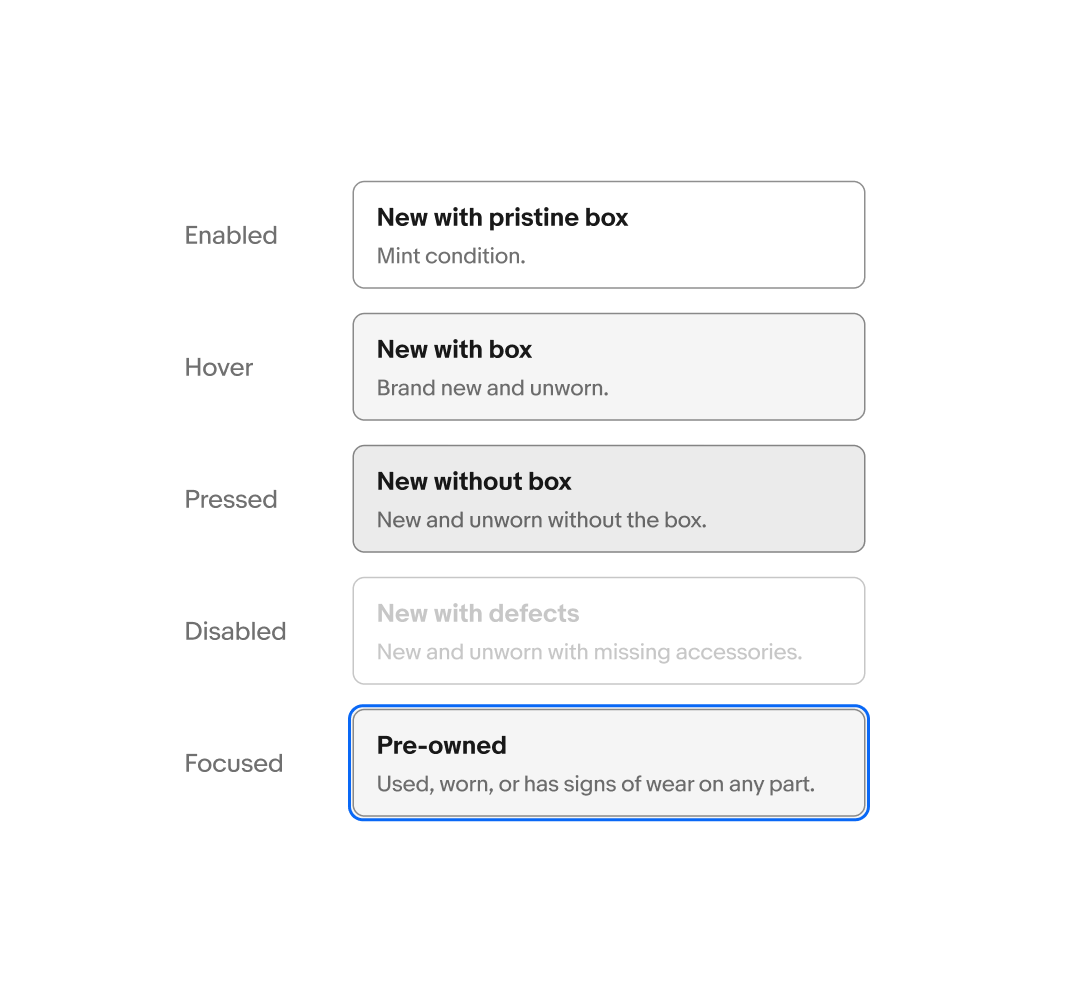
Size
It is important to ensure you follow the sizing guide for each toggle button variant. The various styles and layouts adhere to different minimum and maximum sizing rules.
Minimal
The minimal layout has a minimum width of 72px and a minimal height of 40px. The minimal layout has a maximum width of 600px.
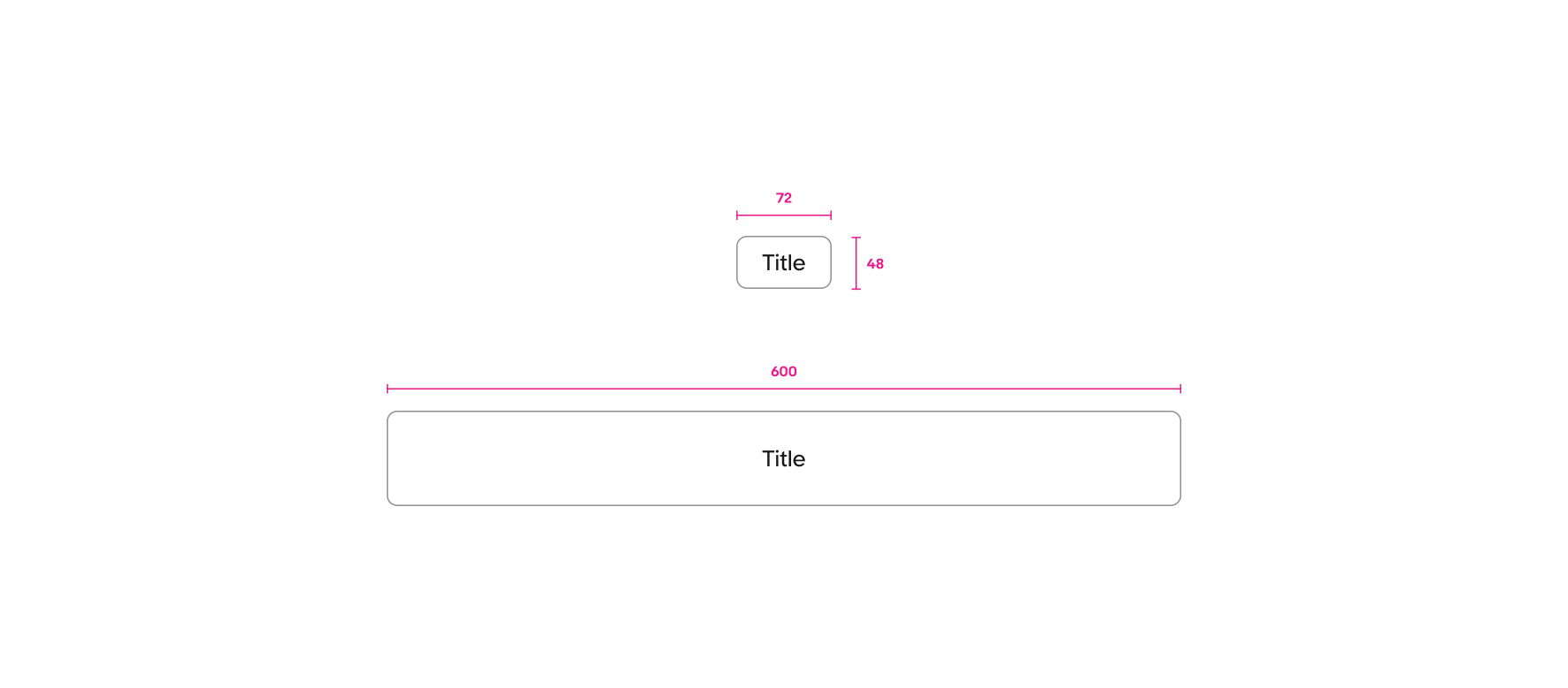
List view
List view layouts have a minimum width of 140px and a maximum width of 600px.
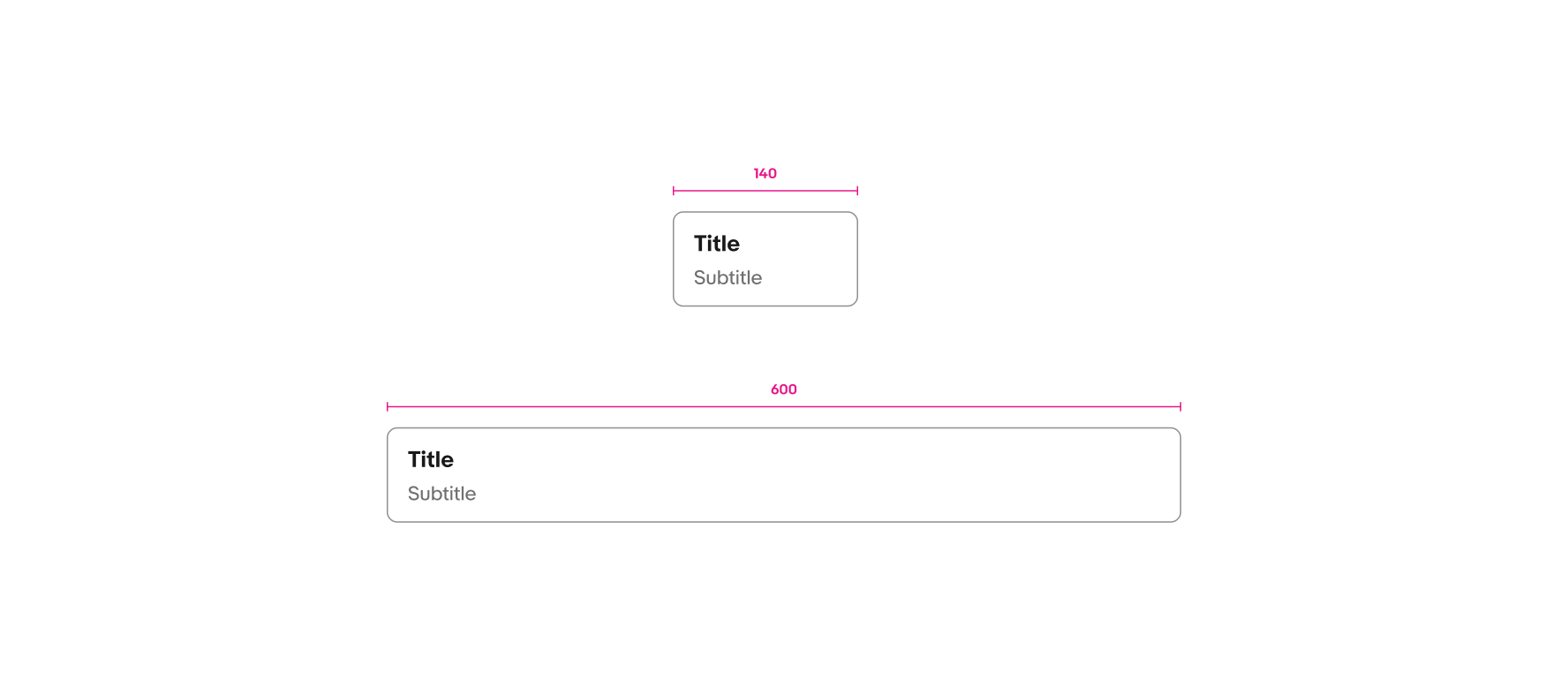
Gallery view
Gallery layouts have a a minimum width of 140pc and maximum width of 140px.
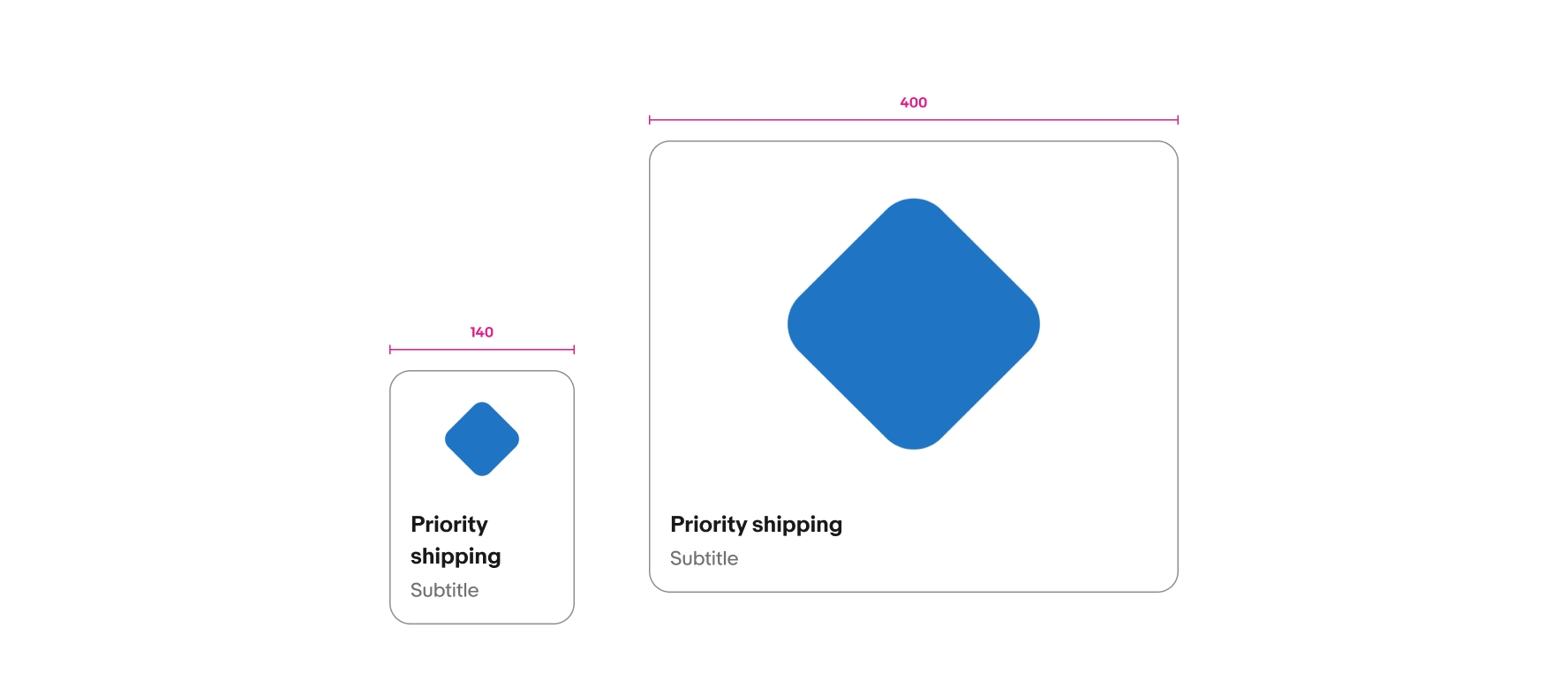
Small
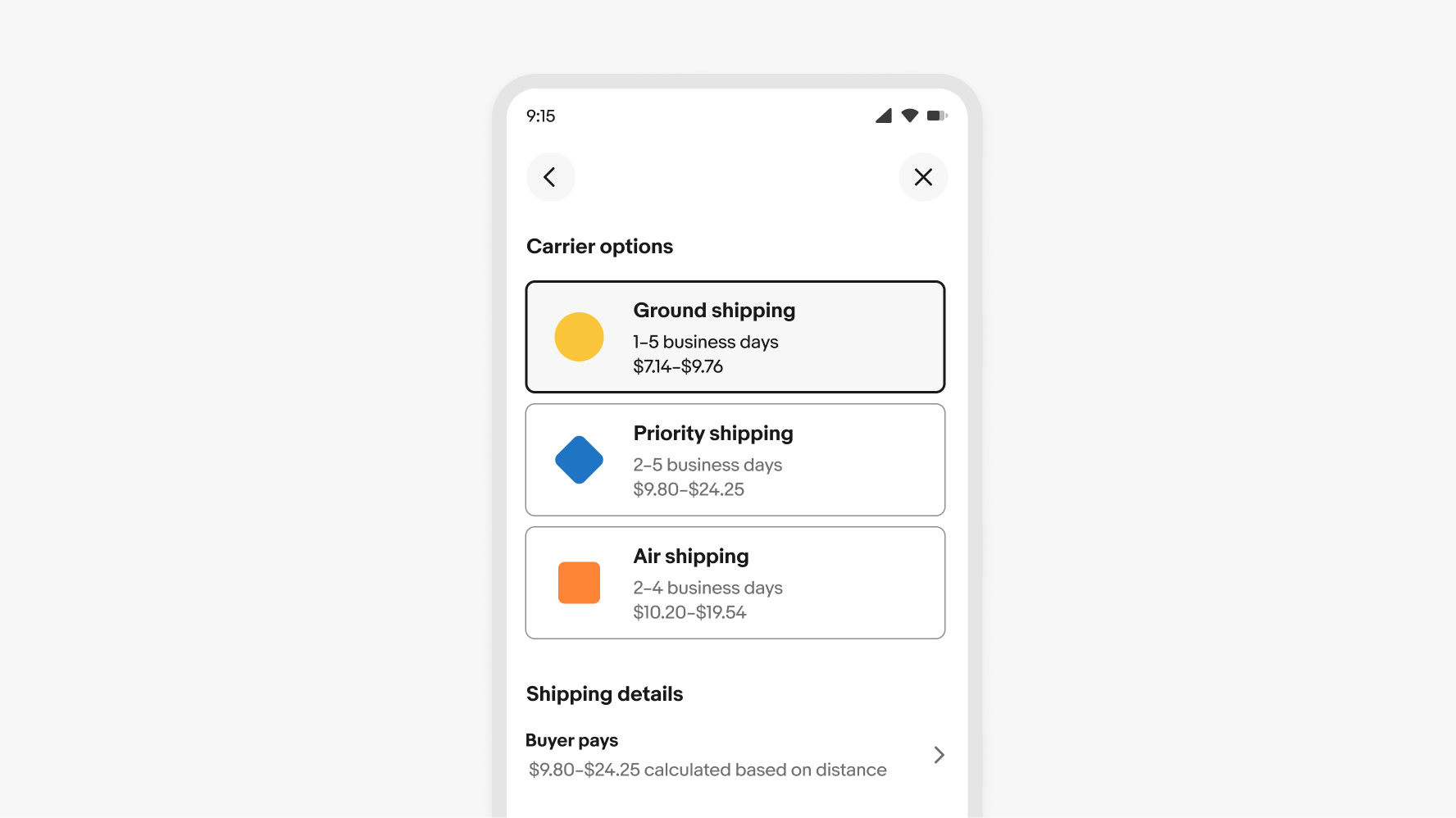
Medium and large