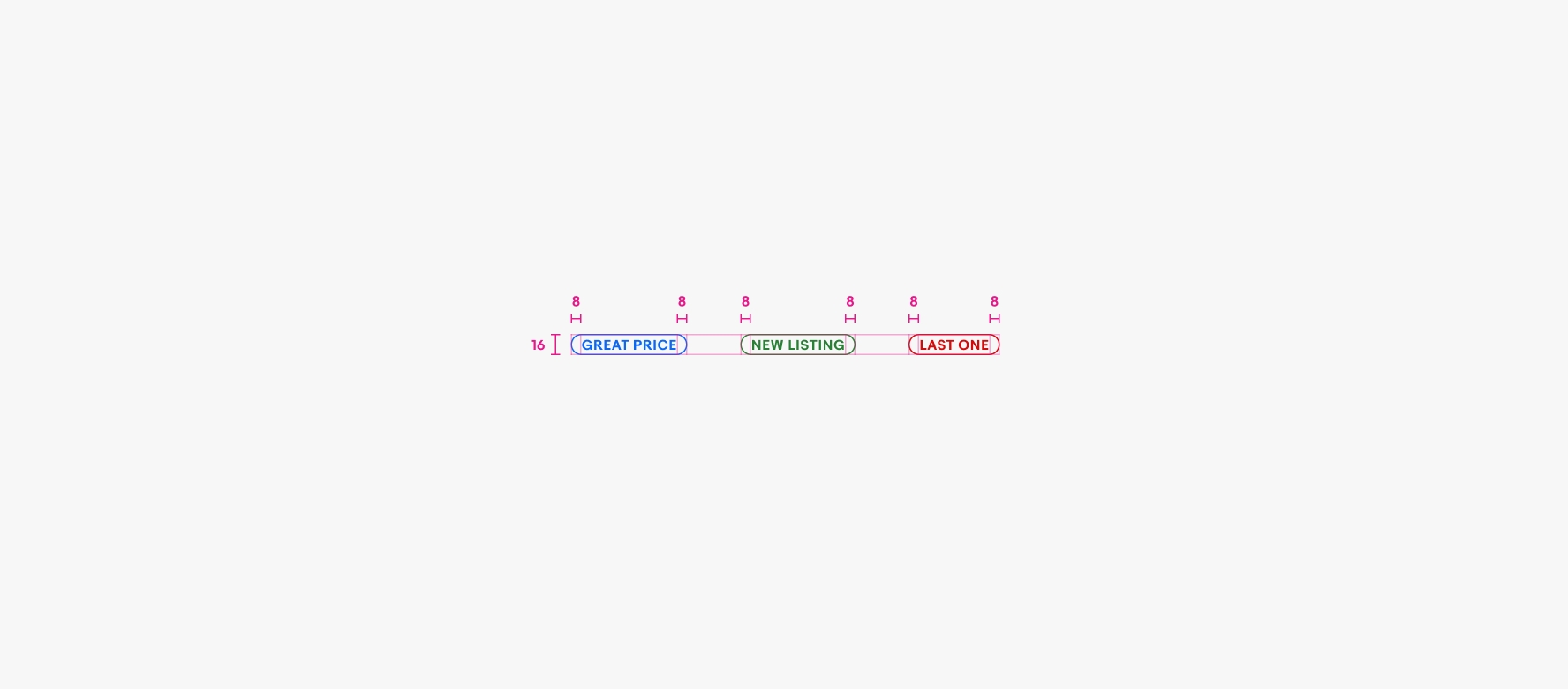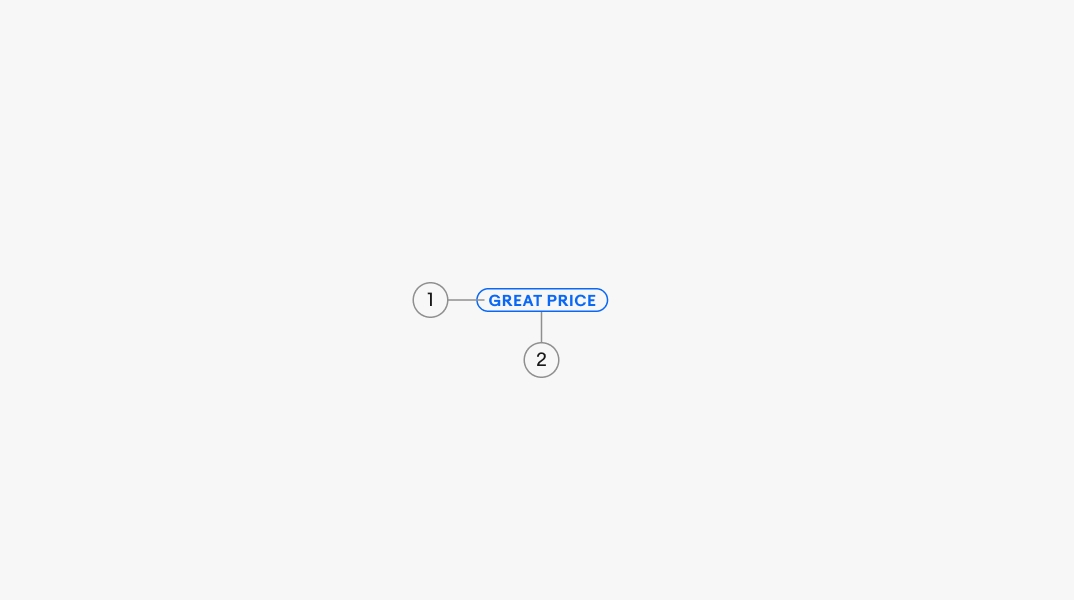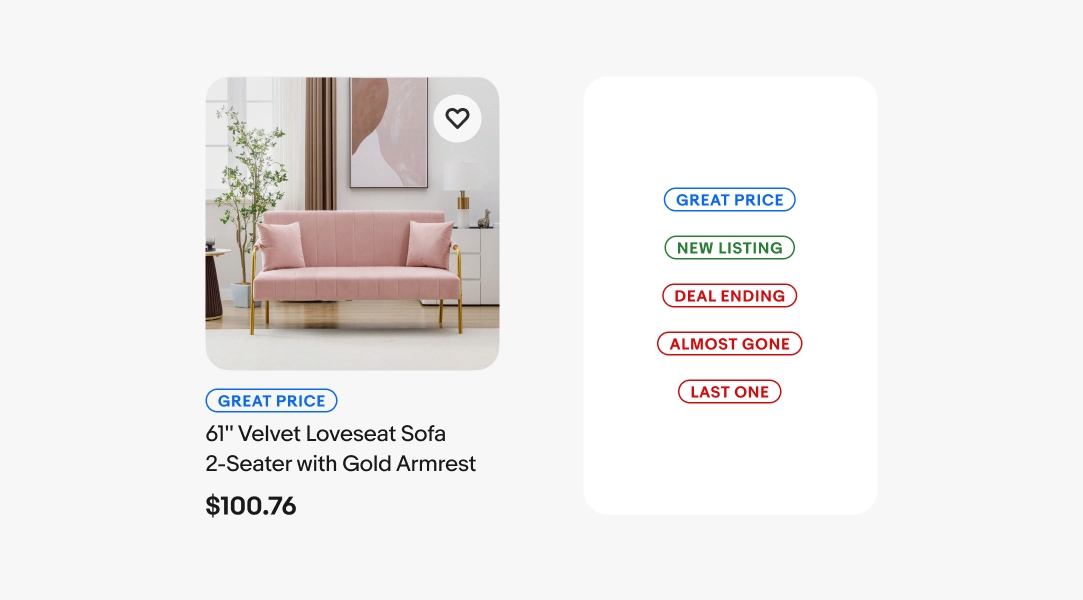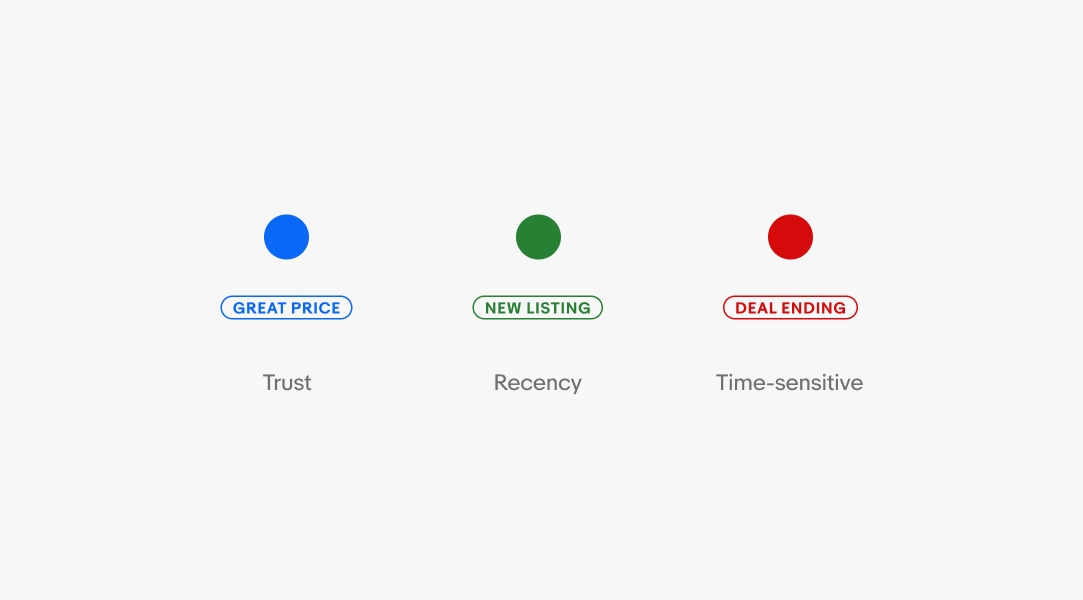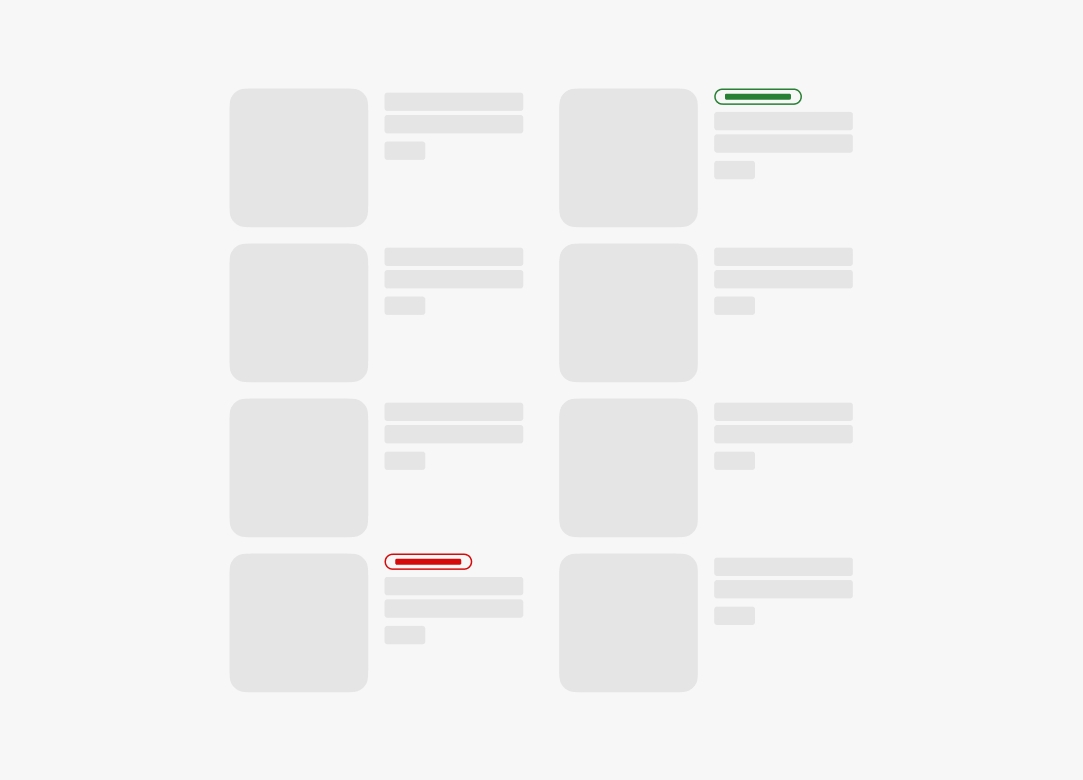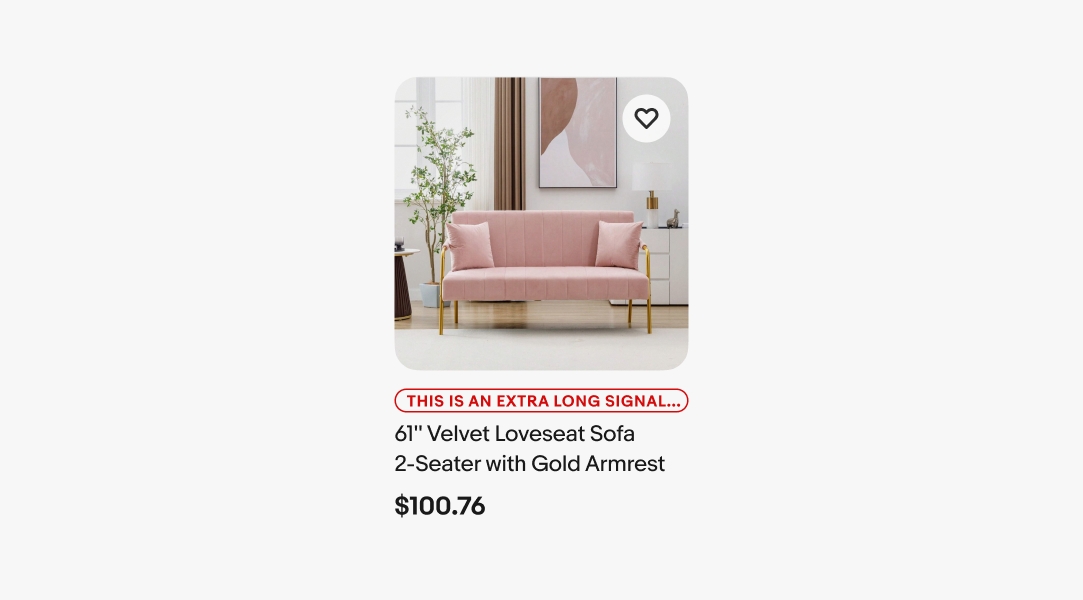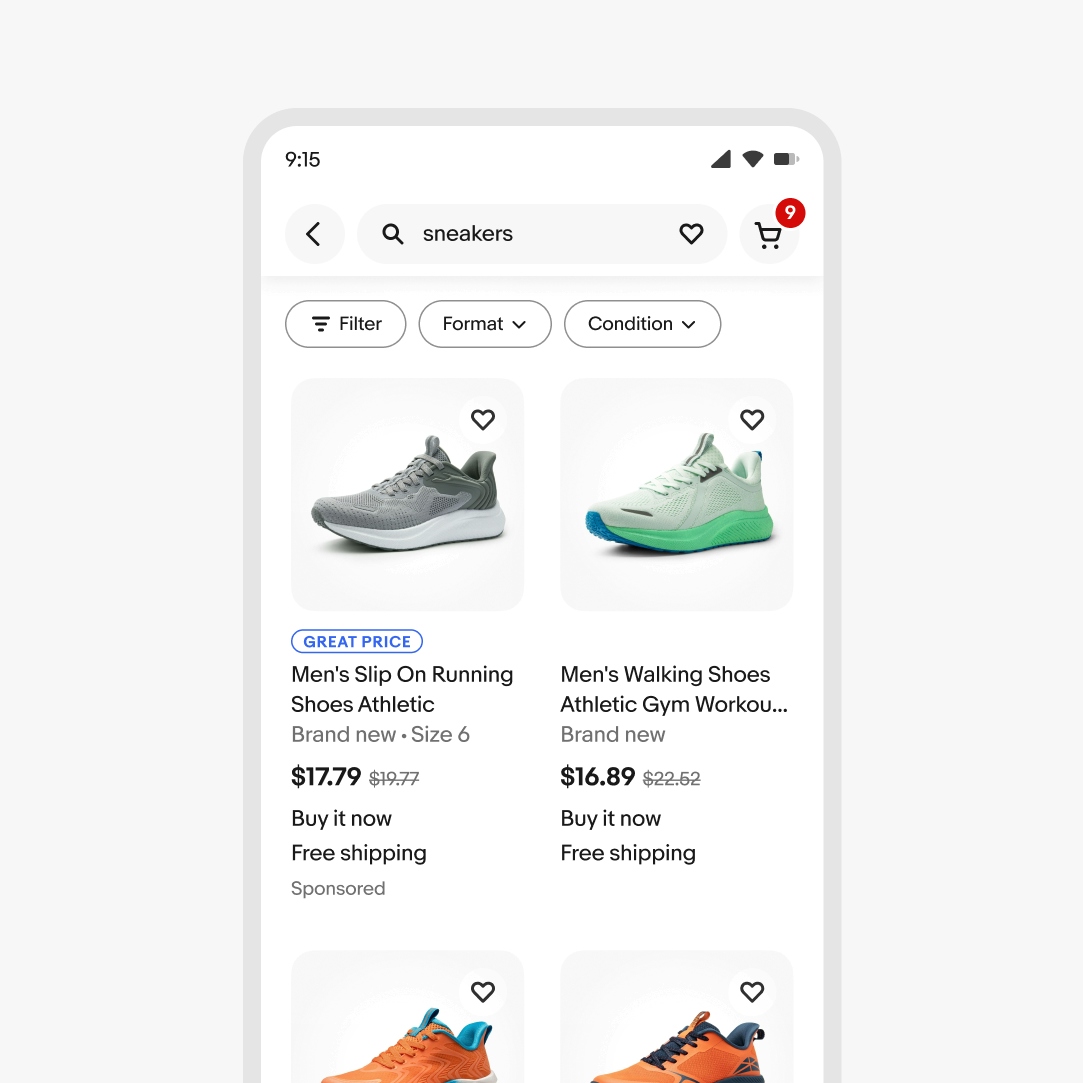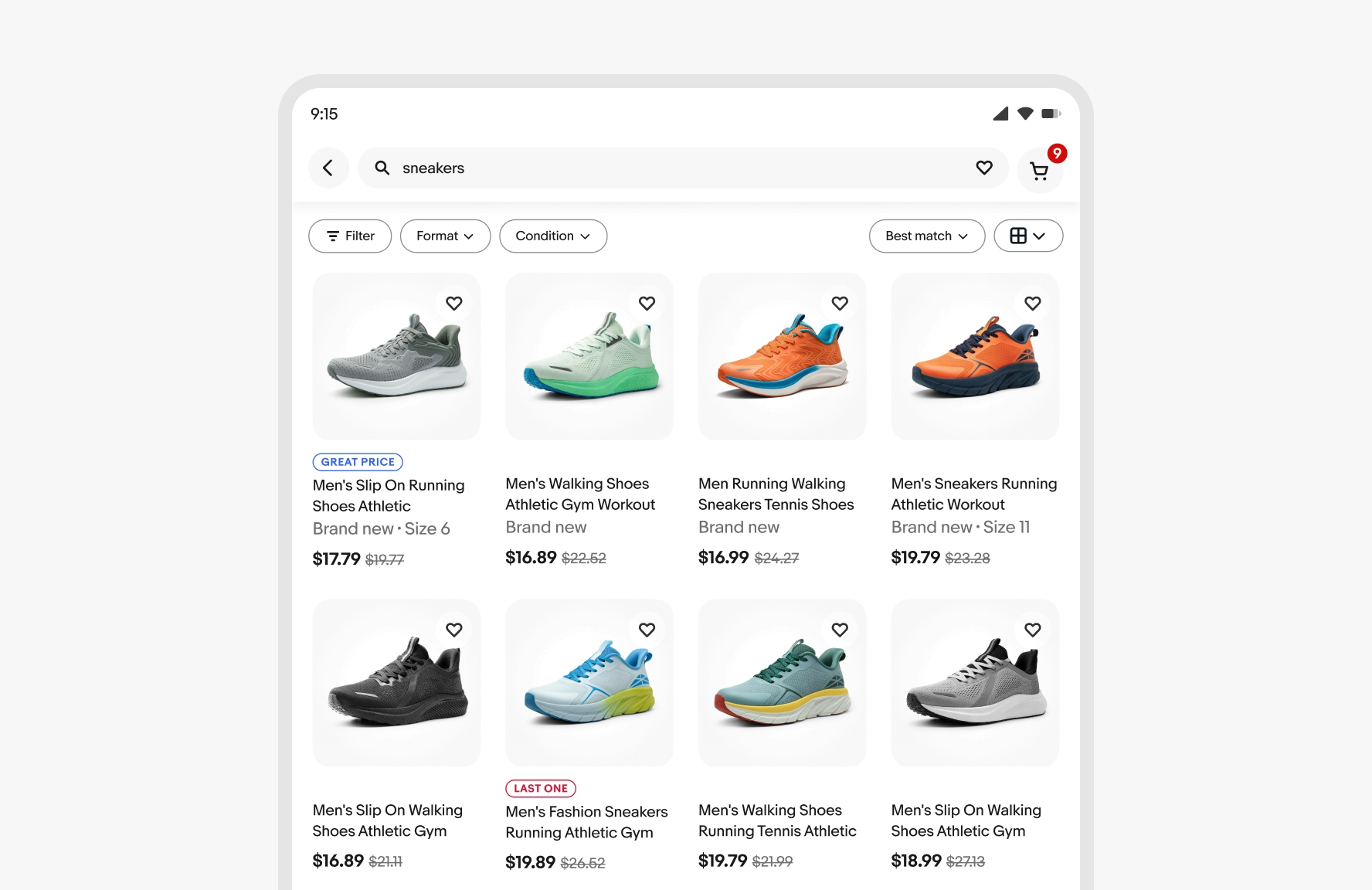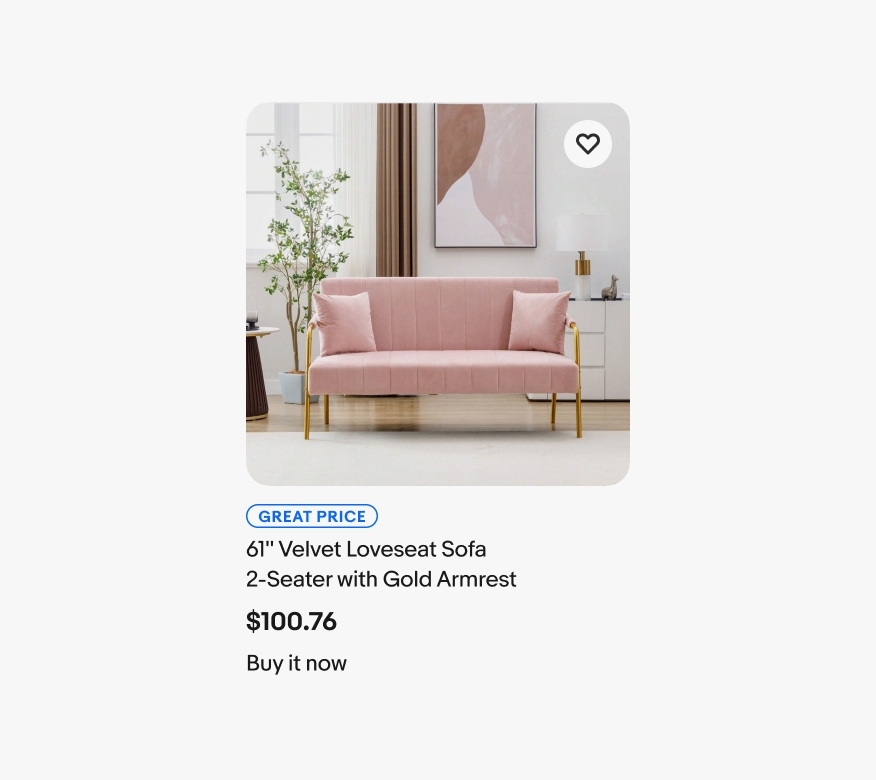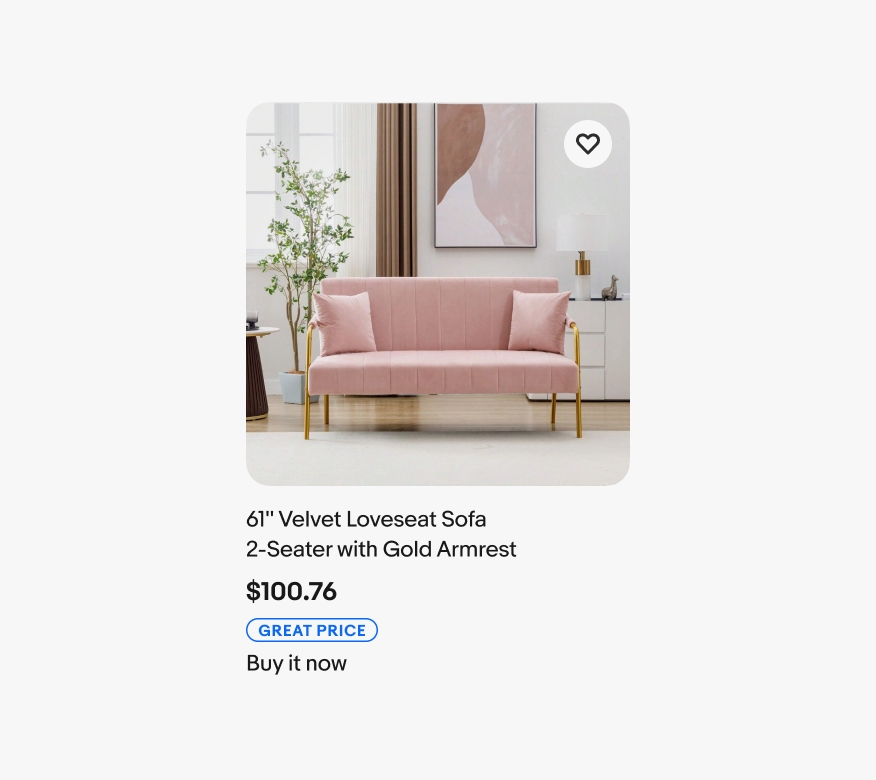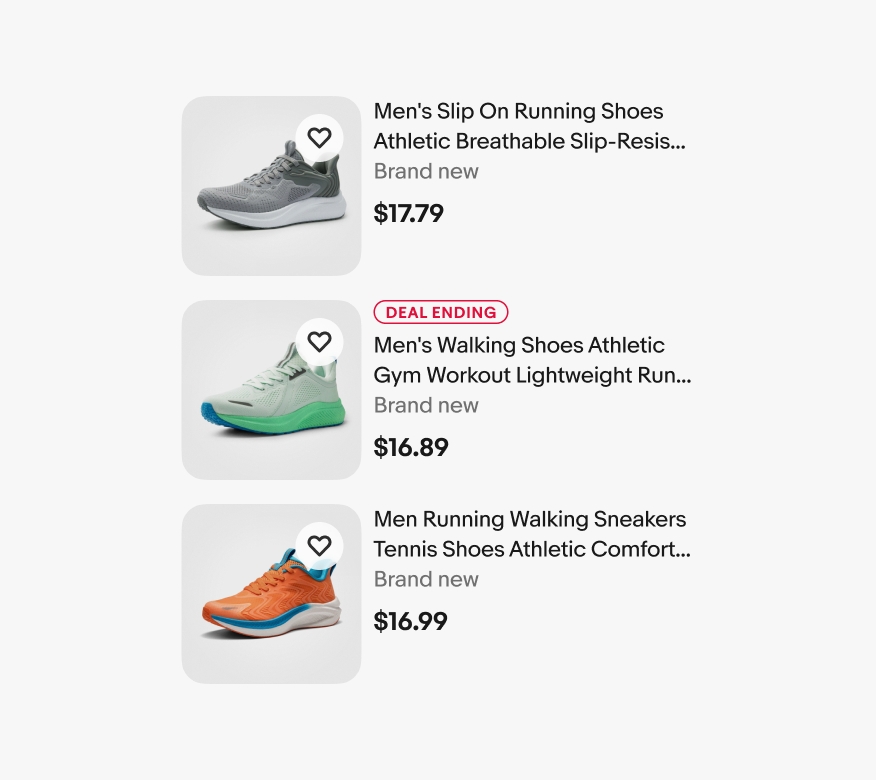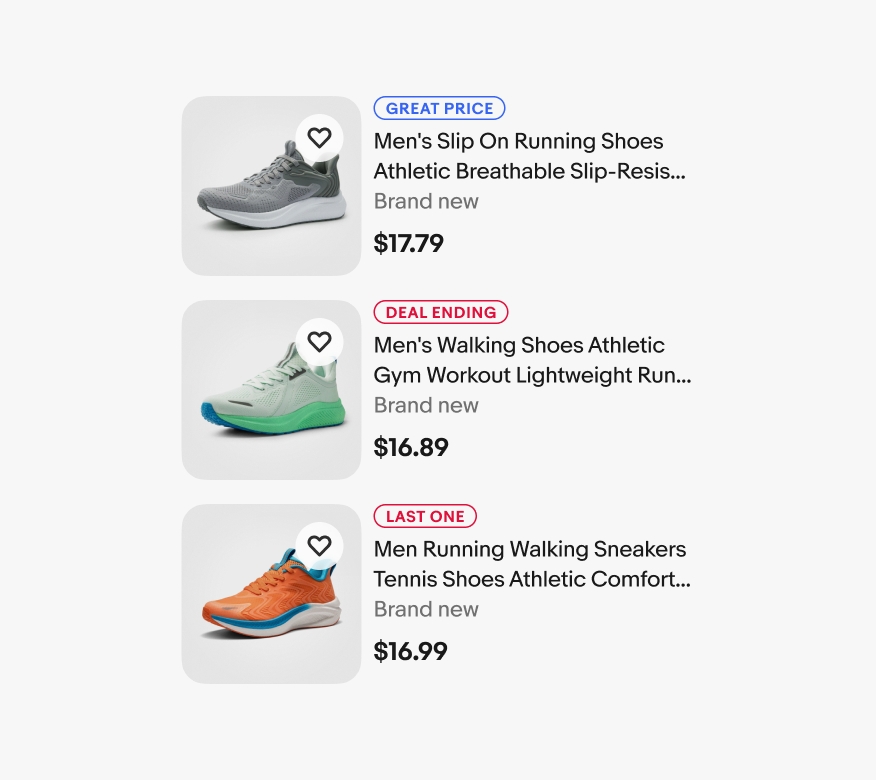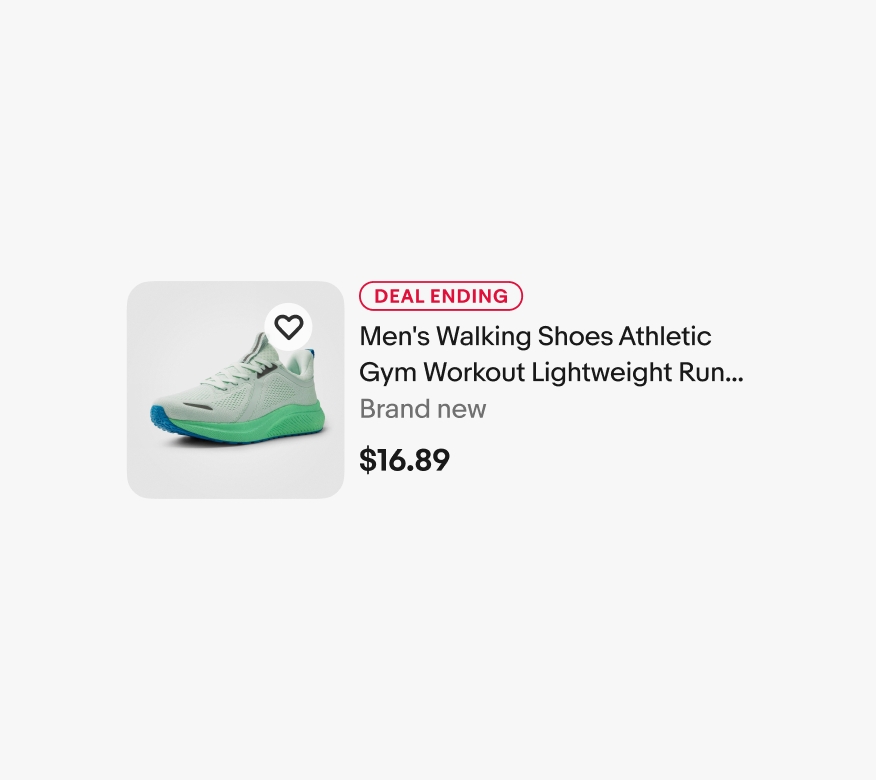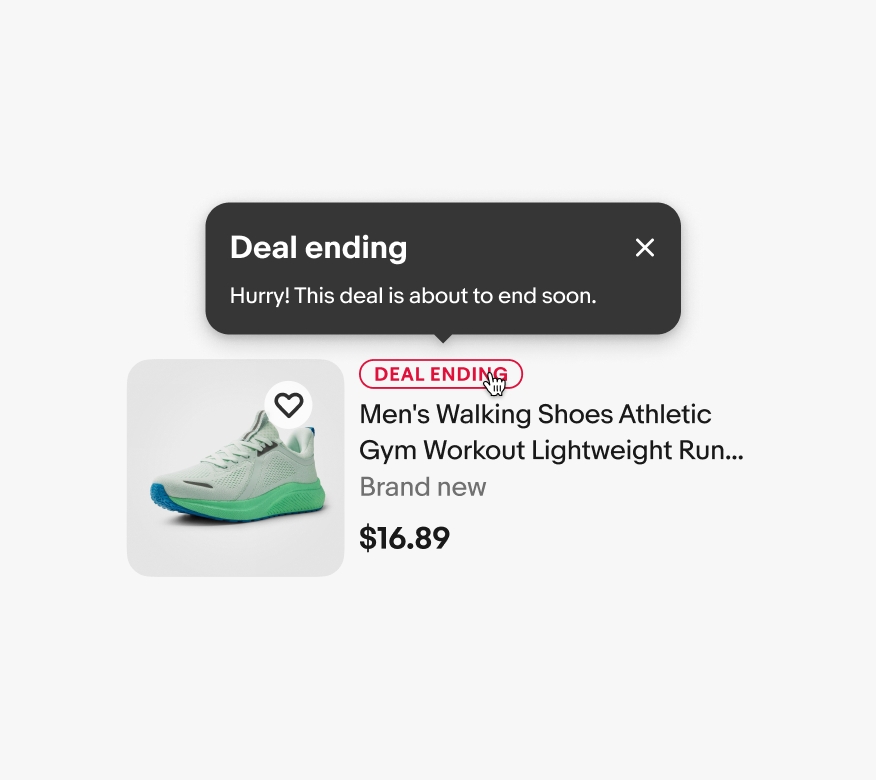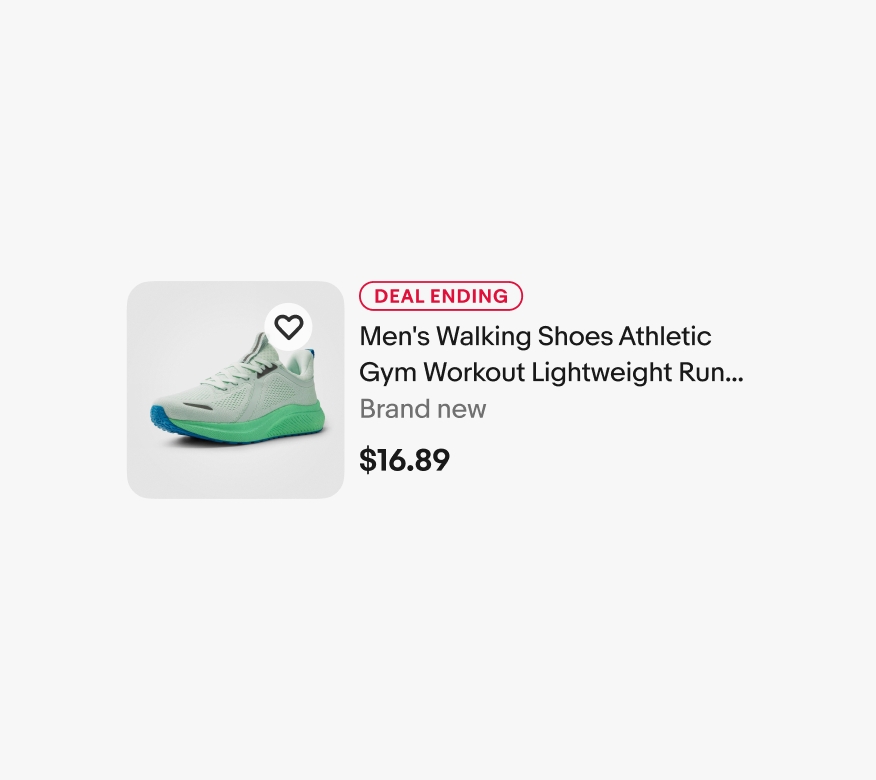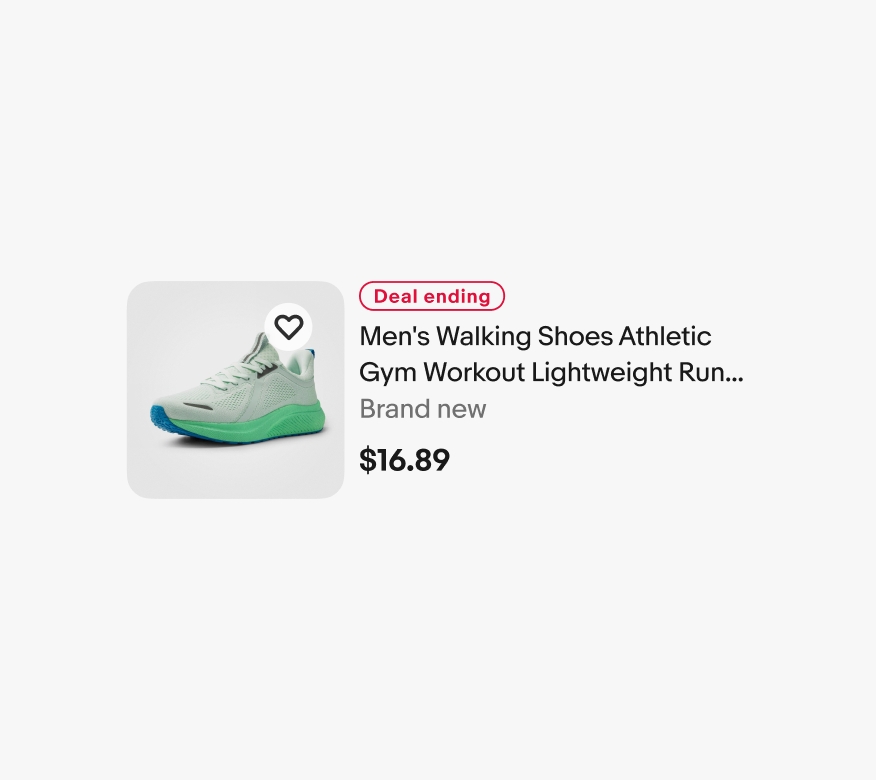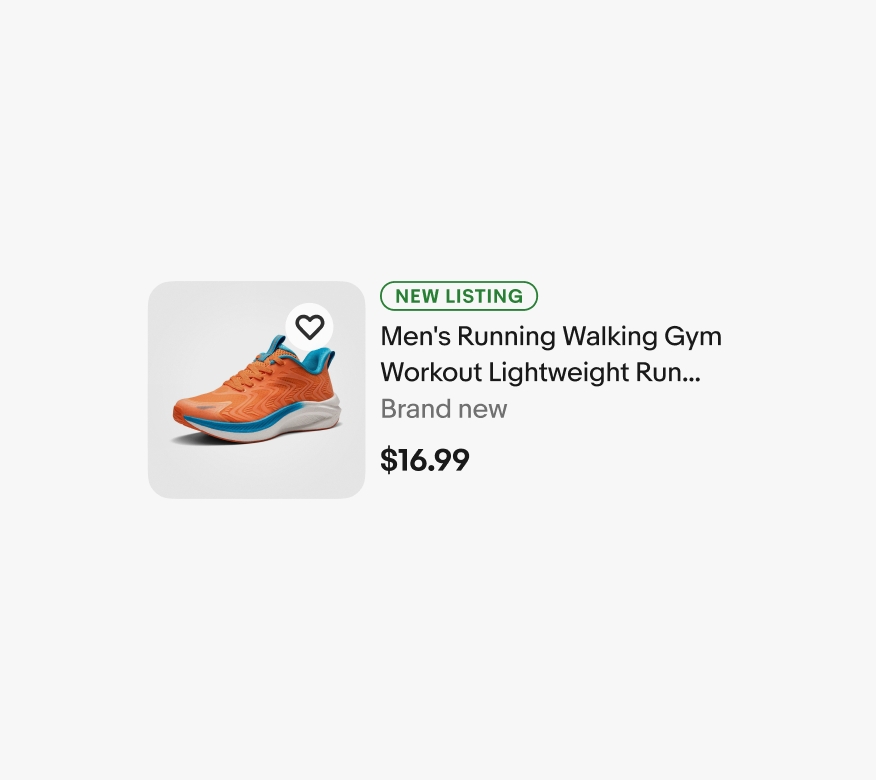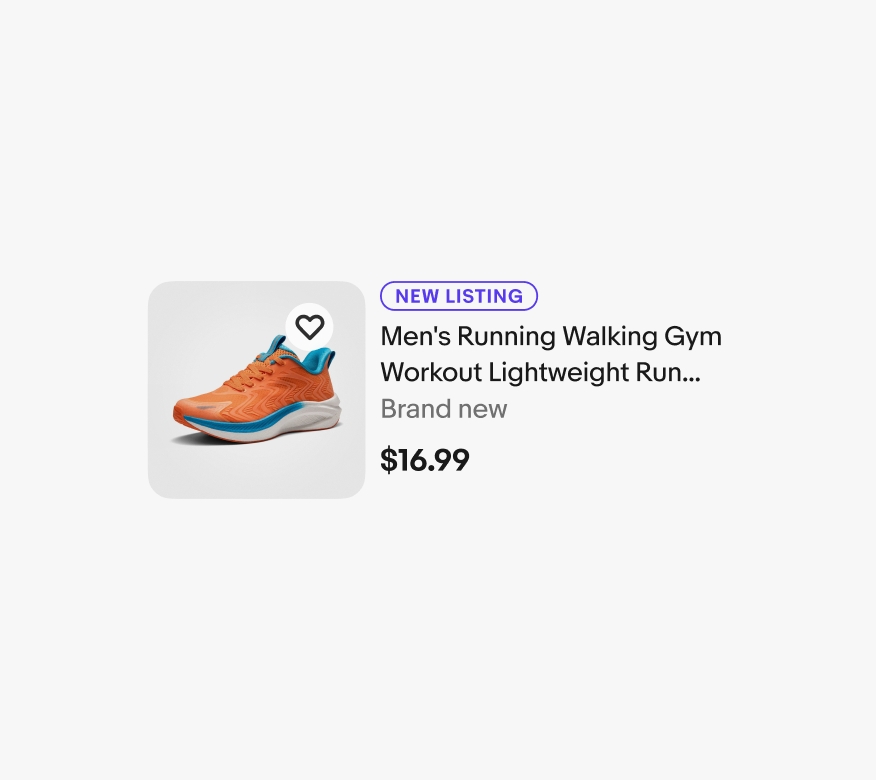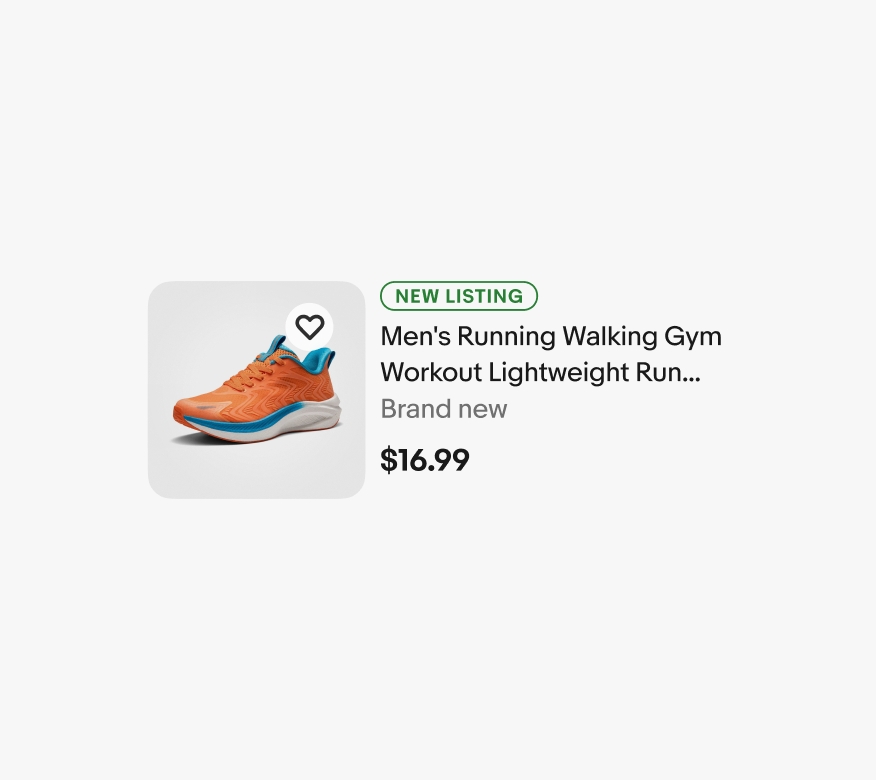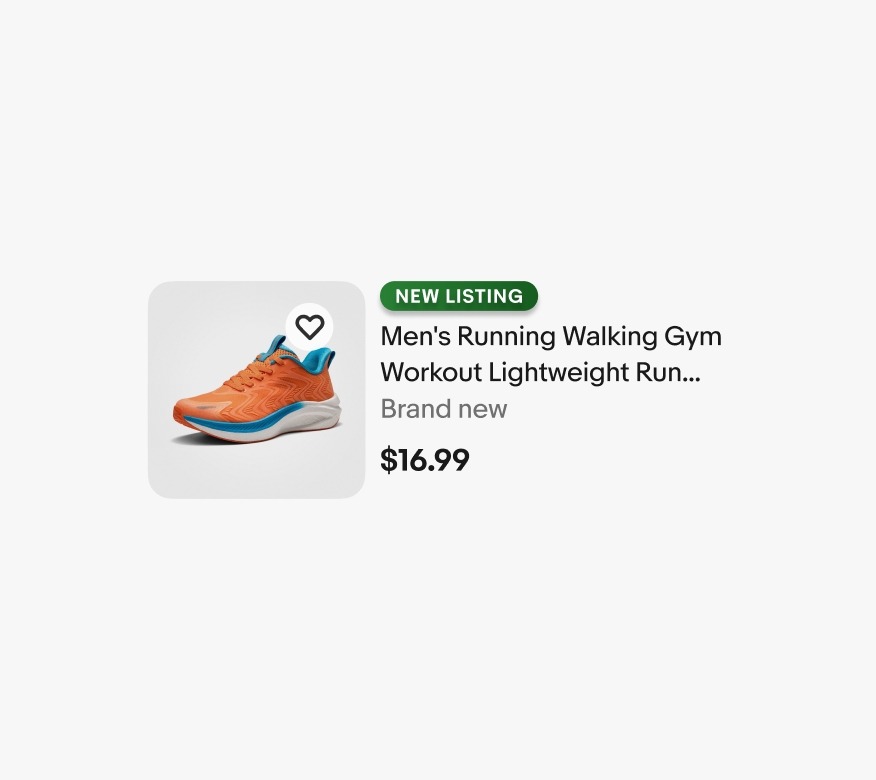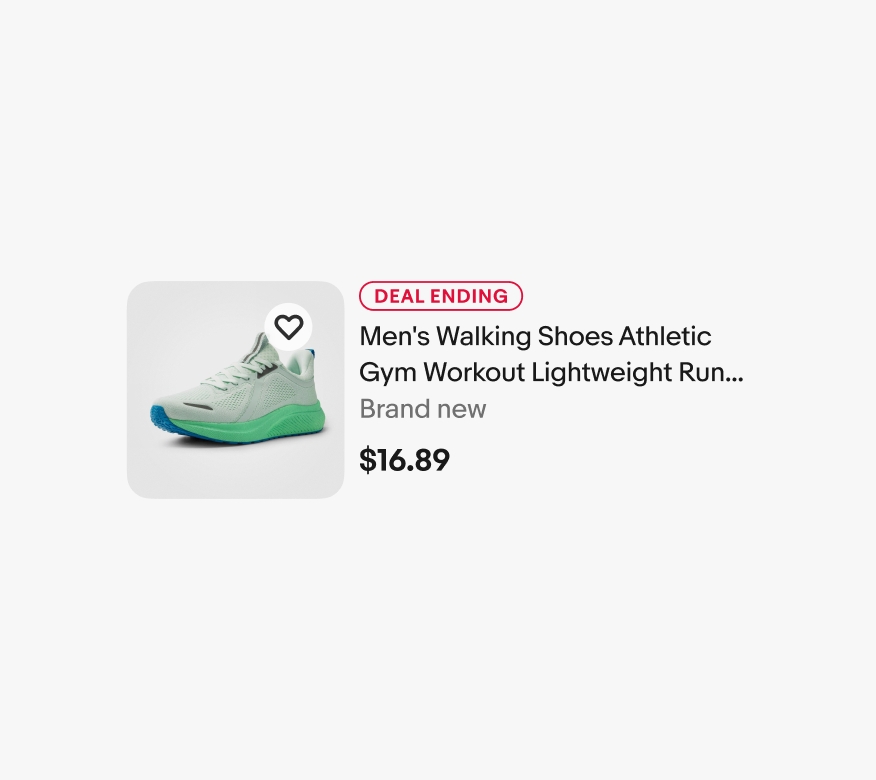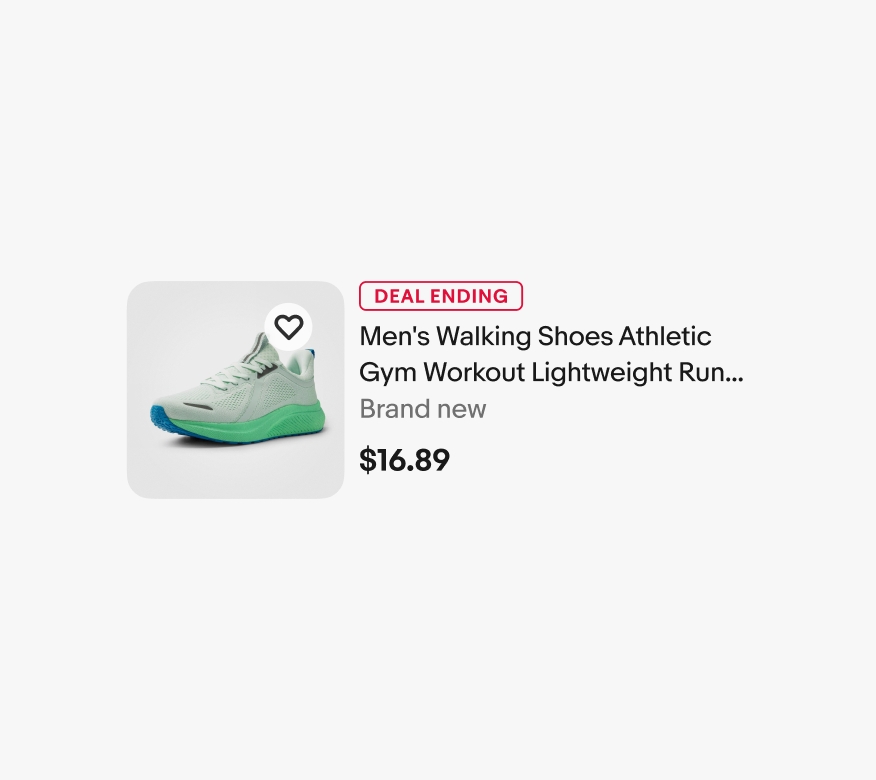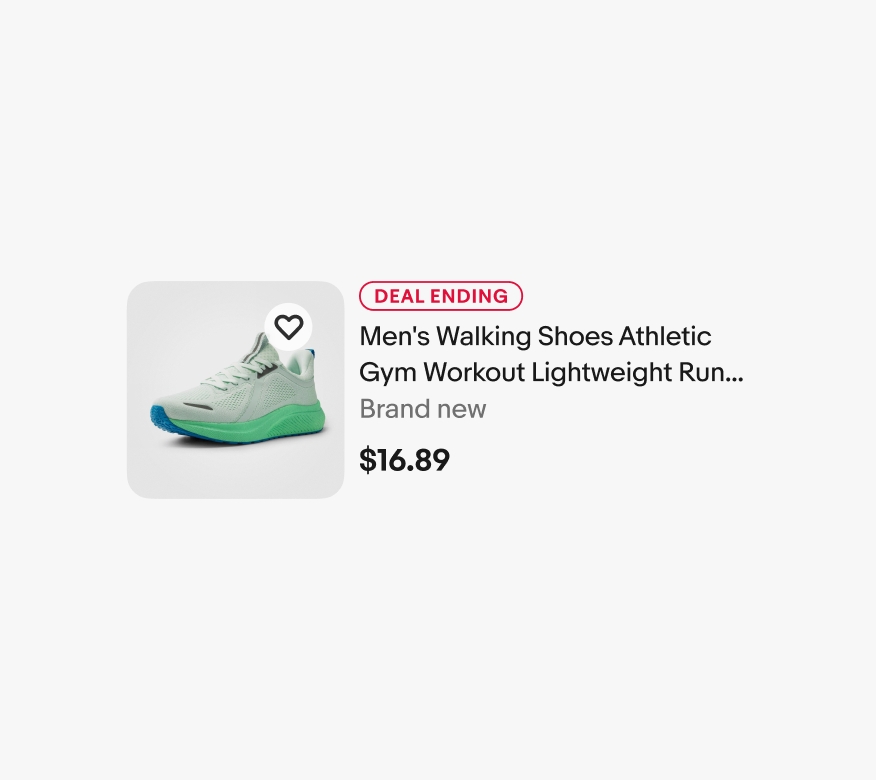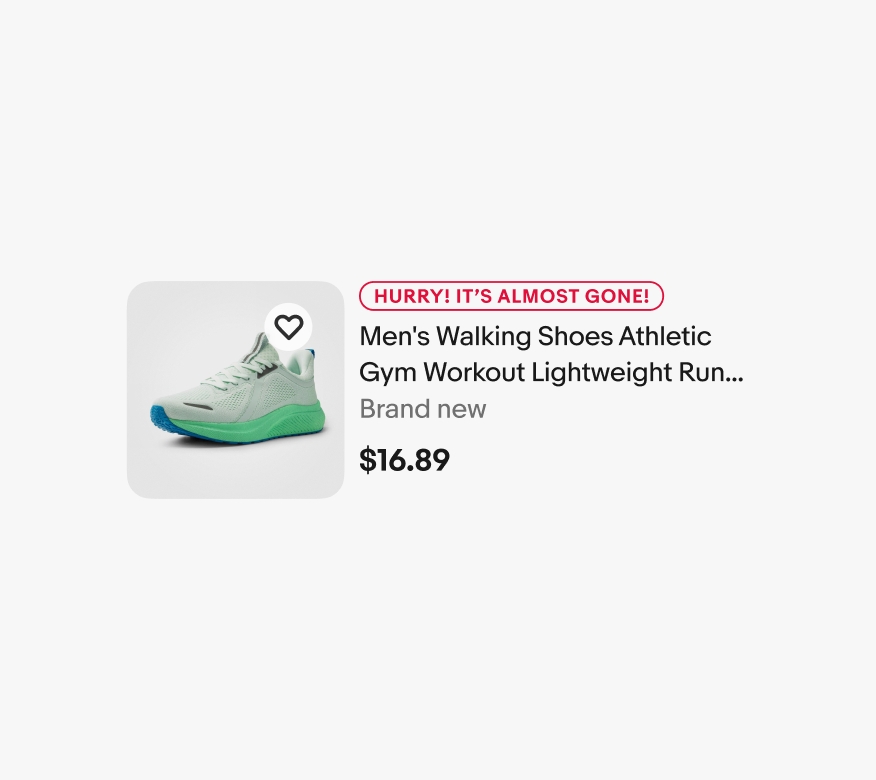Signal
Signals are programmatic recommendations to help customers make more informed decisions.
- CSS
- Marko
- React
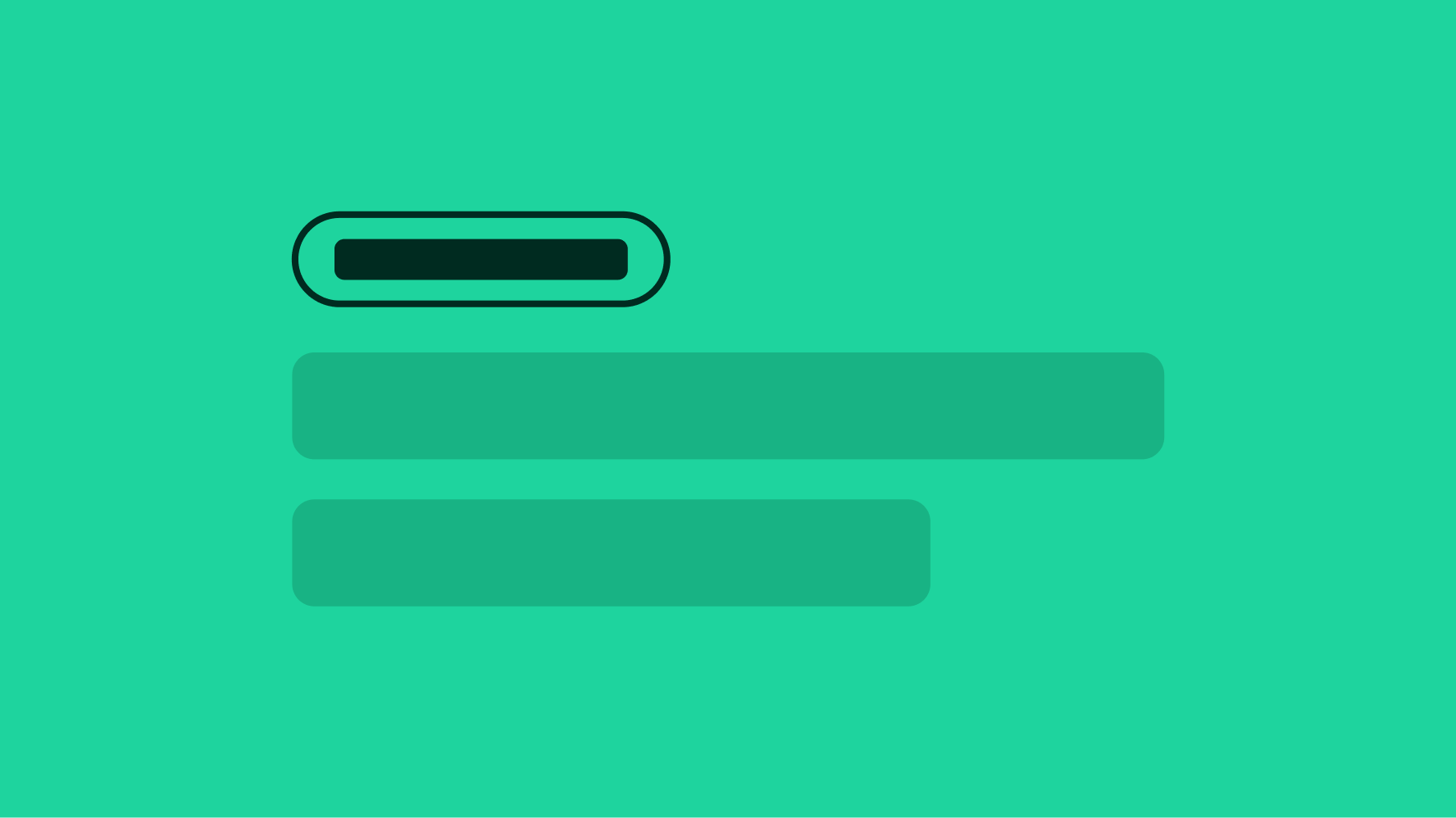
Clear
Signals use one or two words to clearly convey their meaning.
Consistent
Signals appear in familiar places throughout the experience.
Trustworthy
Clear, consistent, and infrequent use of signals helps build trust in their message.