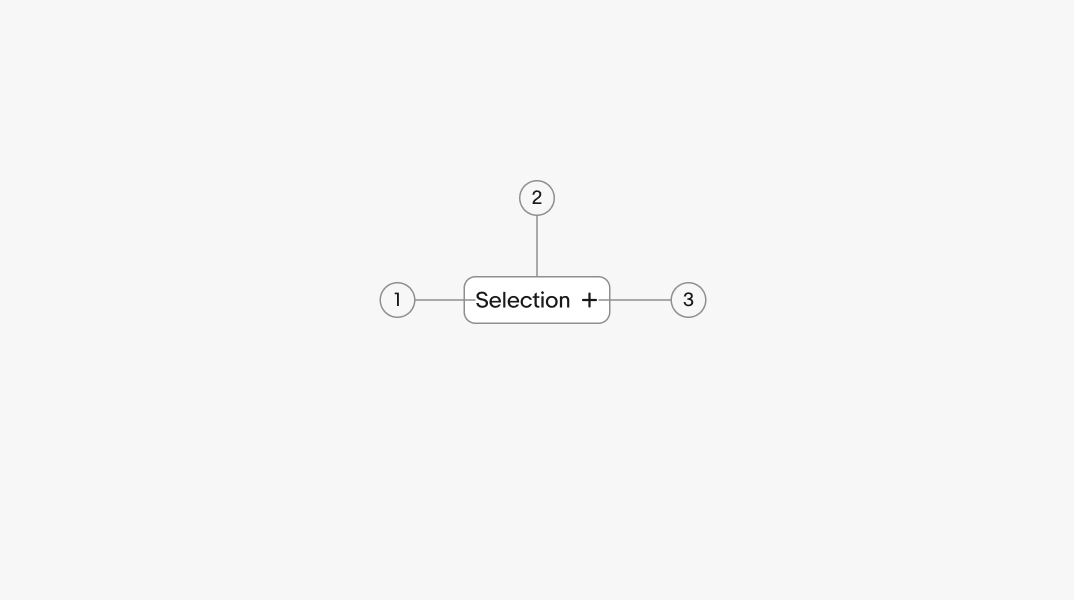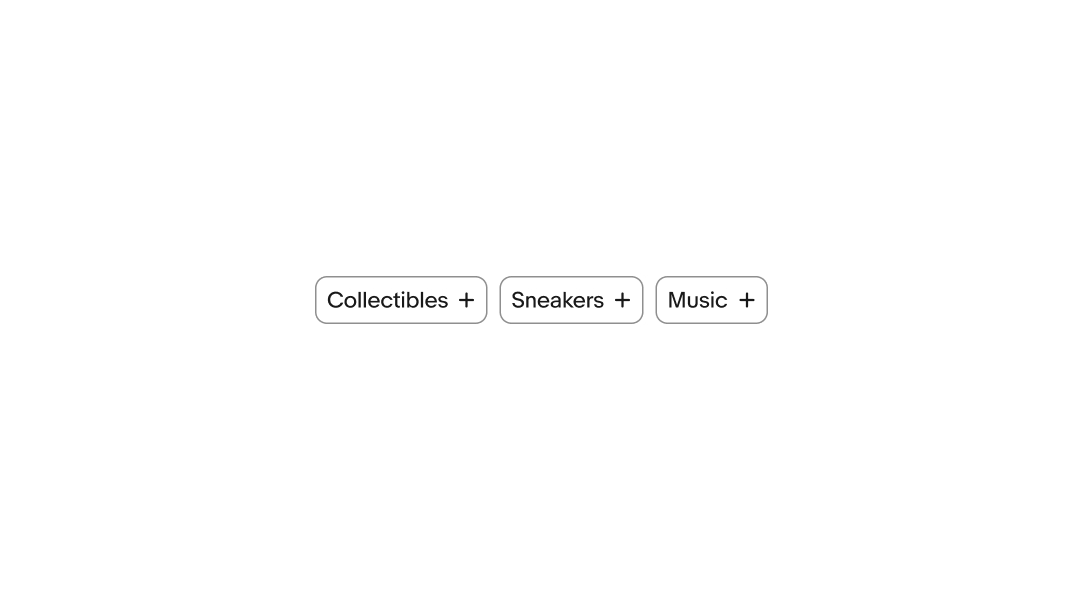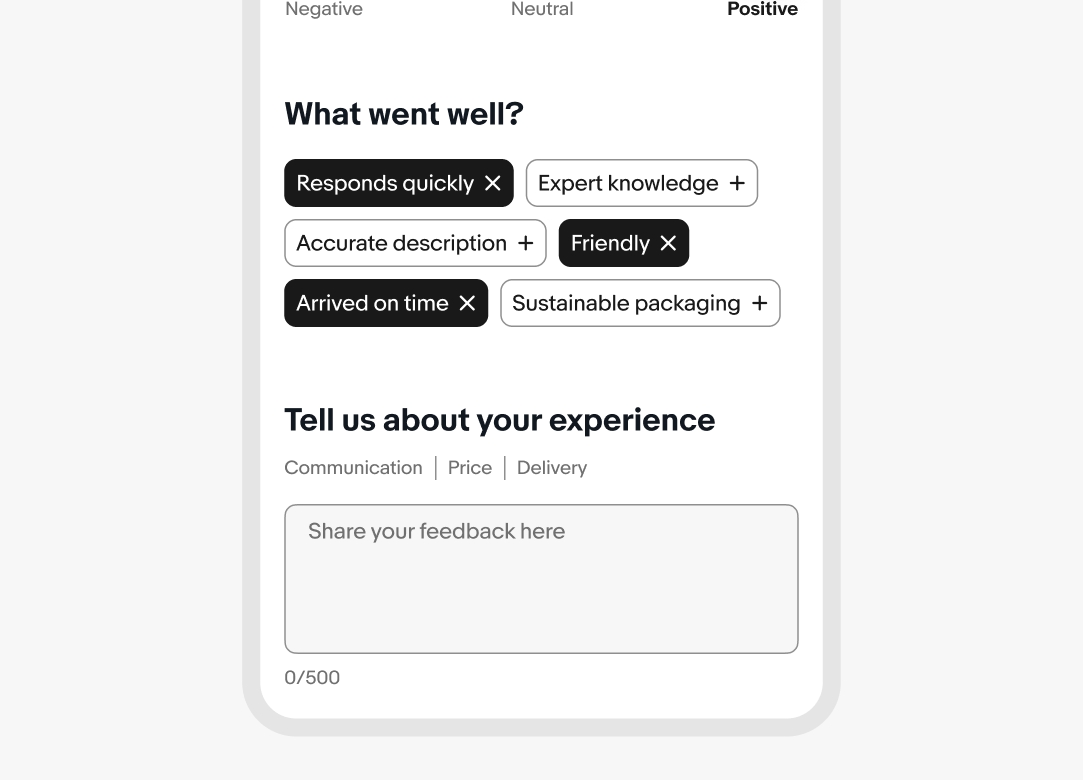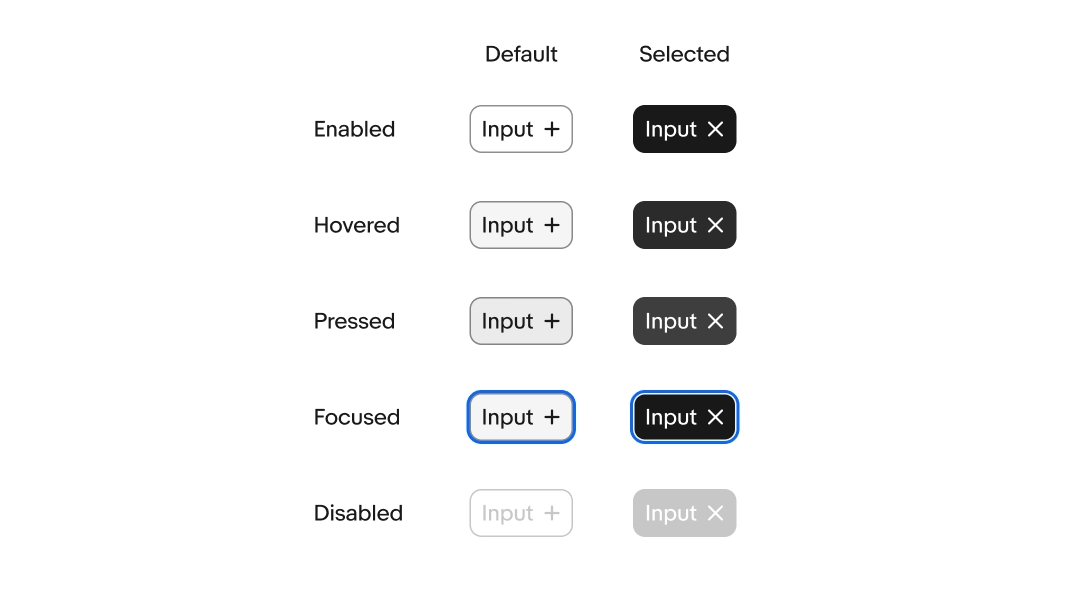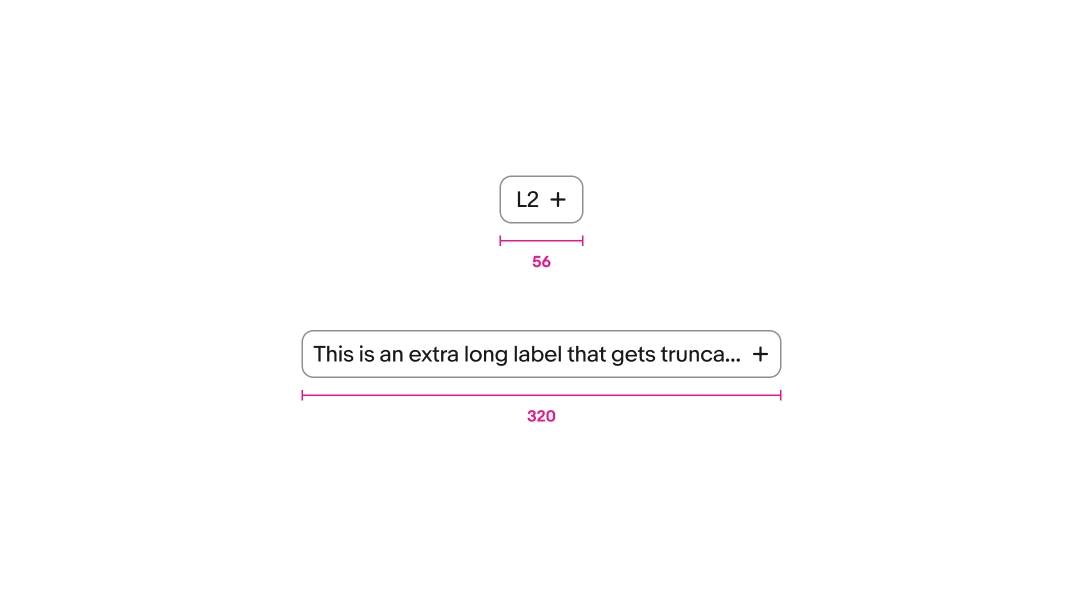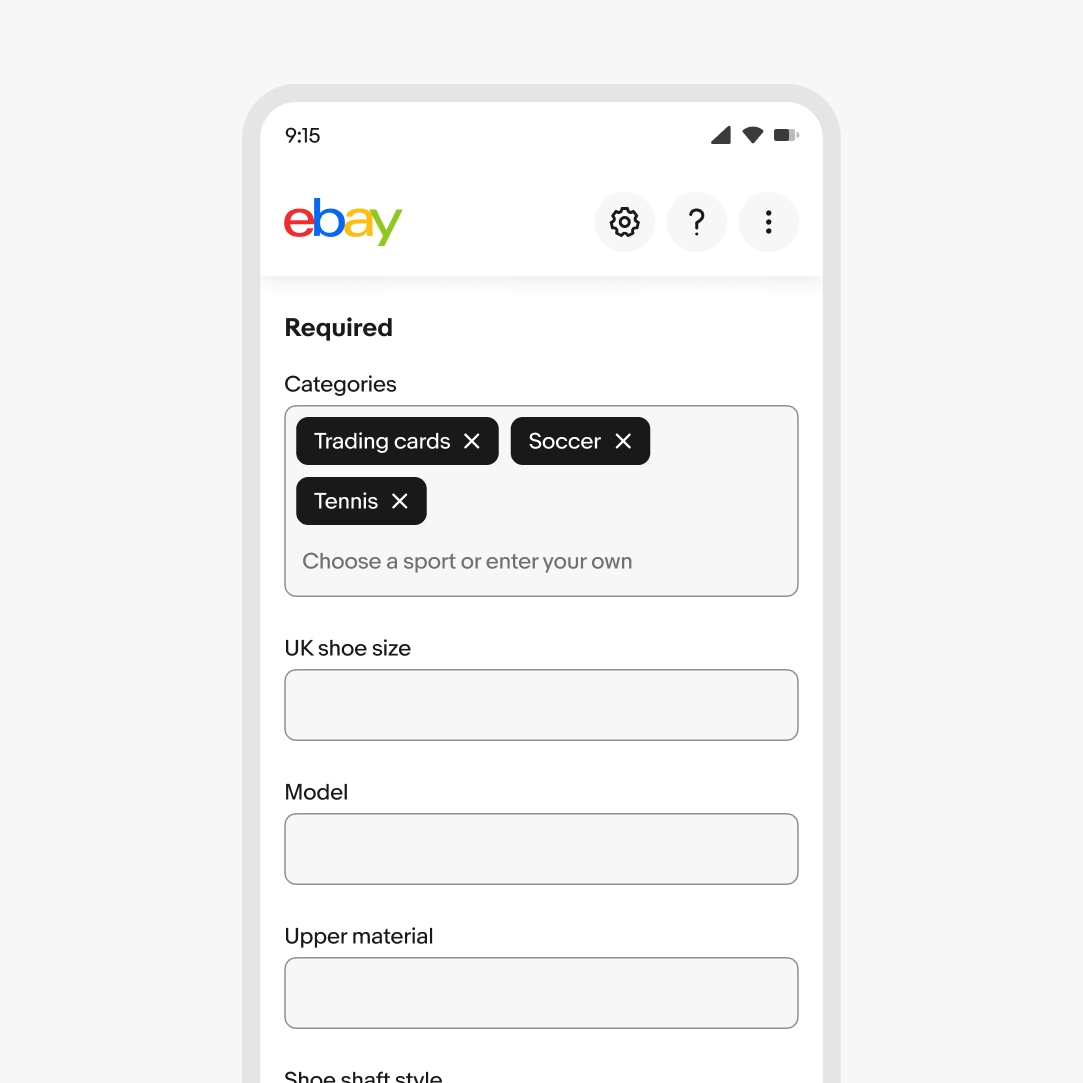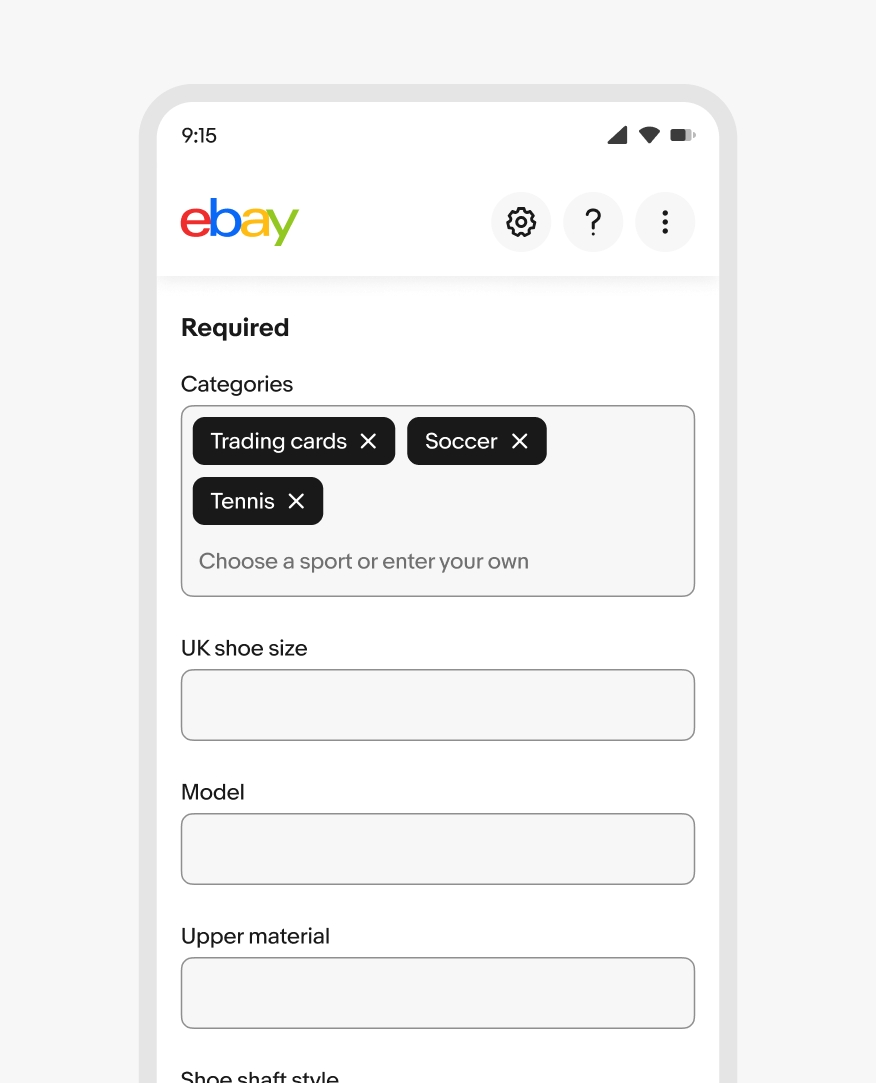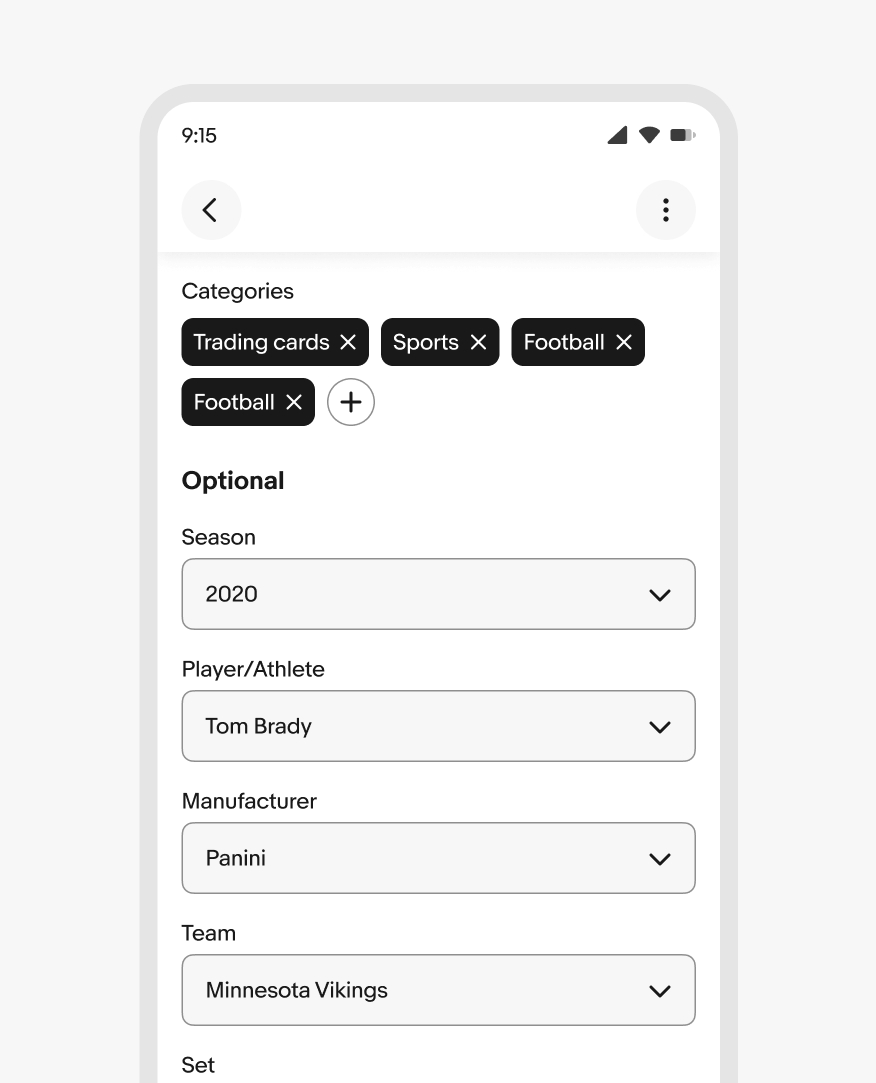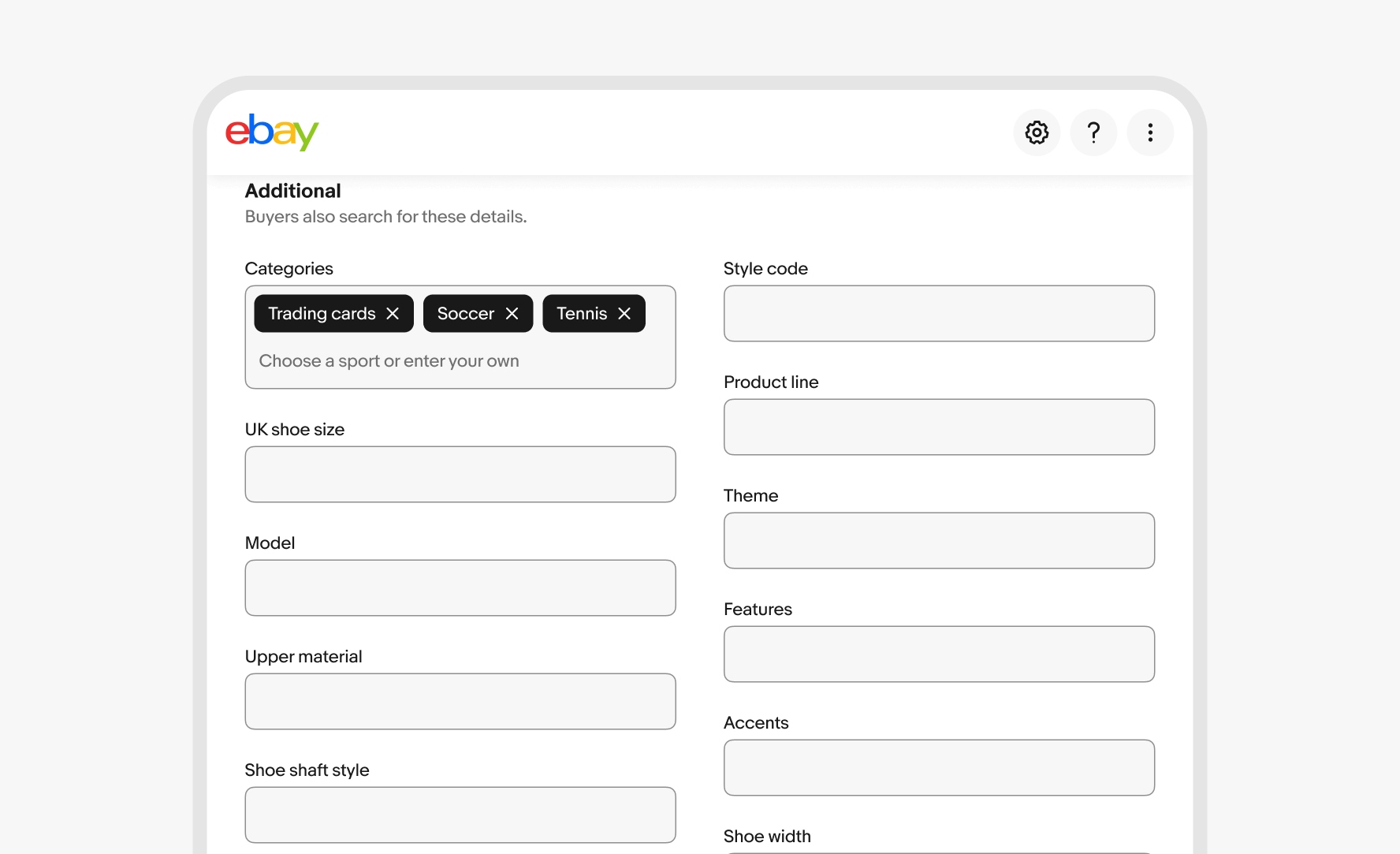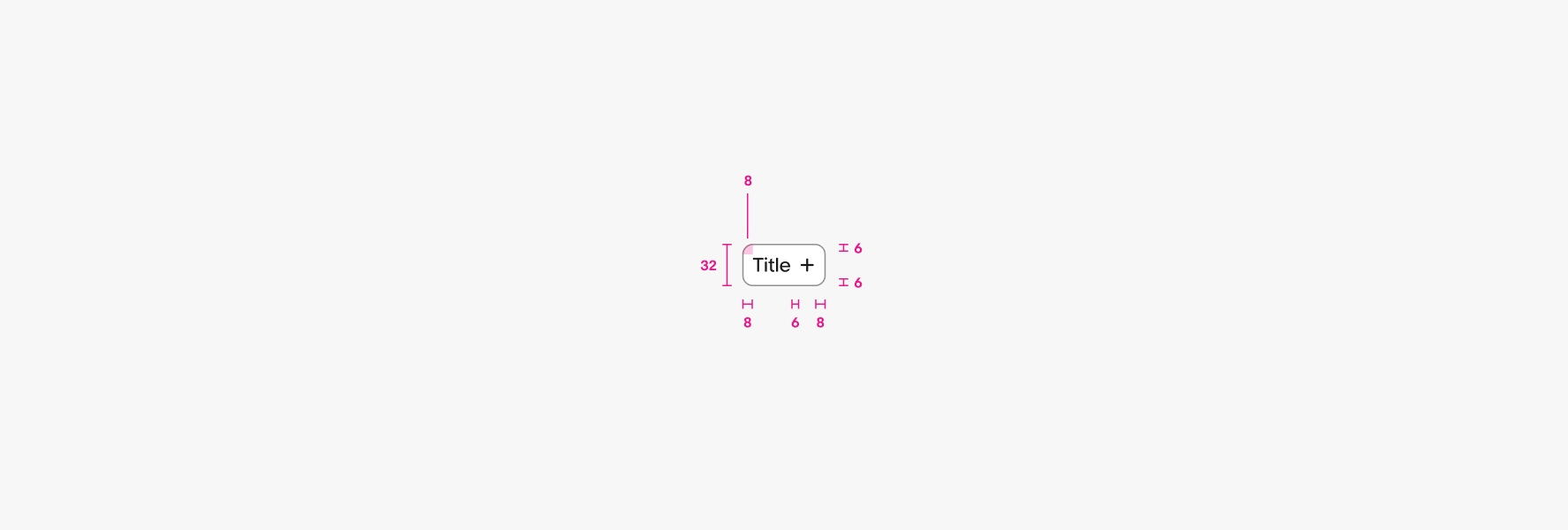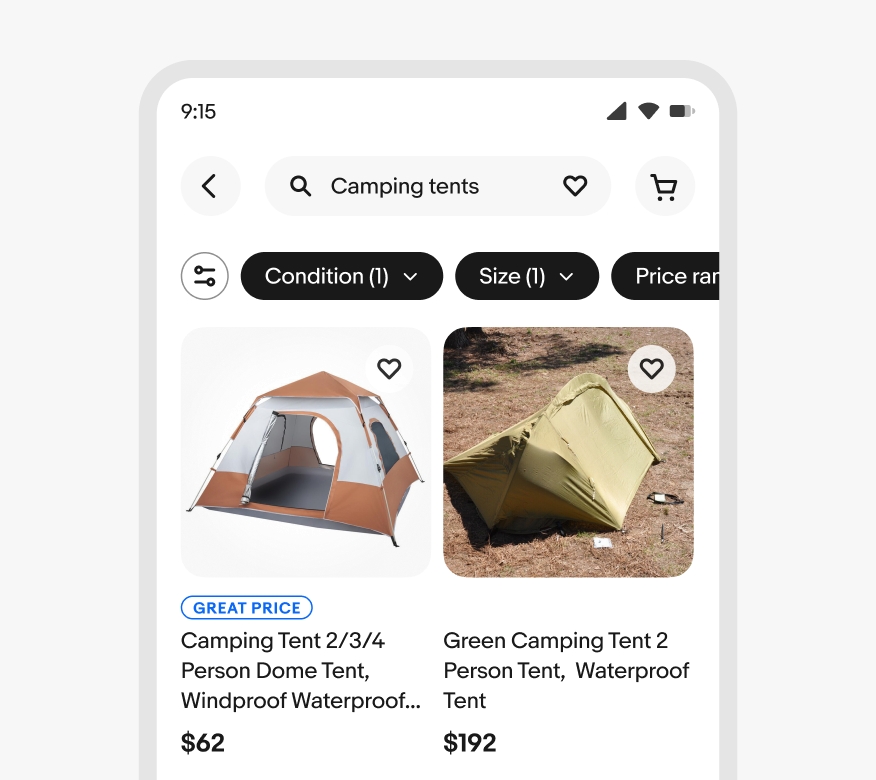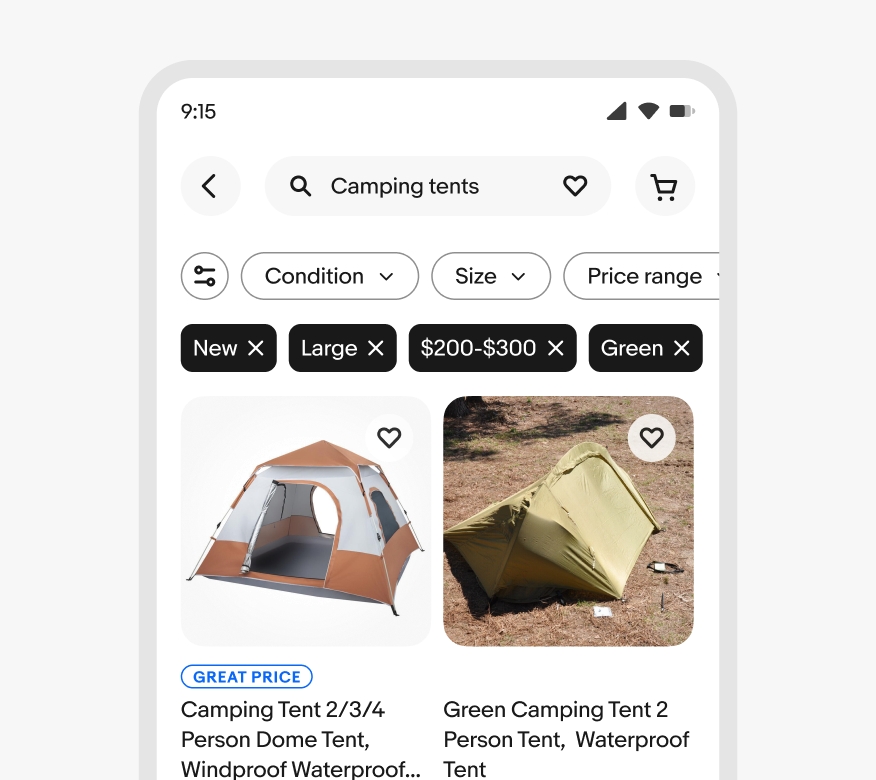Input chip
Input chips help users quickly select validated input values.
- CSS
- Marko
- React
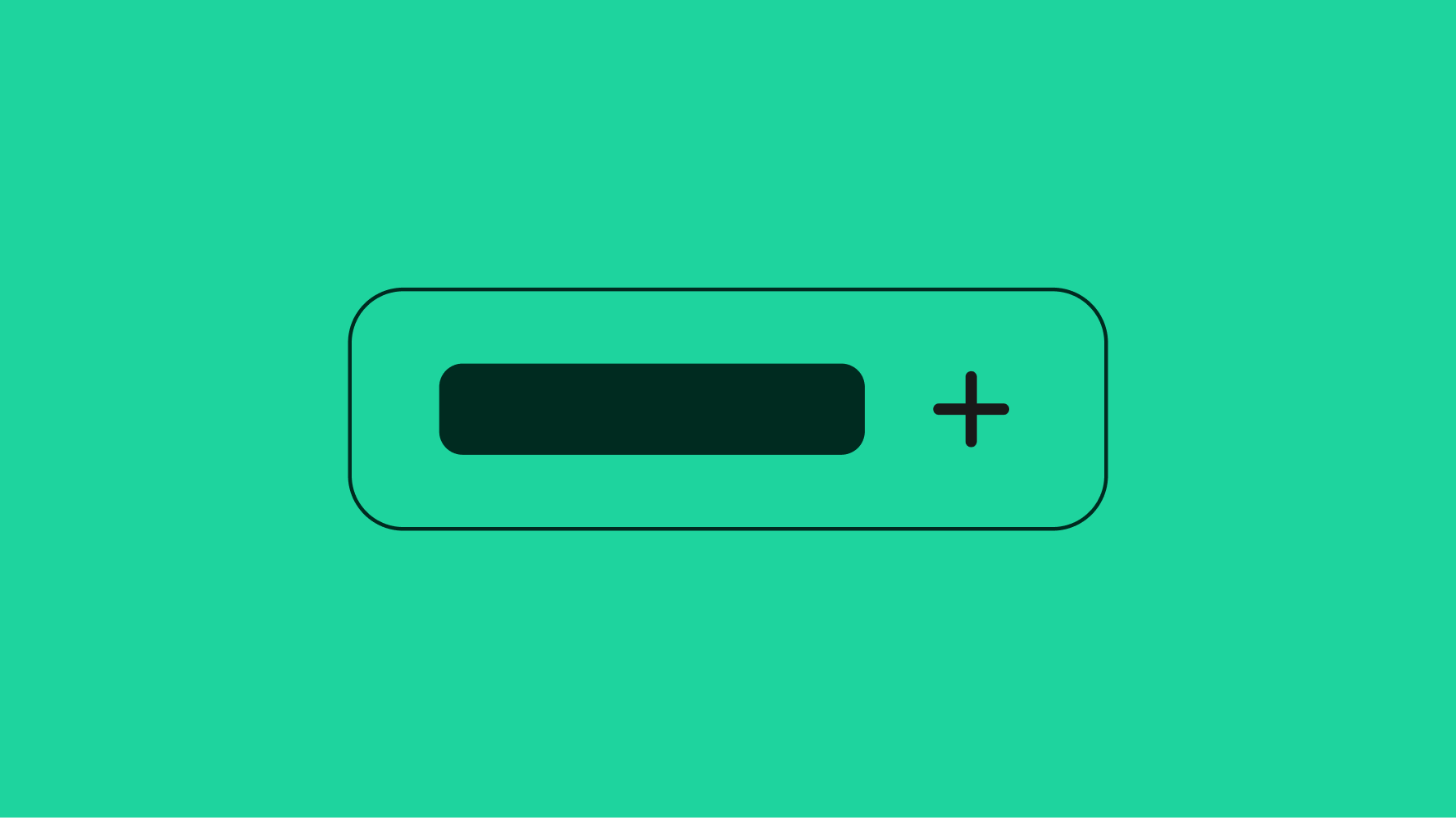
Validated
Input chips ensure users can only select from validated values.
Lightweight
Chips are light and easy. They’re quick to scan, simple to tap, and always in support of the content.
Convenient
Input chips can surface popular values for users to quickly select without navigating to a new surface.
Large screens
Input chips on larger screens can be presented within a combobox on web or in a chip group. Native large screens presents chips in a chip group.