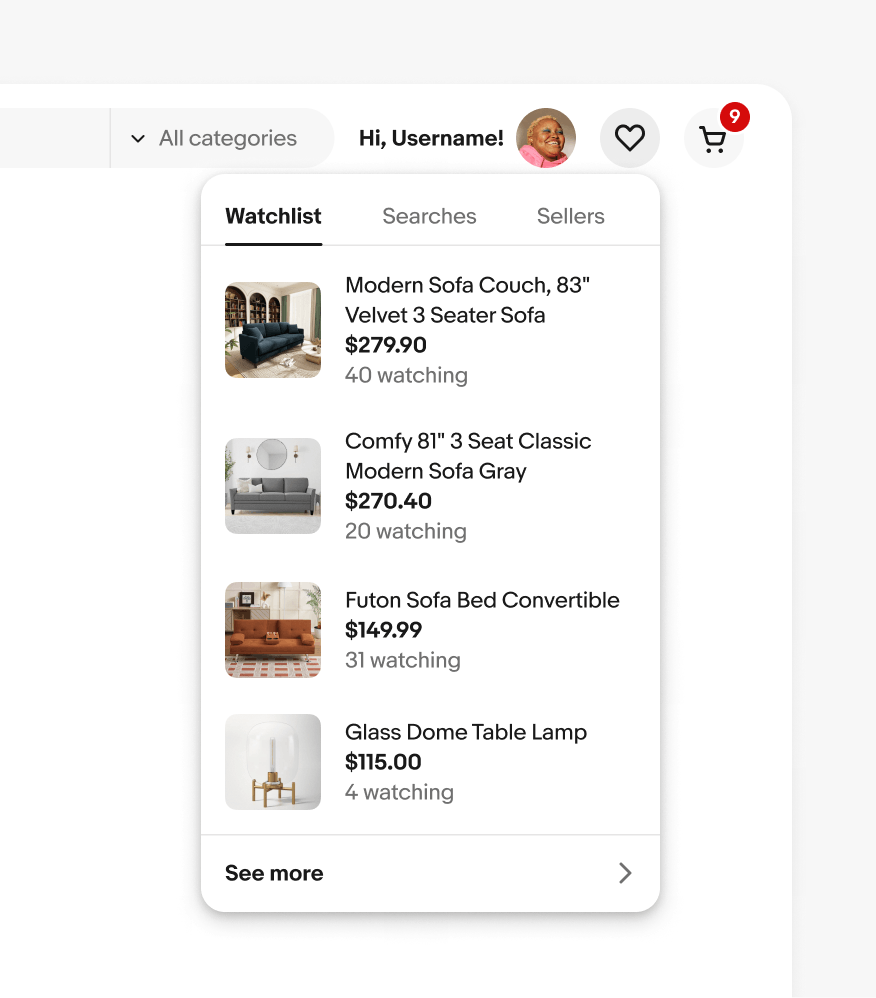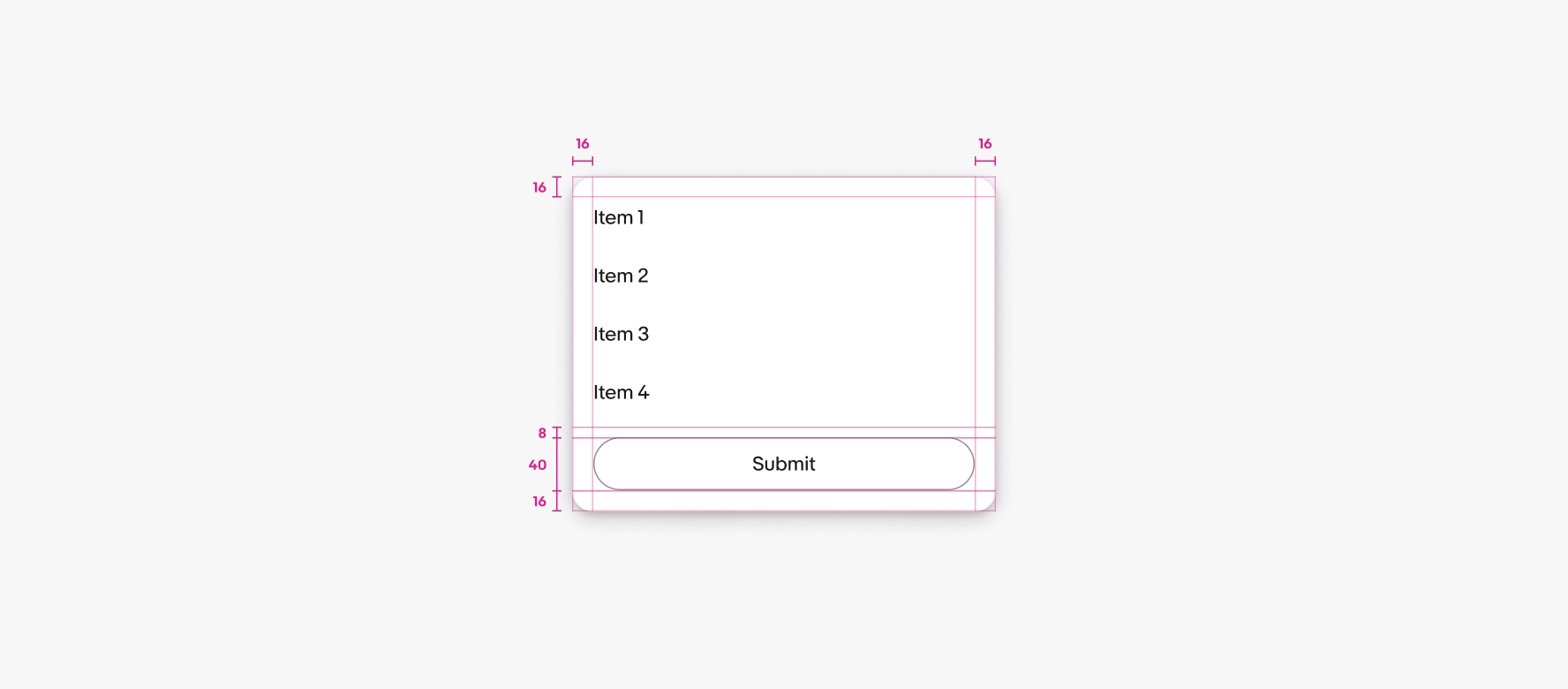Popover
Popovers are non-modal transient containers that appear above other content. They disclose lists of choices or supplemental information.
- CSS
- Marko
- React

Contextual
Popovers directly relate to its trigger element, which is usually a button.
Progressive
Popovers progressively disclose additional choices or information.
Flexible
Popovers can contain a variety of content of varying complexity.
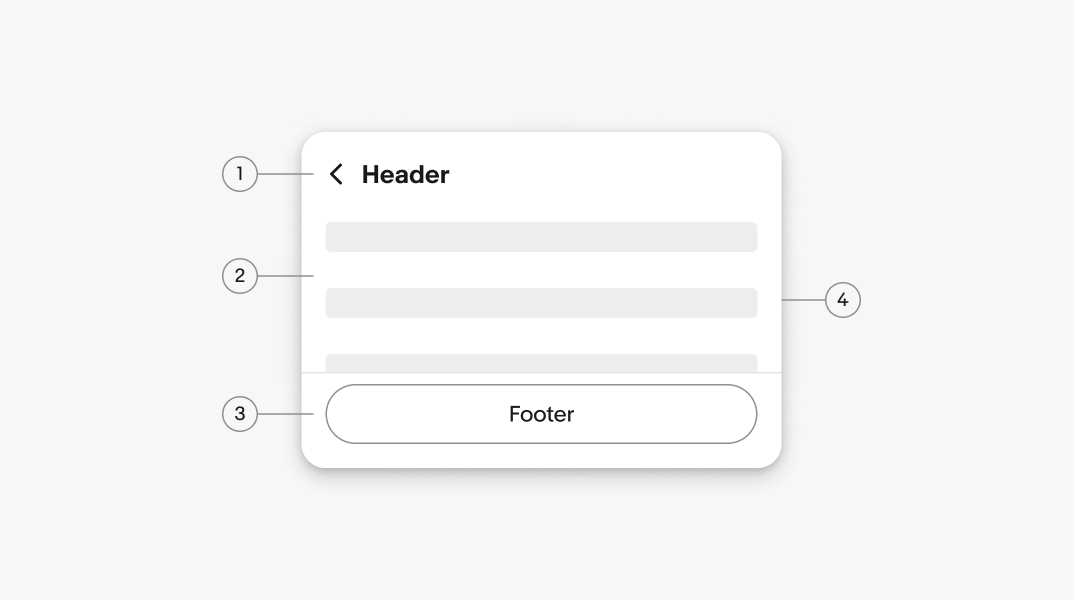
- Header
- Body
- Footer
- Container
Header
The header is optional for popovers without navigation. The header appears by default in child views and contains a title and back button. The title maintains the context of the previous view.
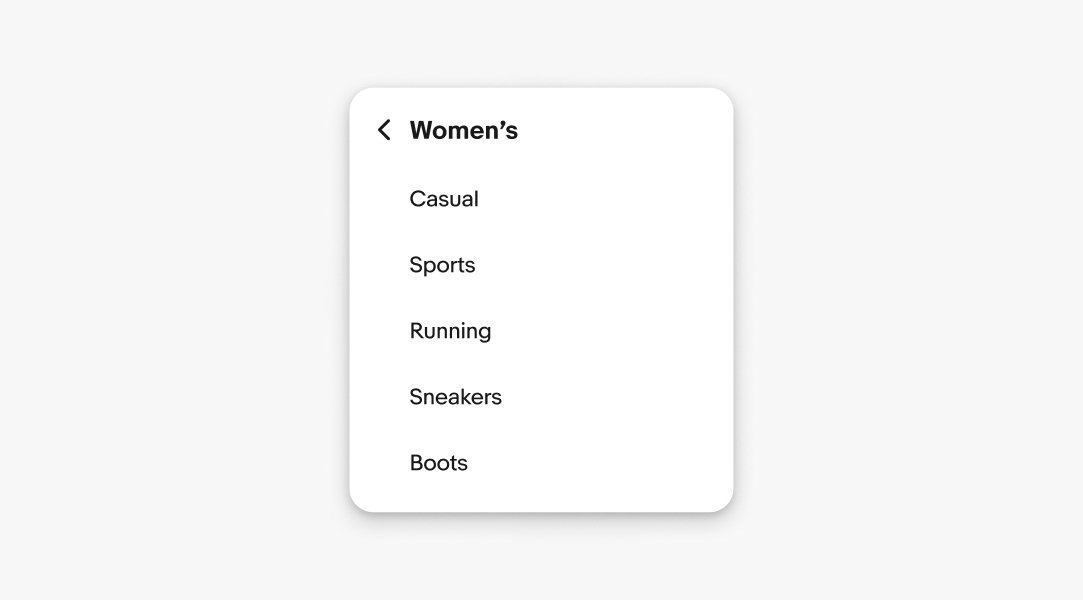
Body
The popover body contains the primary content. Common body content includes radio button groups, checkbox groups, and option lists.
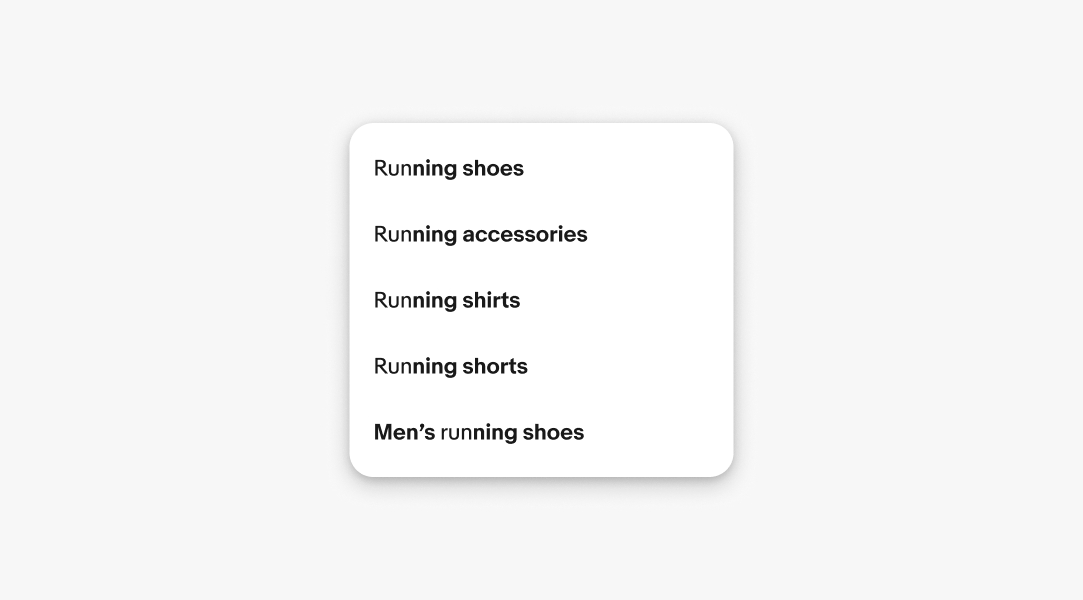
Footer
The footer is optional and usually includes a button to take action on a list. Use the footer when there are multiple decisions within the popover that need to be explicitly submitted.
The button submits the value(s) and closes the popover.
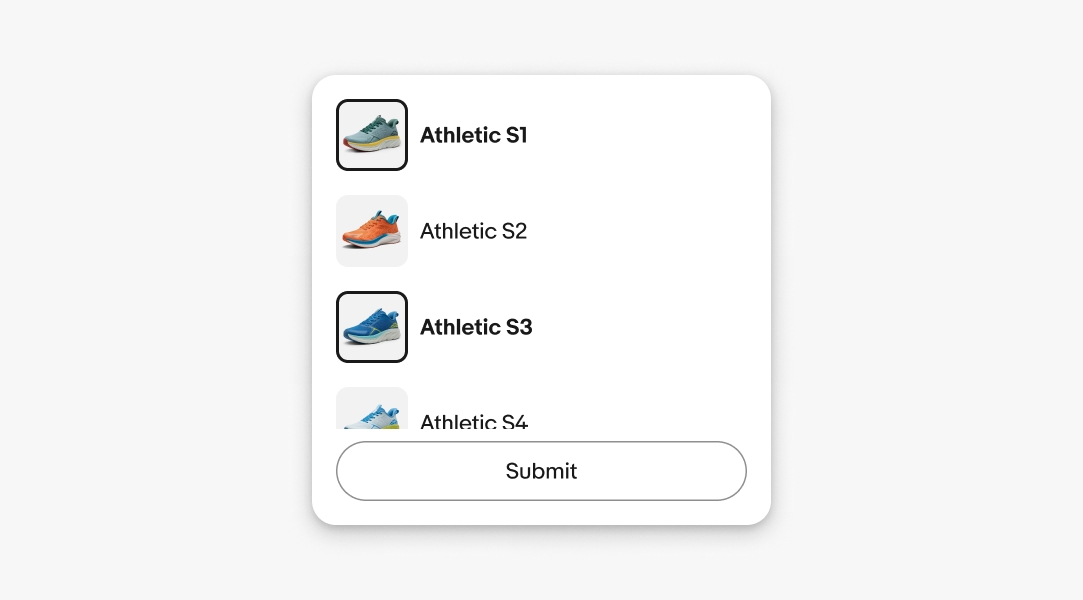
Tip
A tip is available to create a stronger relationship between the trigger element and the popover. A tip is recommended when the trigger element may be ambiguous or unclear due to surrounding content.
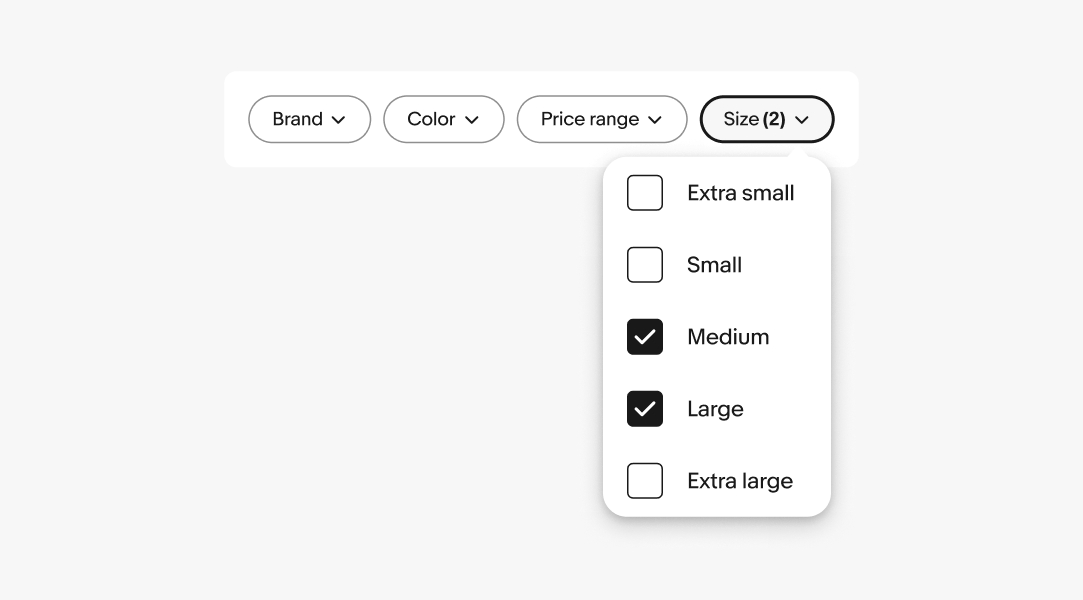
Presentation
Popovers appear after interacting with another UI element, typically a button.
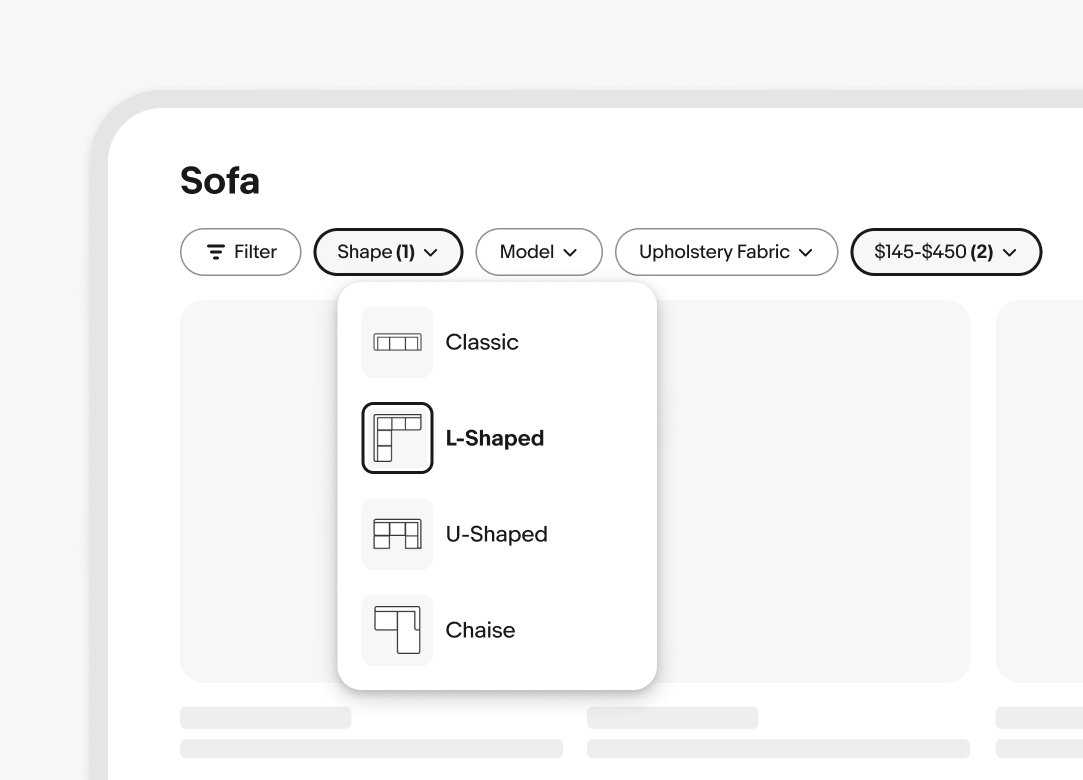
Dismissal
Popovers can be dismissed by:
- Interacting with the button that presented it again
- Making a decision within the popover
- Interacting with other page content
- The ESC key
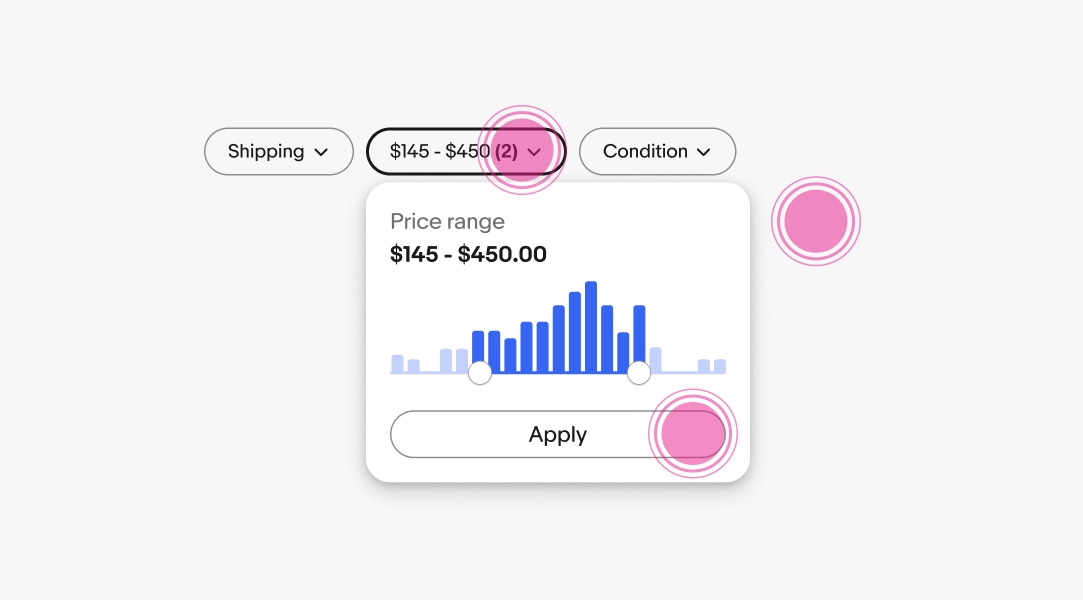
Scrolling
Scrolling is enabled whenever content extends beyond the popover container.
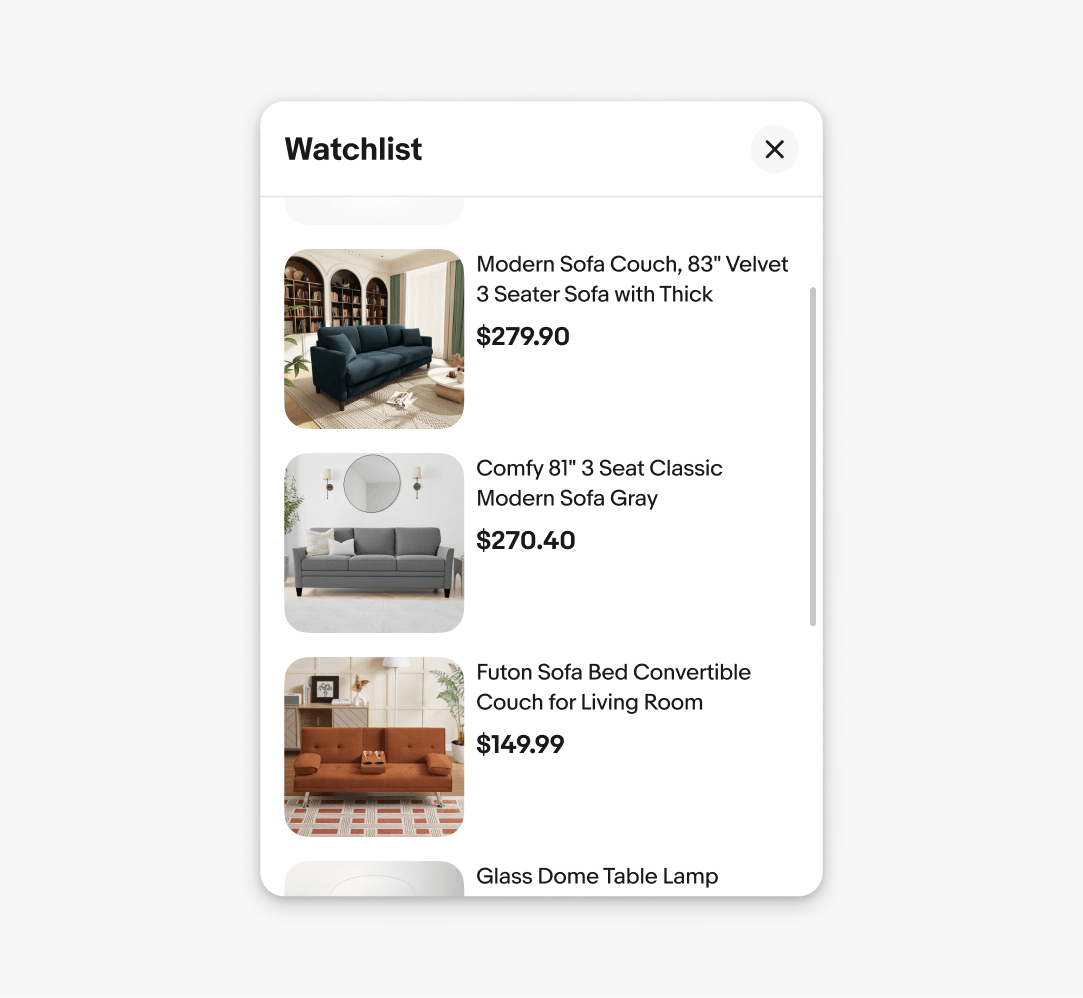
Small
Popover menus transition to bottom sheets on small screens. However, iOS can use the native context menu for short action lists where appropriate.
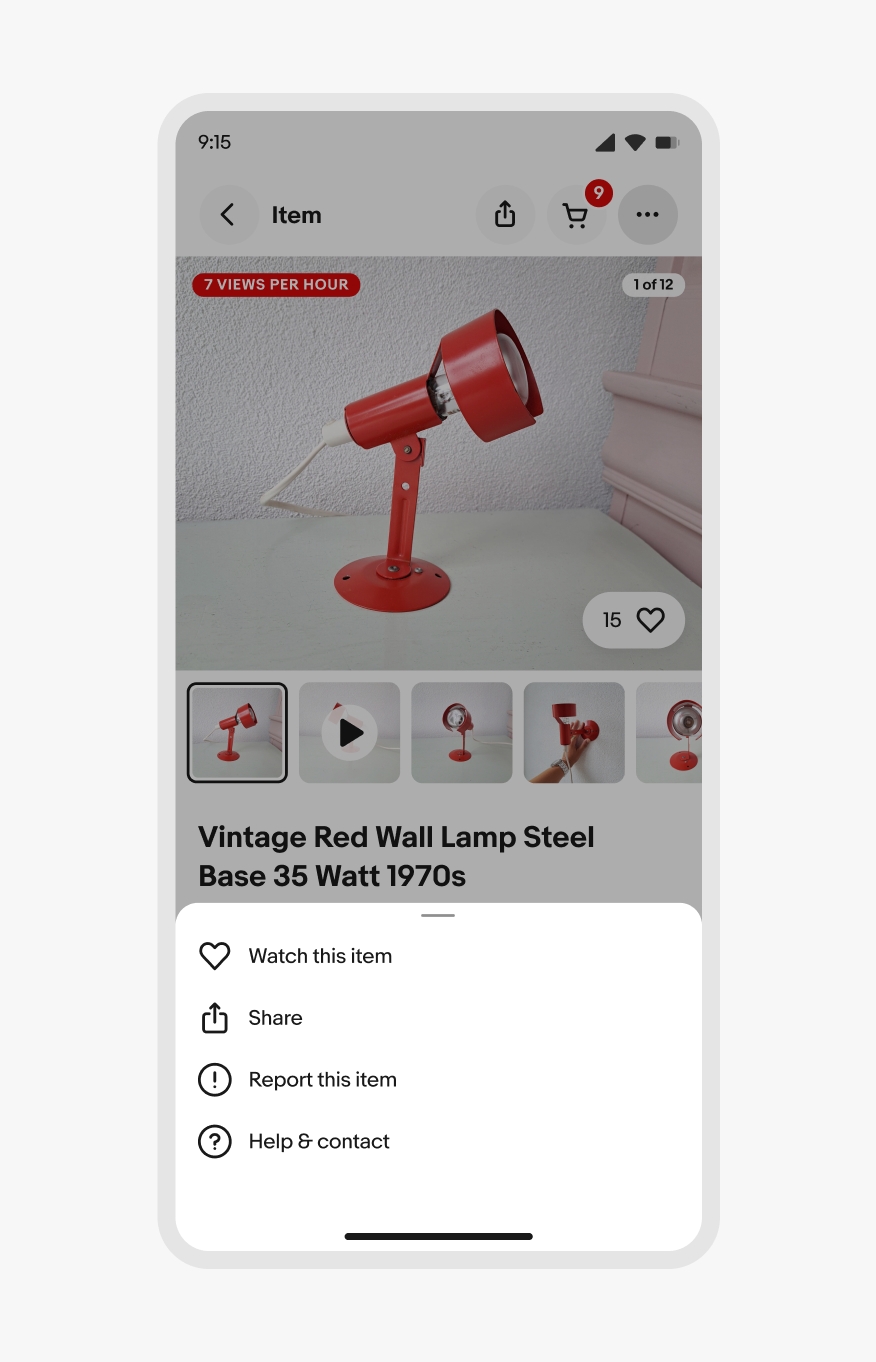
Bottom sheet
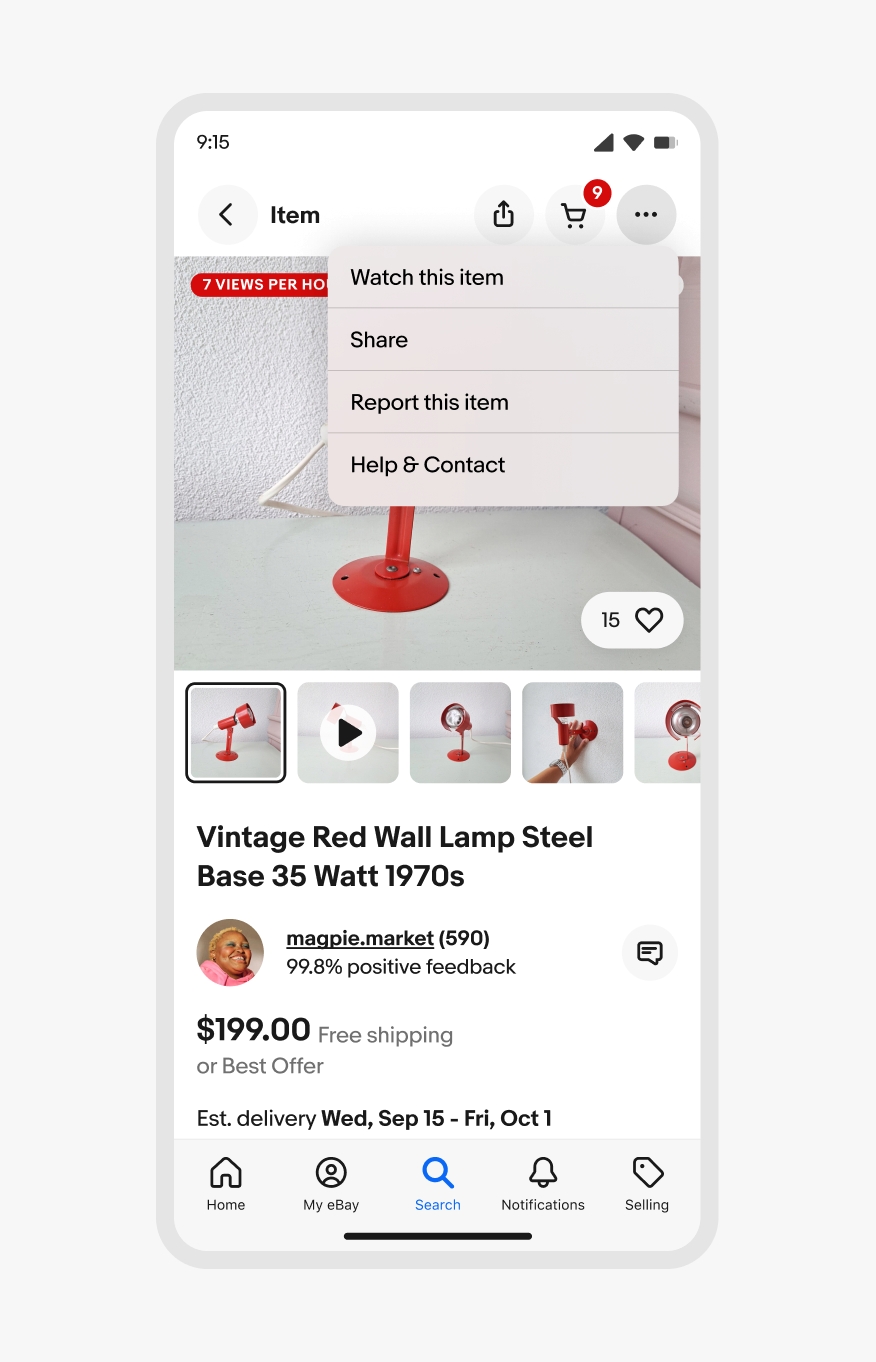
iOS context menu
Medium and large
Medium and large screens use popovers for menus, filters, and other views.
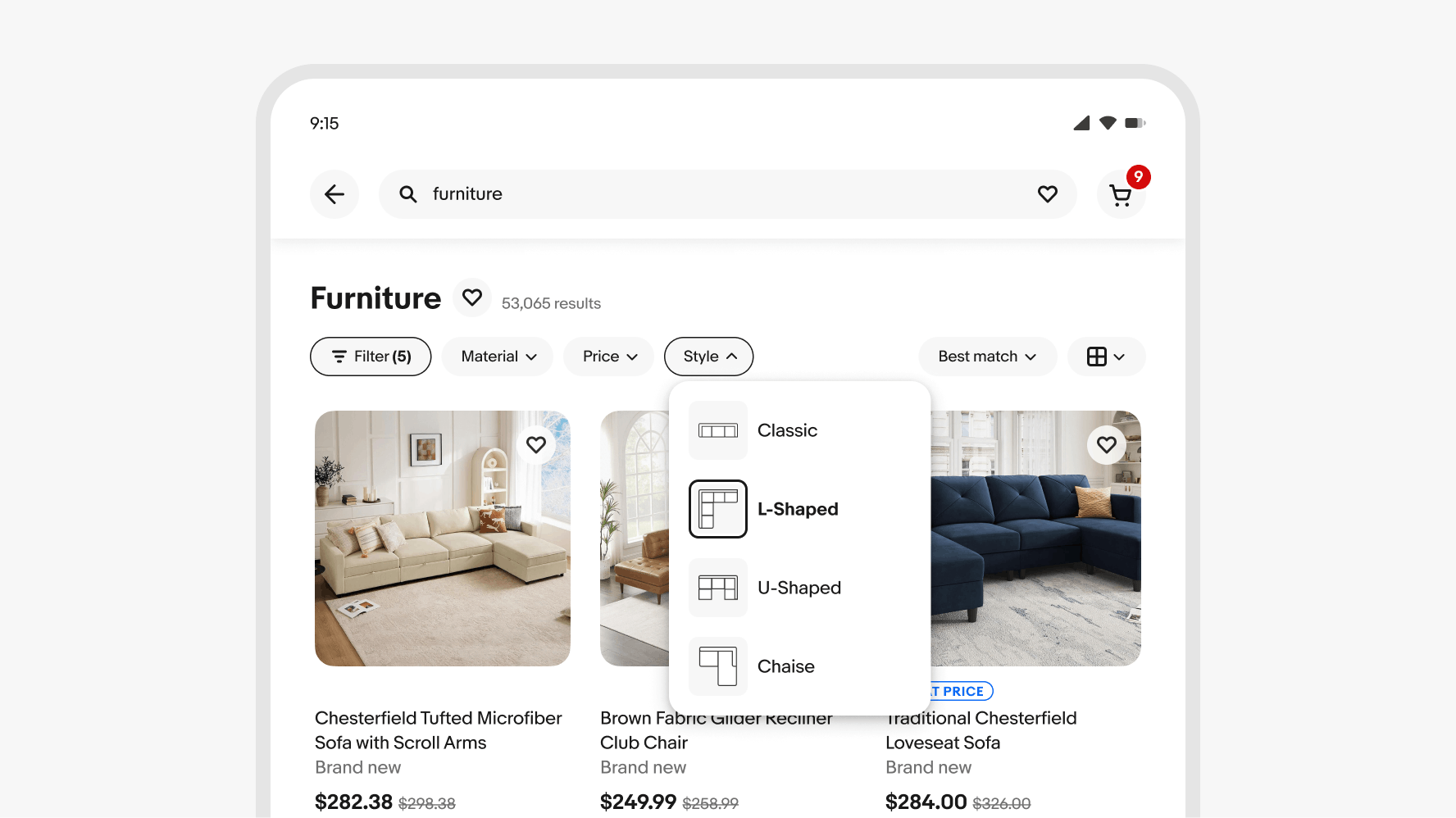
Amount
Do show one popover at a time. Always close an open popover before opening a new one.
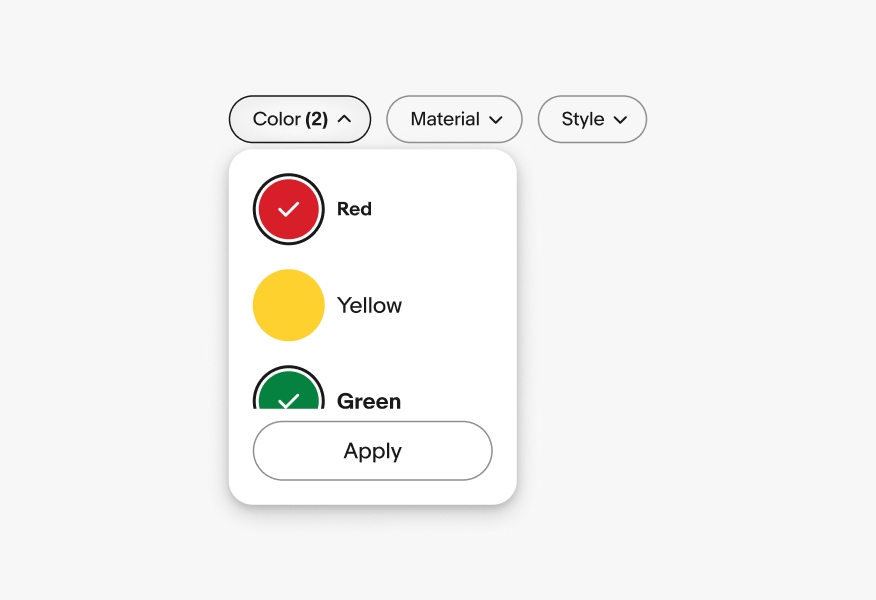
Don’t stack popovers or show multiple popovers on the screen at once.
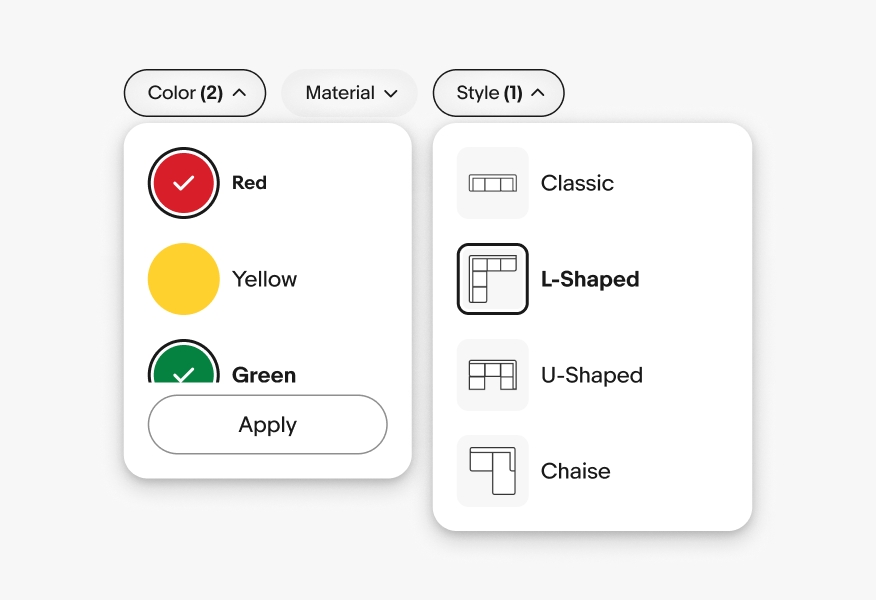
Pressed
Do ensure popovers are explicitly invoked by pressing or selecting a button.
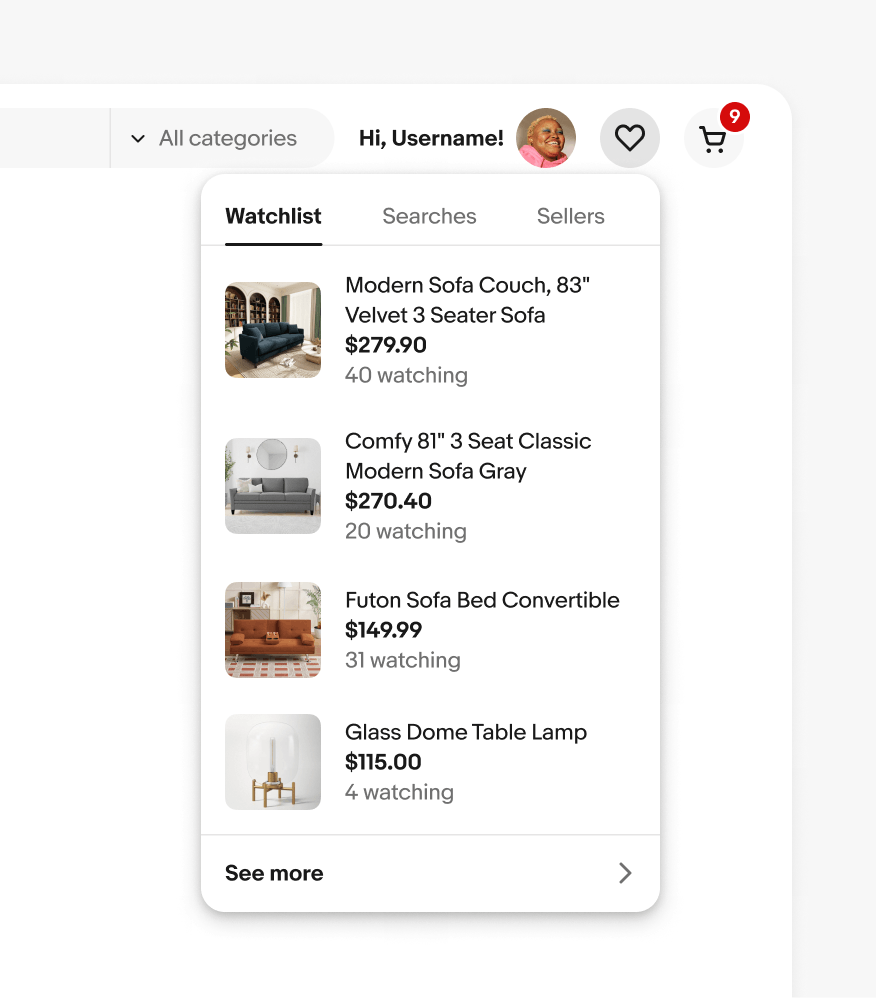
Don’t launch a popover on hover.