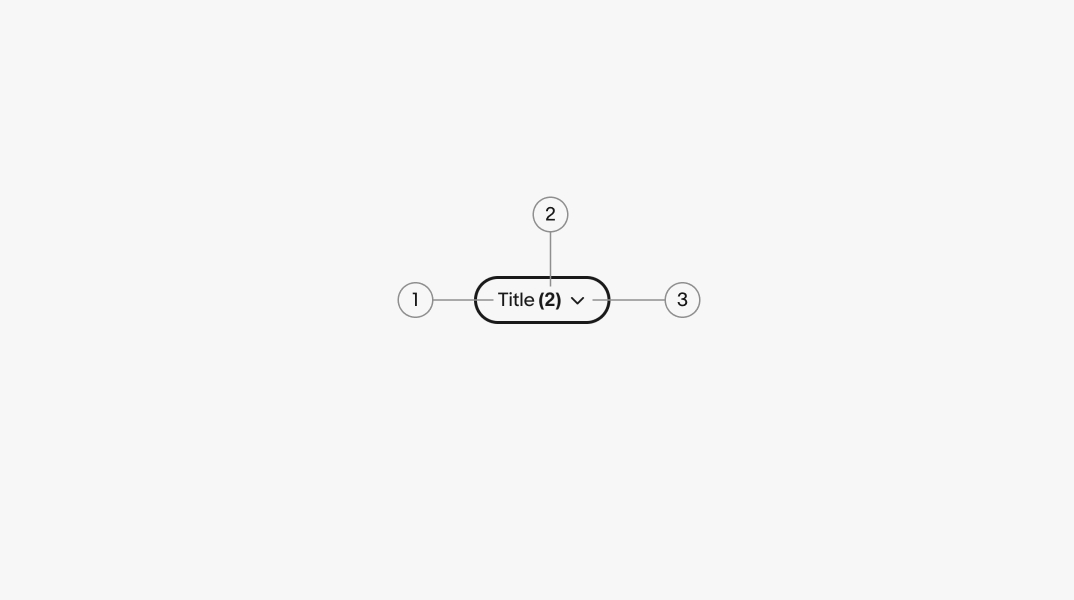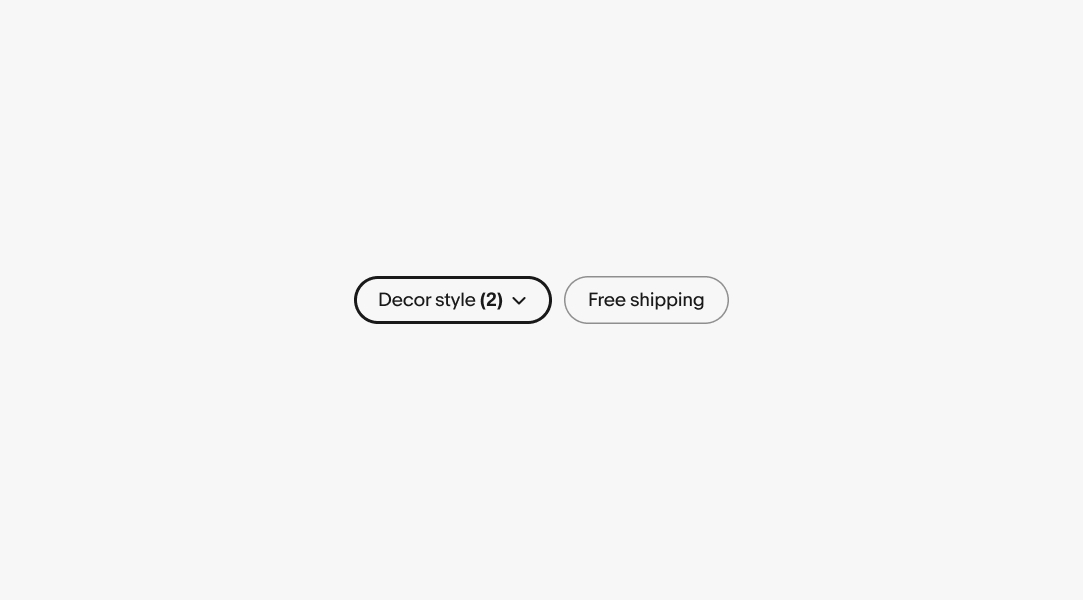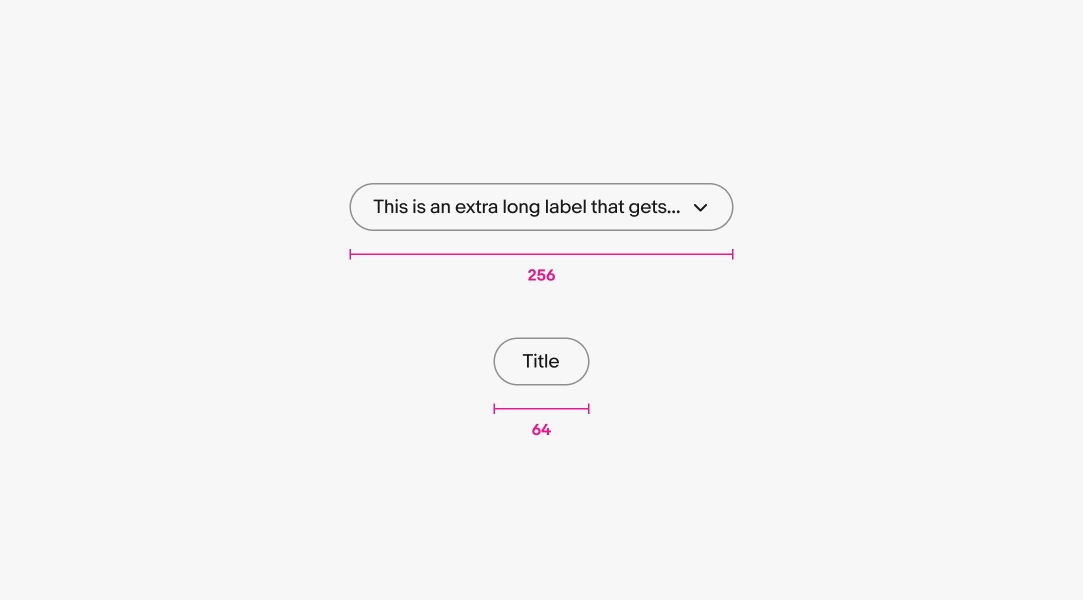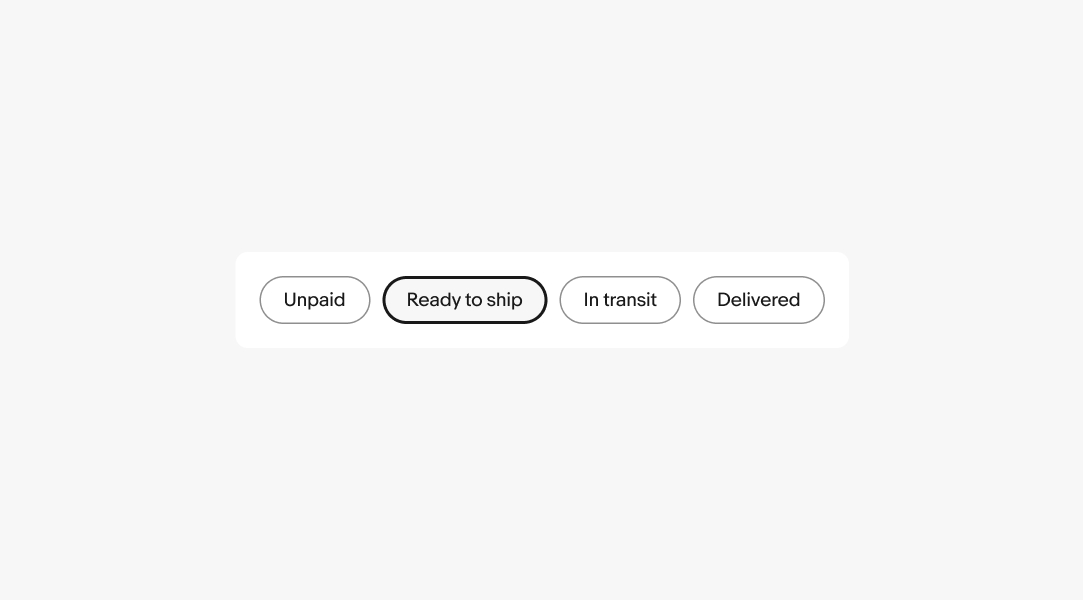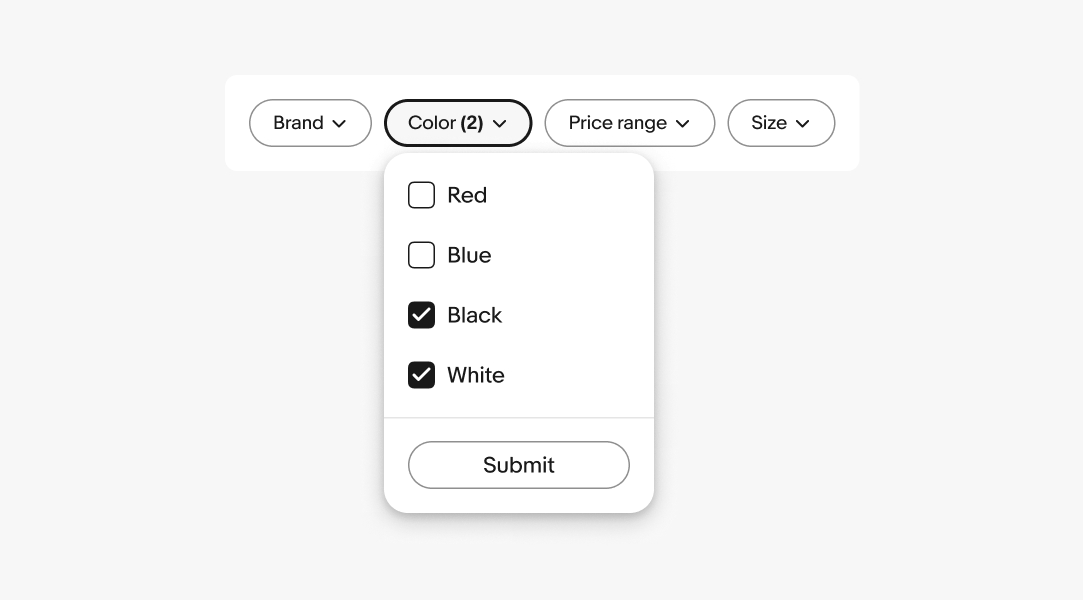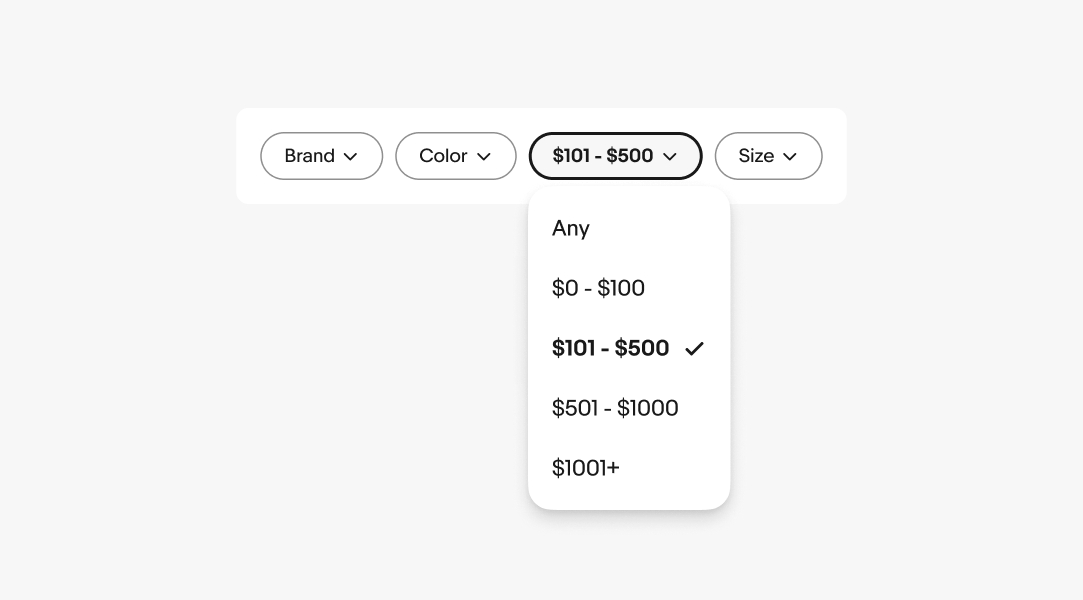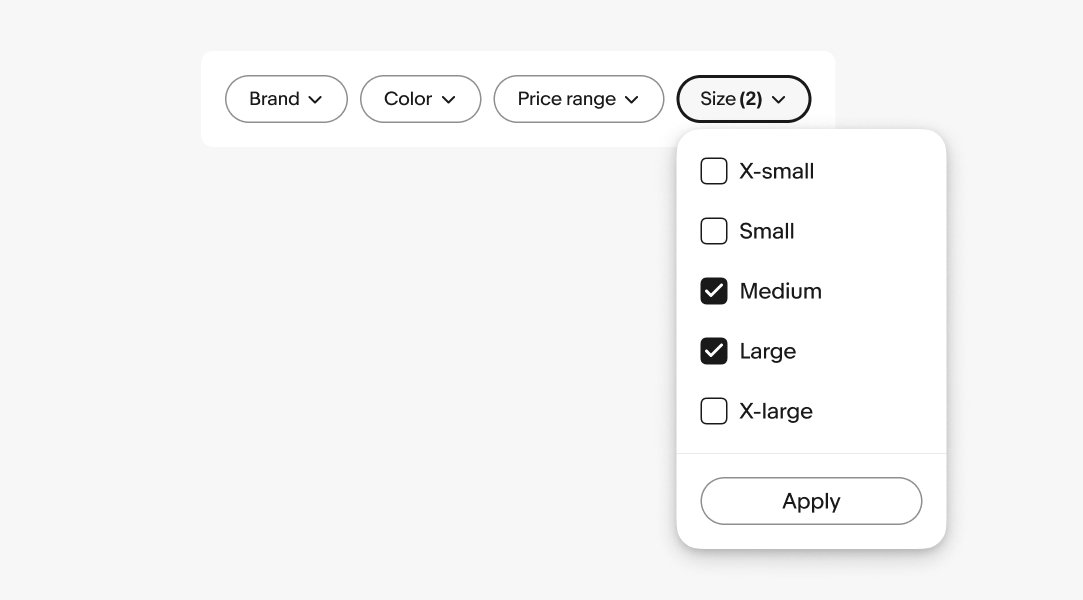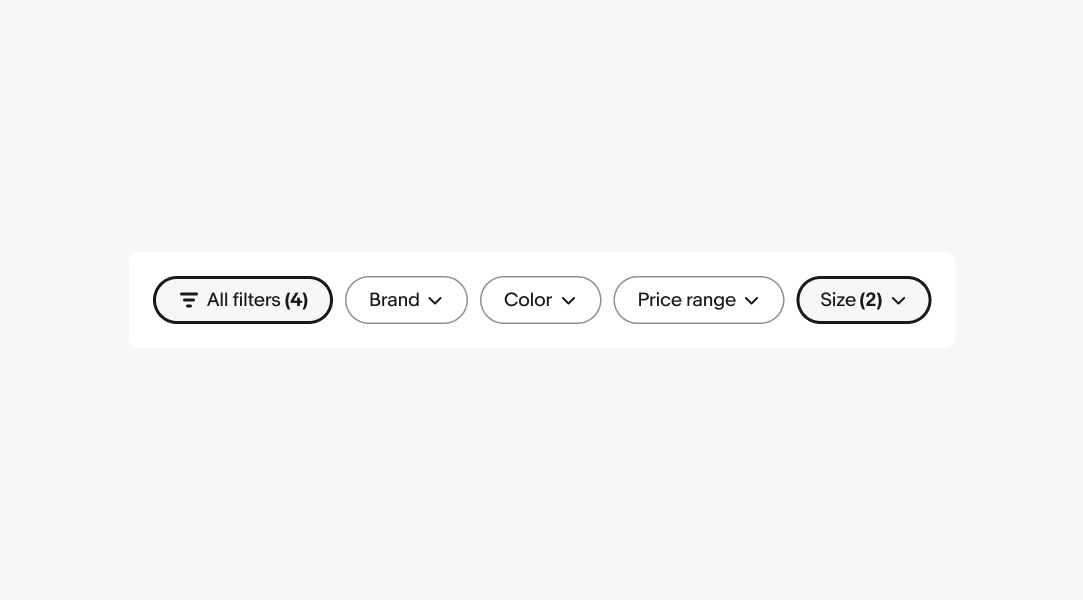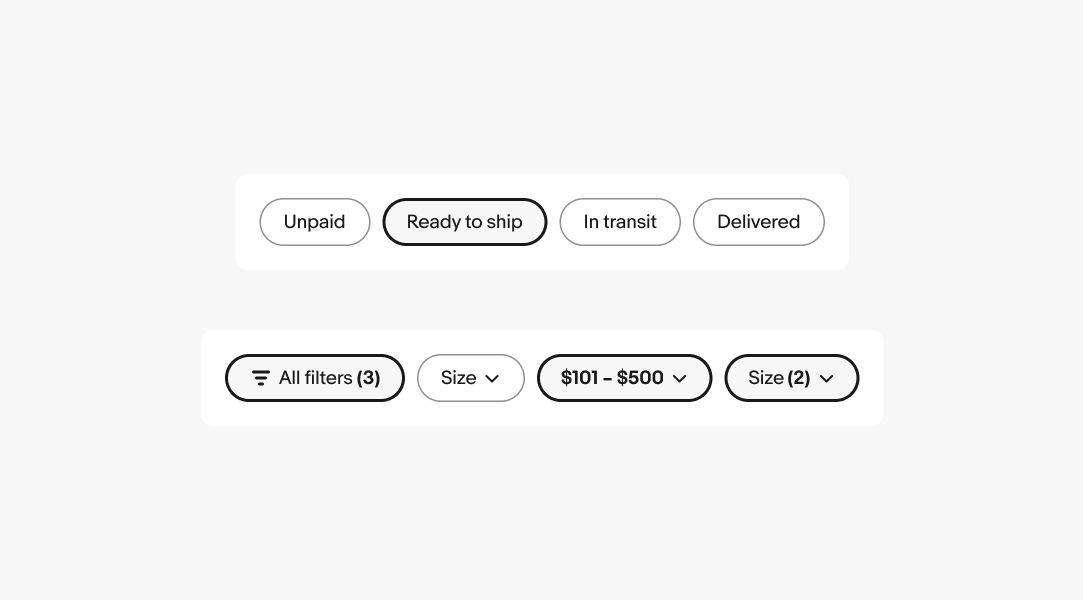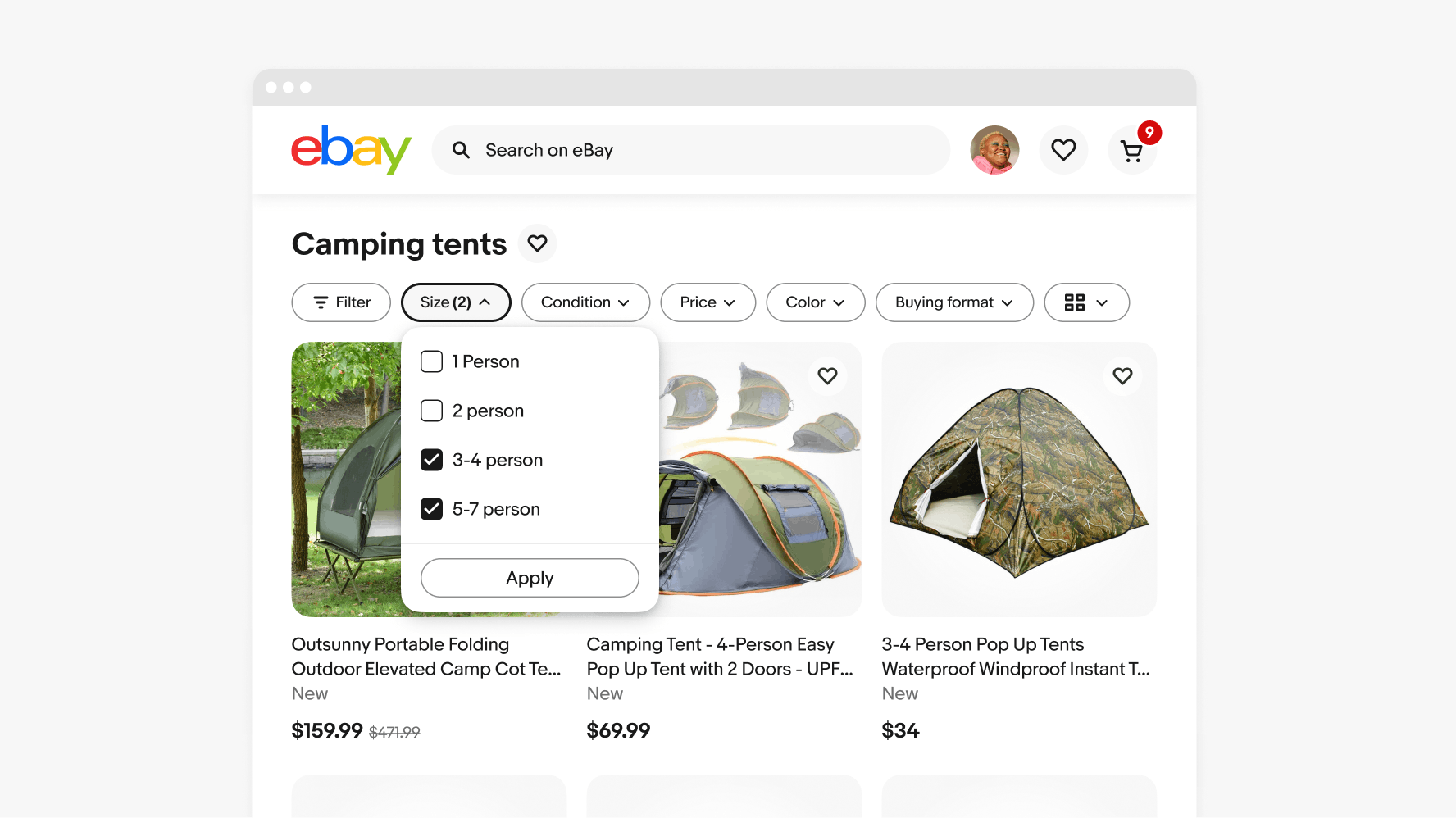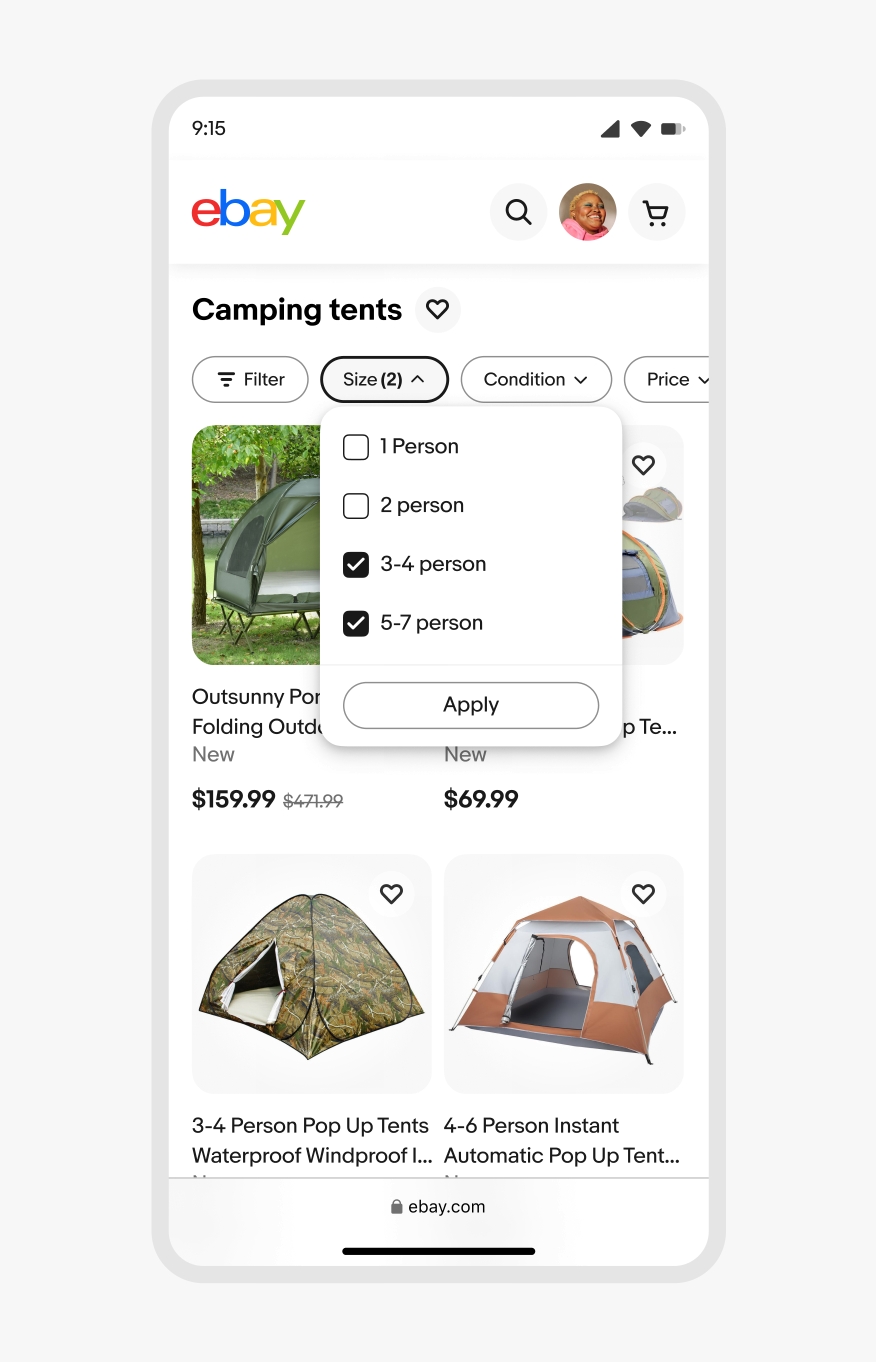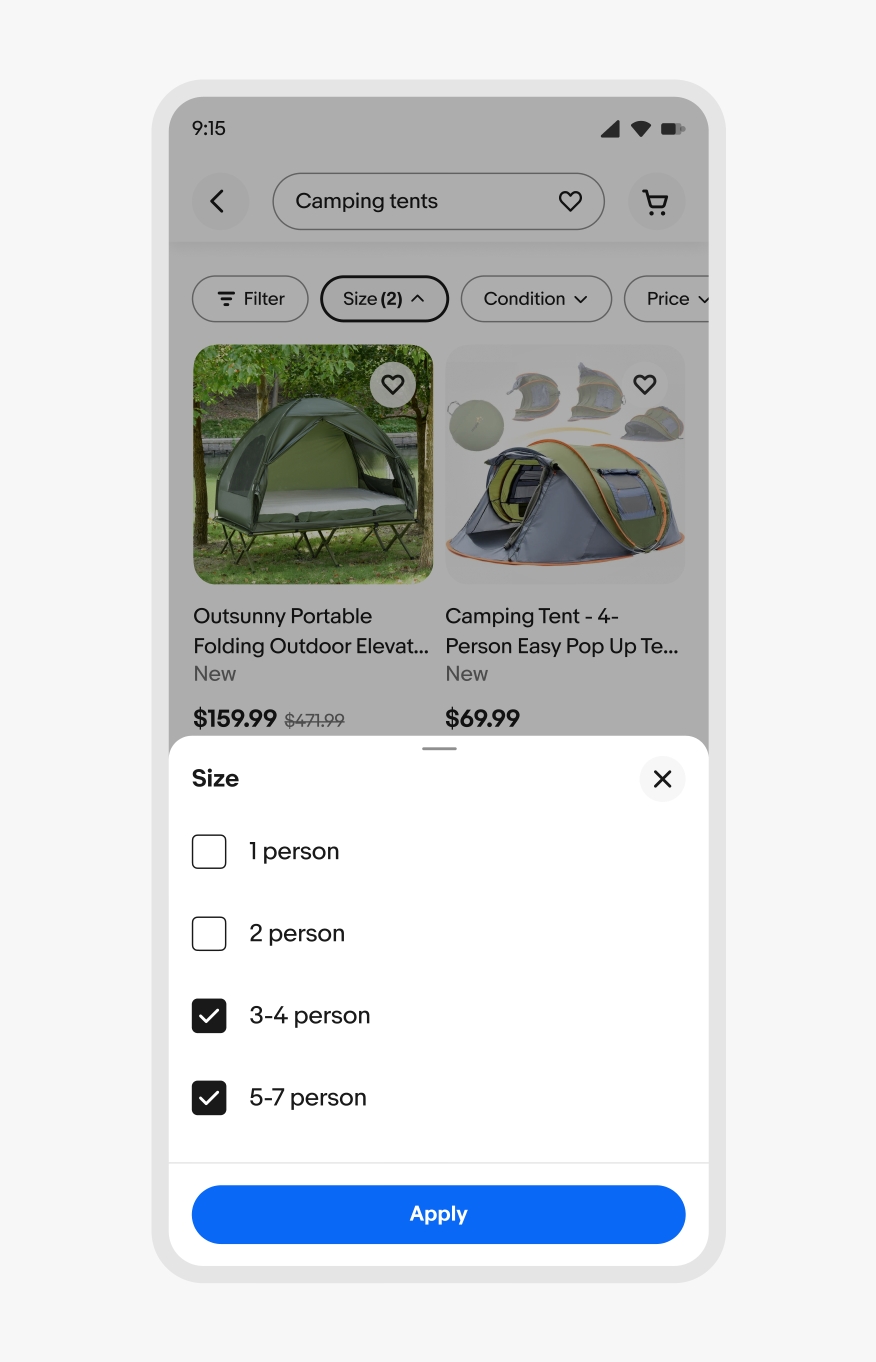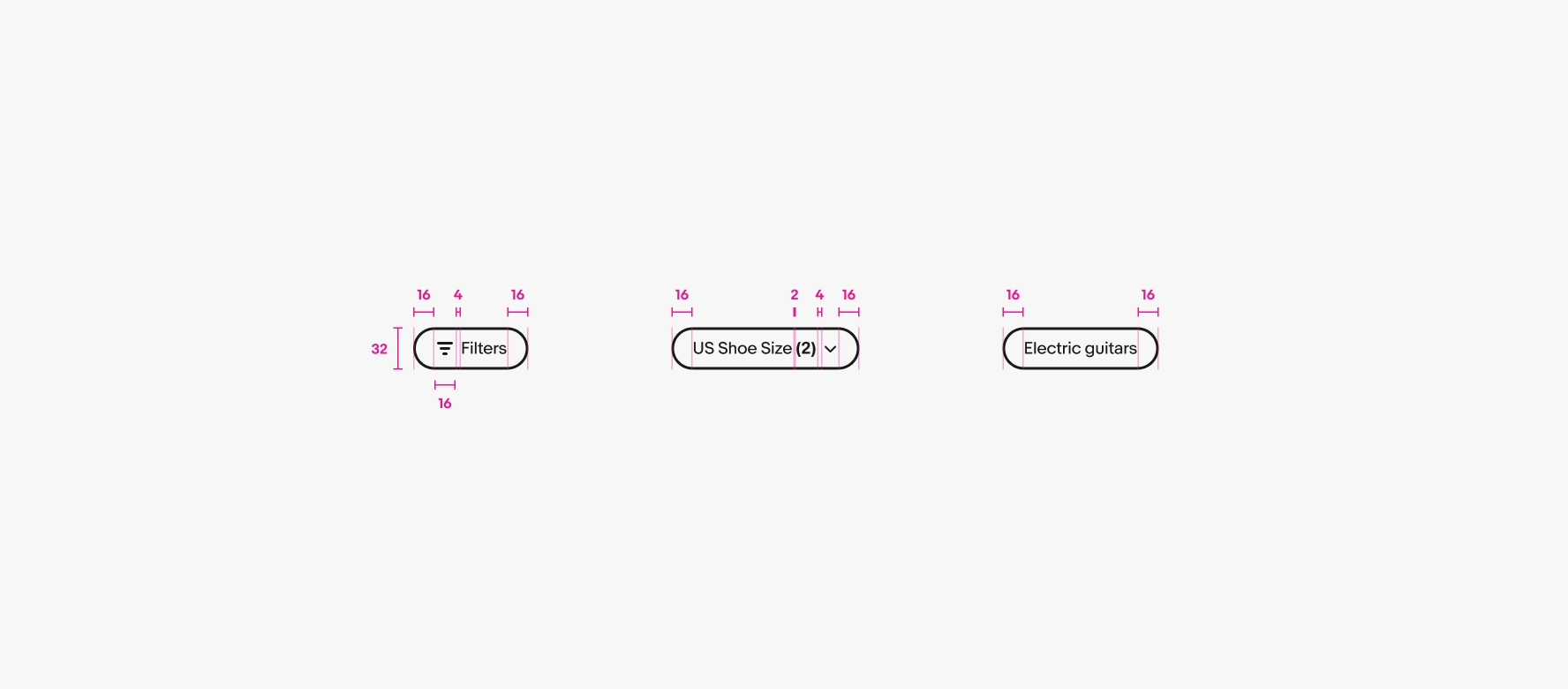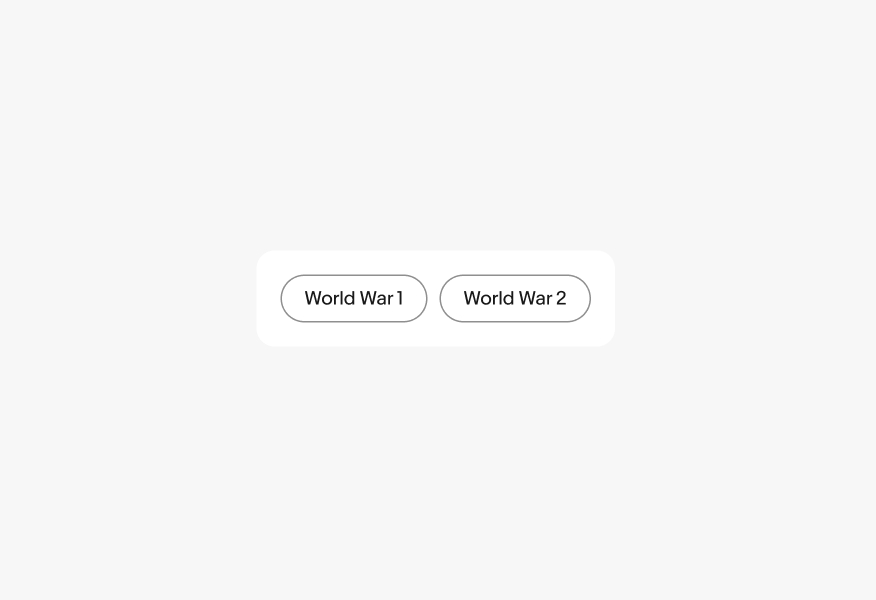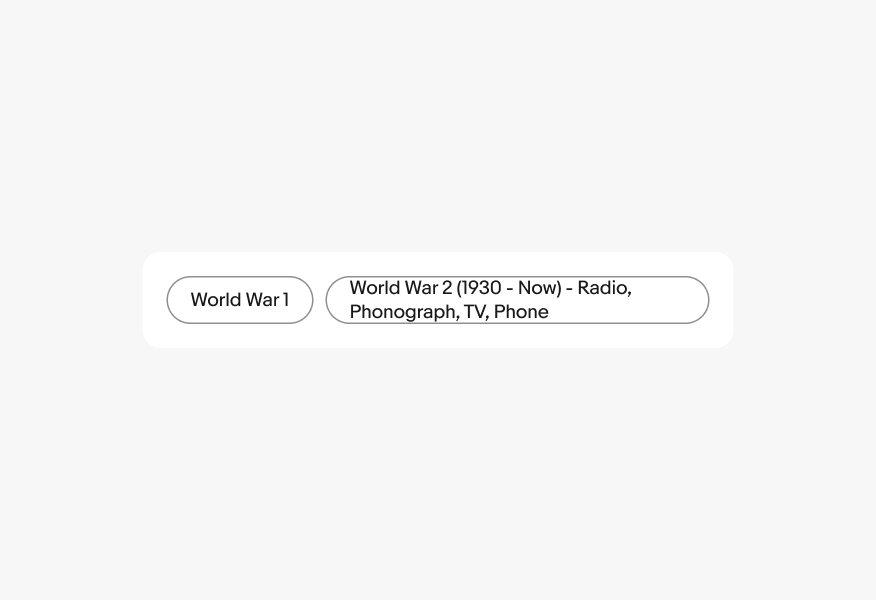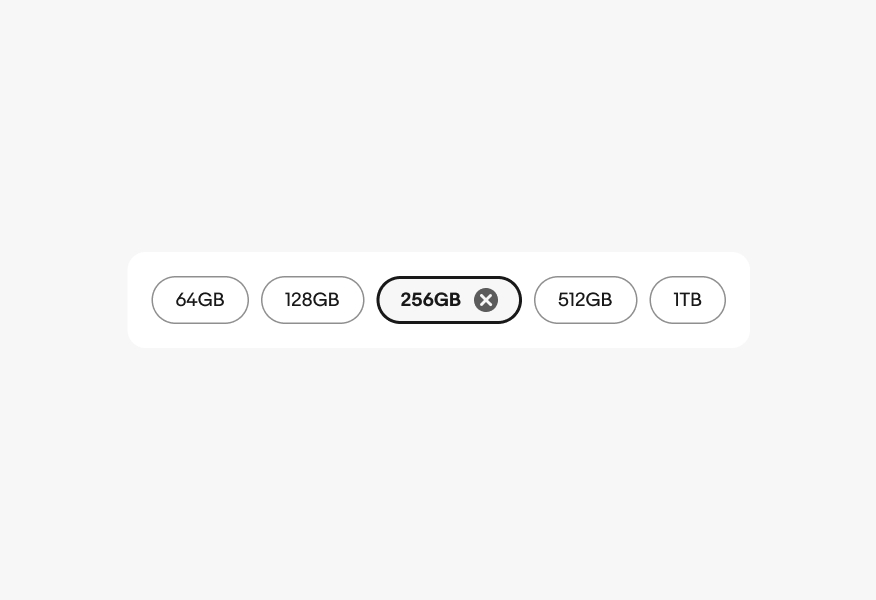Quick filter
Quick filter buttons make filtering or sorting data fast and easy.
- CSS
- Marko
- React
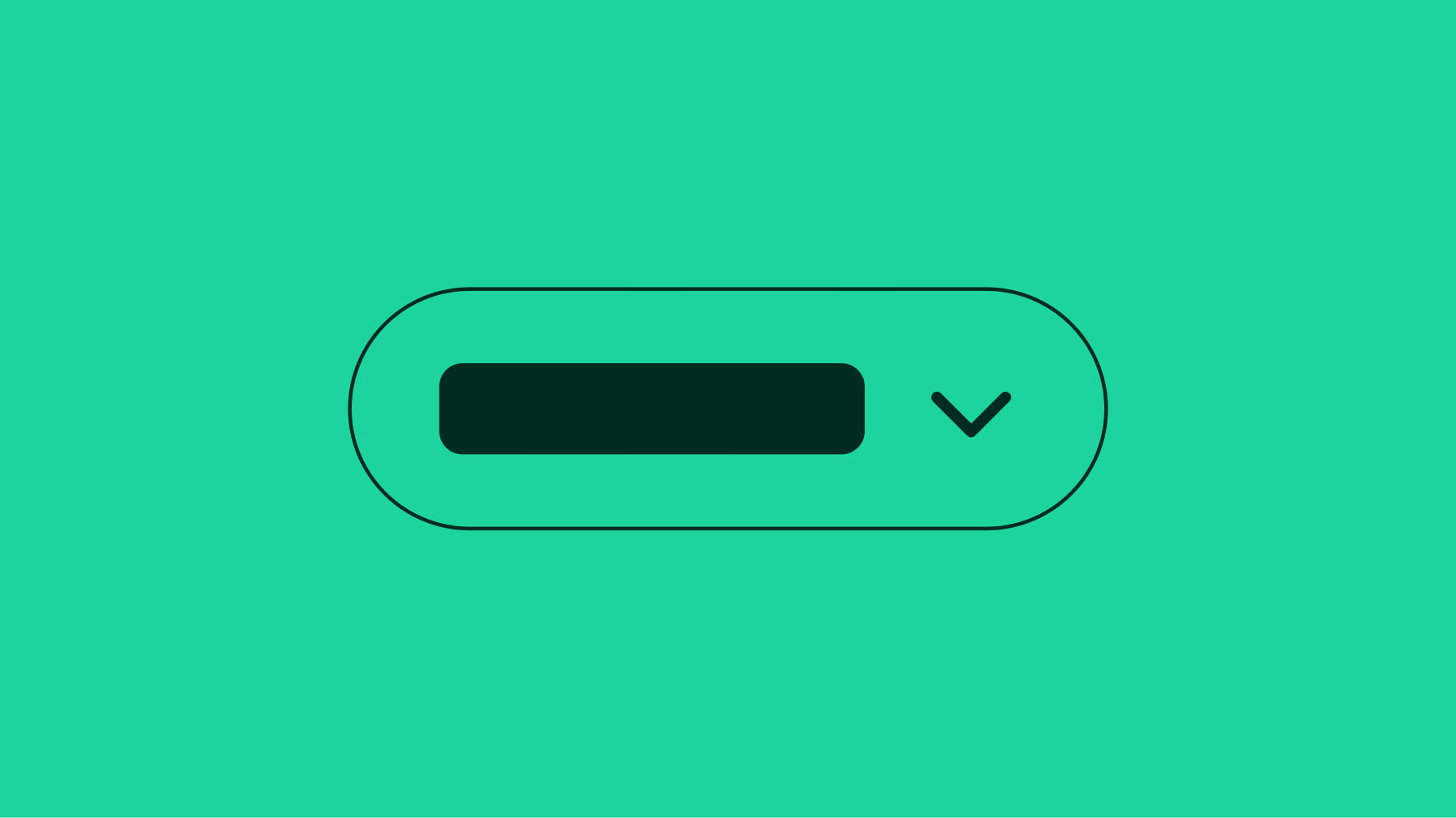
Relevant
The relationship between filter buttons and the content is direct and clear.
Lightweight
Quick filters don’t dominate or interrupt the hierarchy. They represent small bits of data at a time.
Convenient
Quick filters make things easier to sort or filter content within one or two taps.