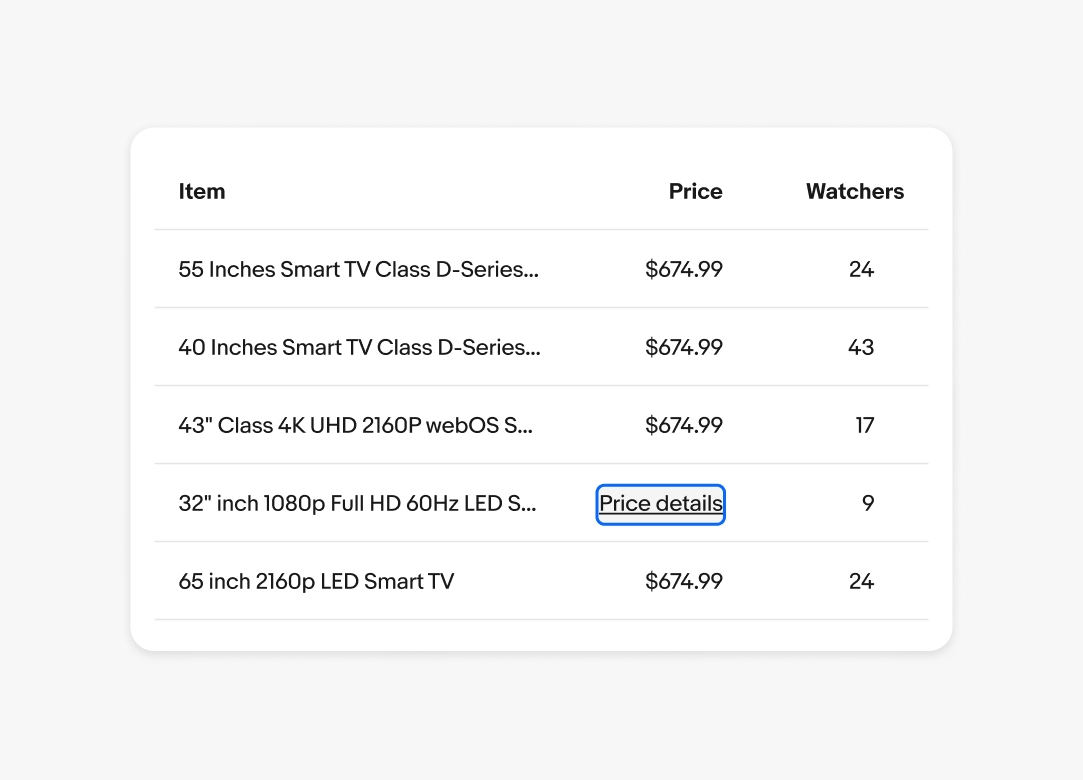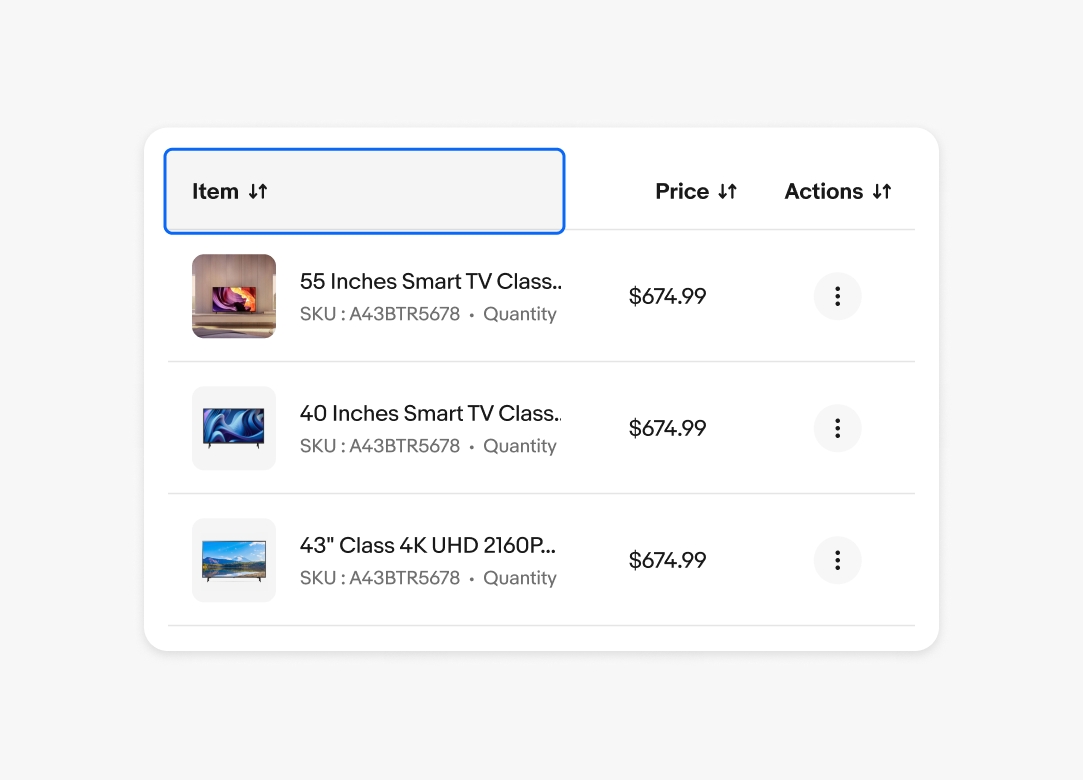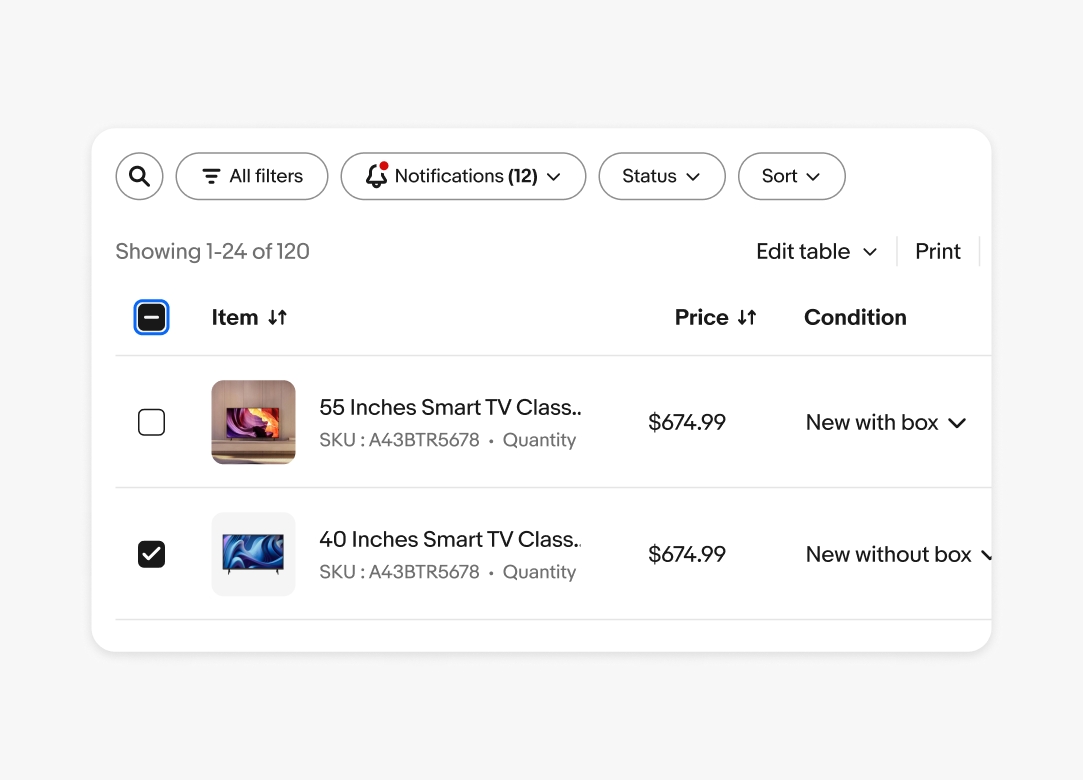Table
Tables are used to organize and display data efficiently to provide users with insights and potential actions.
- CSS
- Marko
- React
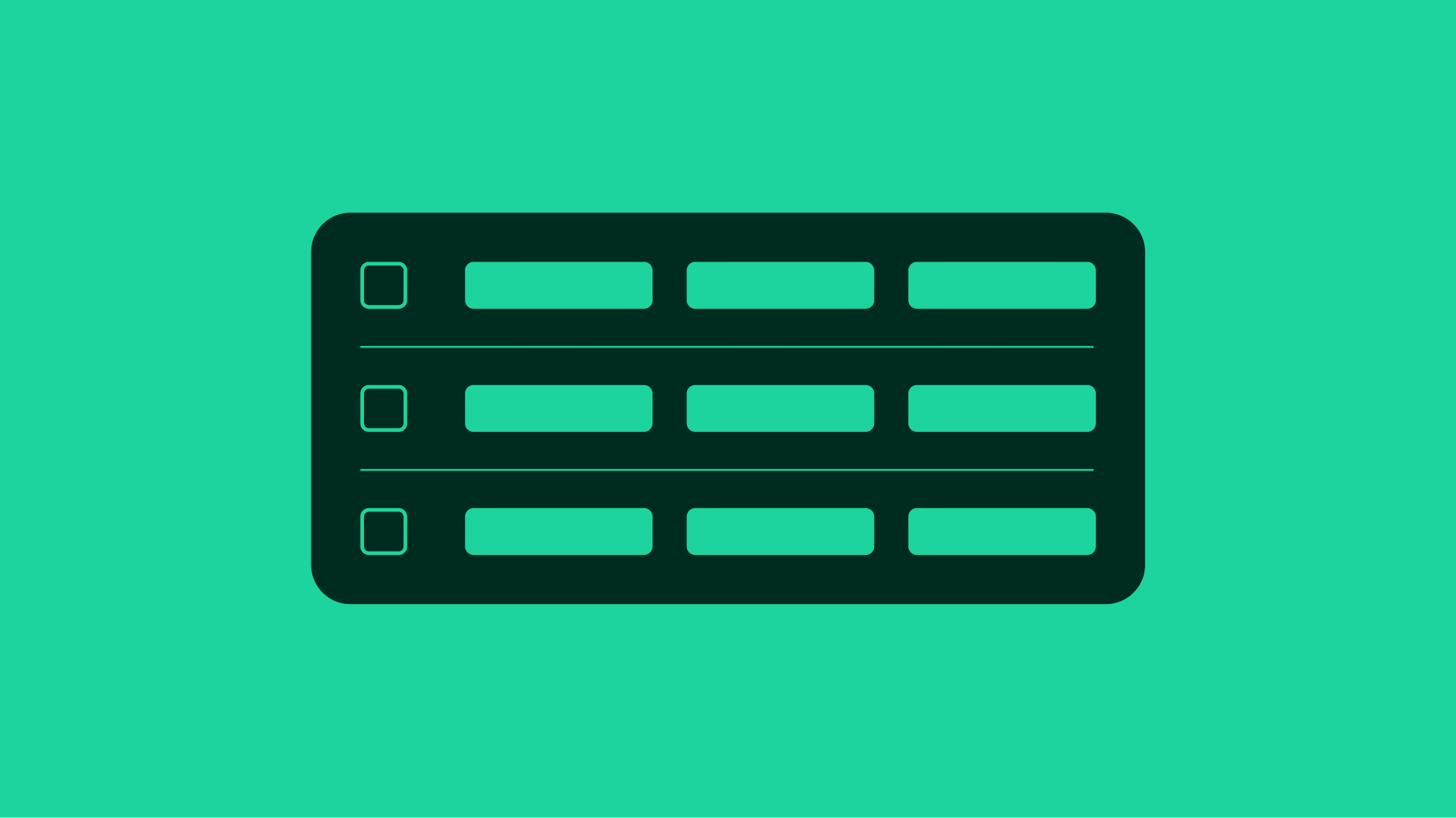
Our accessibility section covers only the key considerations that impact design thinking at a page level, such as keyboard interaction, heading structure and landmarks. For exhaustive pattern level details & guidance for the web, please visit eBay MIND Patterns.
When a table is in “readonly” mode, table cells are not included in the page’s tab sequence. Note a read only table might include text links inside of a cell, in which case that text link will be part of the page’s tab sequence, not the cell itself.
When a table is in edit mode, the table cells themselves are not included in the page’s tab sequence, only the child control is (e.g. it is the textbox inside of the cell that will be keyboard focusable).
Each column header must convey the current sort direction of the column (i.e. none, ascending or descending) to assistive technology.