Pagination
Pagination breaks large data sets into multiple pages for easier consumption. Controls are included to navigate between pages and manage how much content is shown at once. This is primarily an HTML pattern.
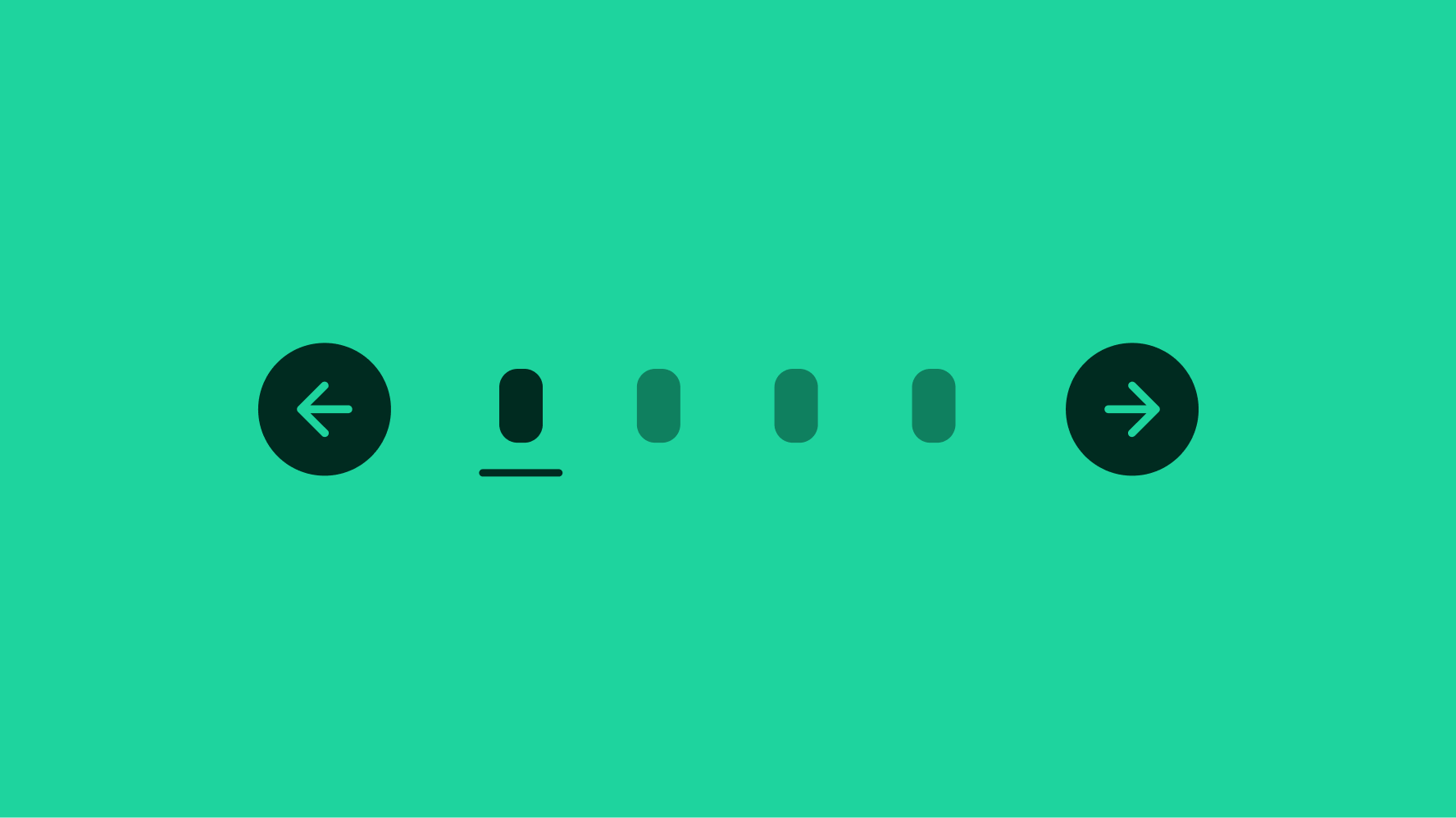
Our accessibility section covers only the key considerations that impact design thinking at a page level, such as keyboard interaction, heading structure and landmarks. For exhaustive pattern level details & guidance for the web, please visit eBay MIND Patterns.
Keyboard interaction
Tab Sequence collapsed
- Left paddle link
- Link 1
- Link 2
- Link 3
- Link 4
- Link 5
- Overflow button*
- Link 8
- Right paddle link
*Each entry in the overflow is a text link, reachable with TAB and SHIFT+TAB keys.
Tab sequence expanded
- Left paddle link
- Link 1
- Link 2
- Link 3
- Link 4
- Link 5
- Overflow button*
- Link 8
- Right paddle link
*Each entry in the overflow is a text link, reachable with TAB and SHIFT+TAB keys.
Focus management
If pagination updates a portion of the screen, keyboard focus remains on the page number button element. If pagination navigates to a new page, focus will automatically be taken to the beginning of that new page.
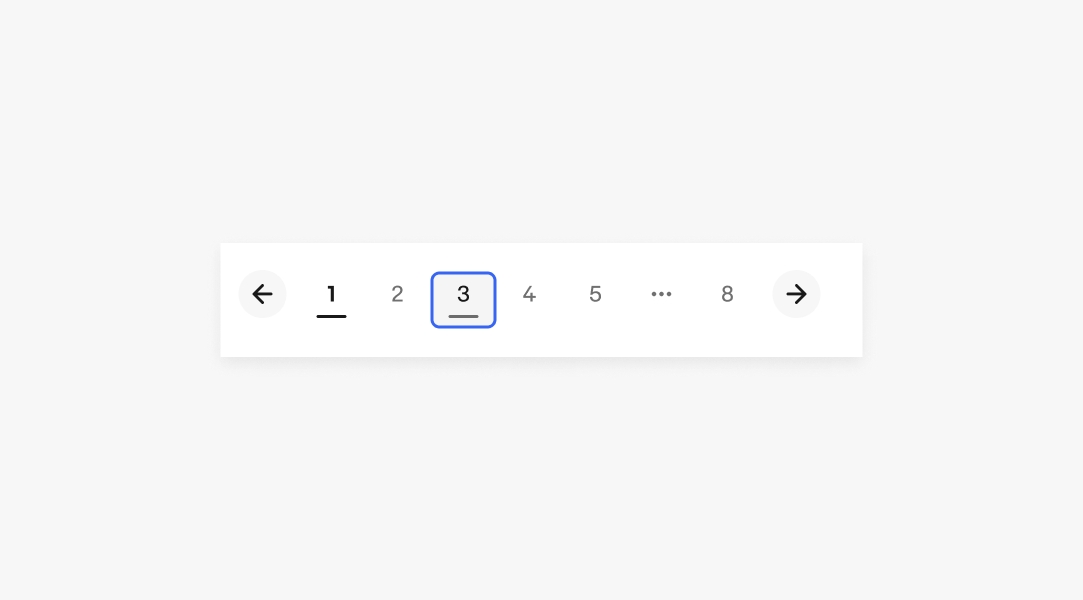
Current page
The current view (visually indicated by the line below the page number) uses aria-current=page. Learn more eBay Mind Patterns.