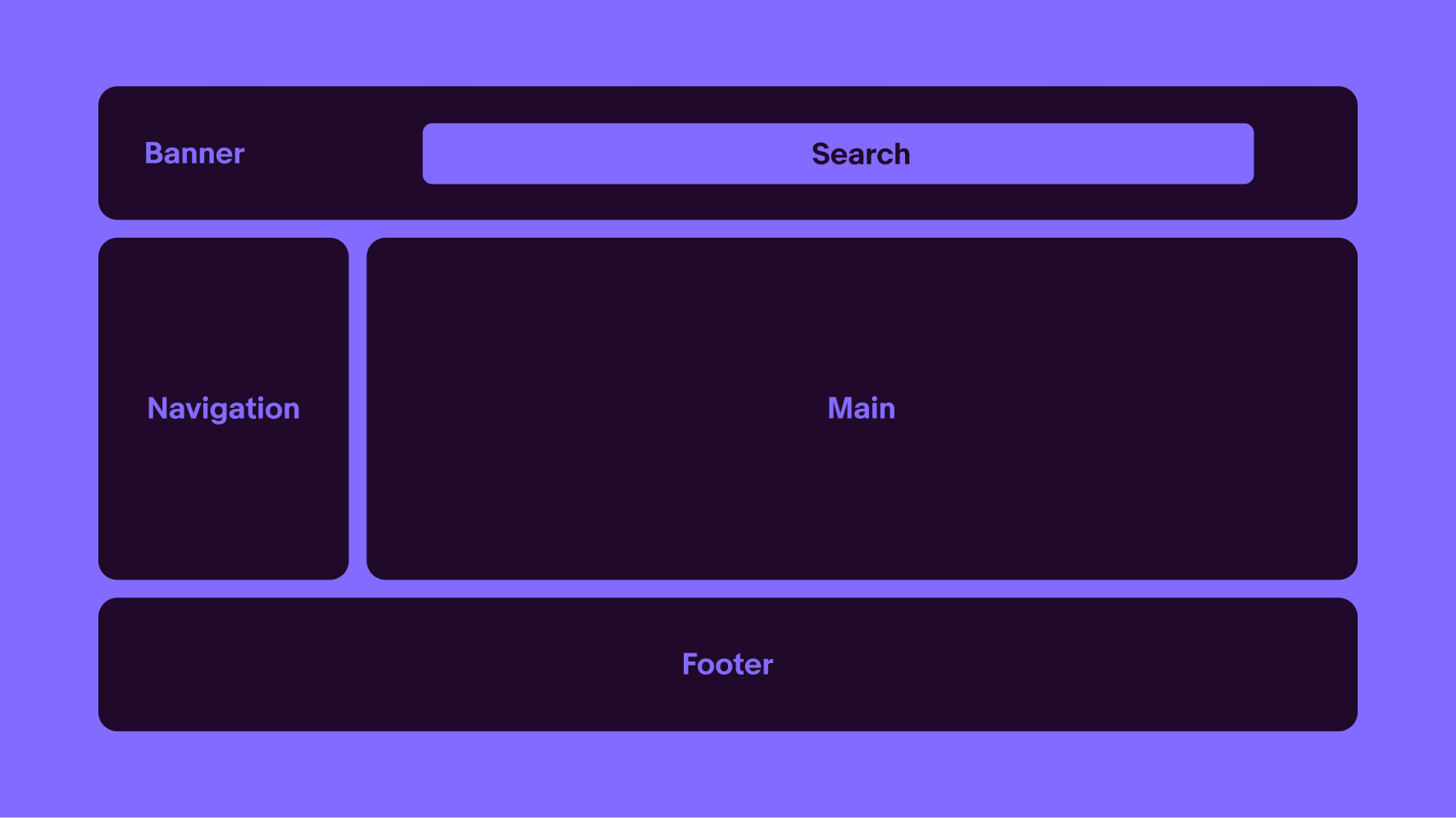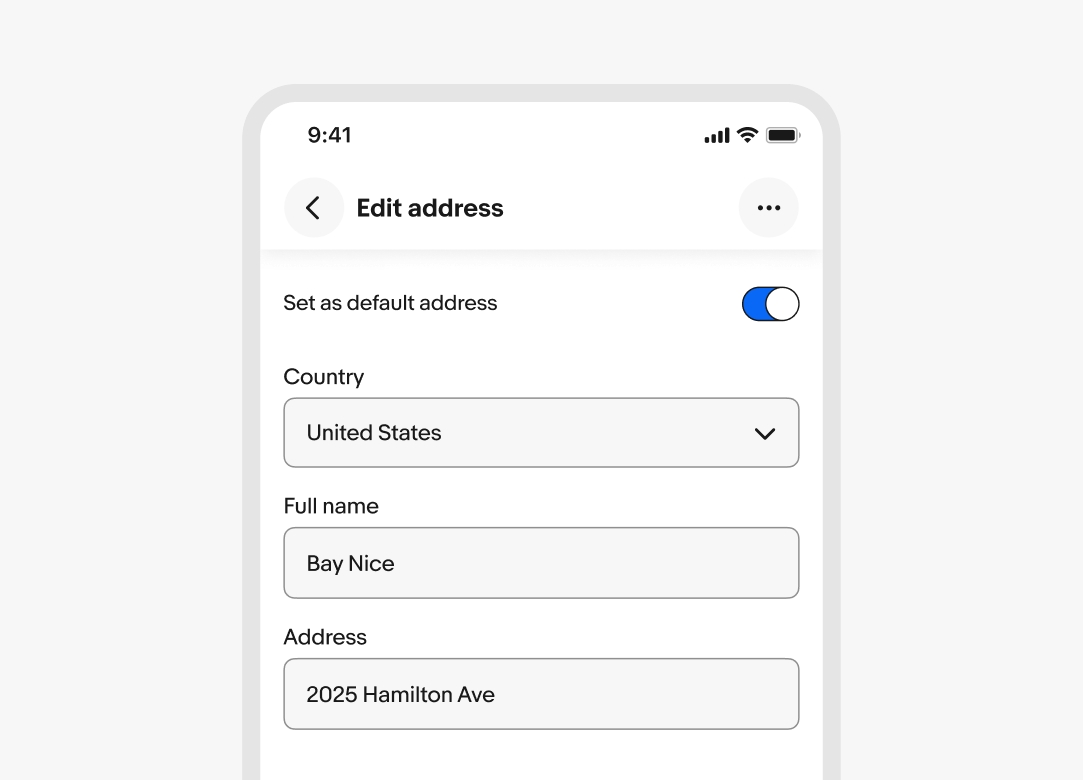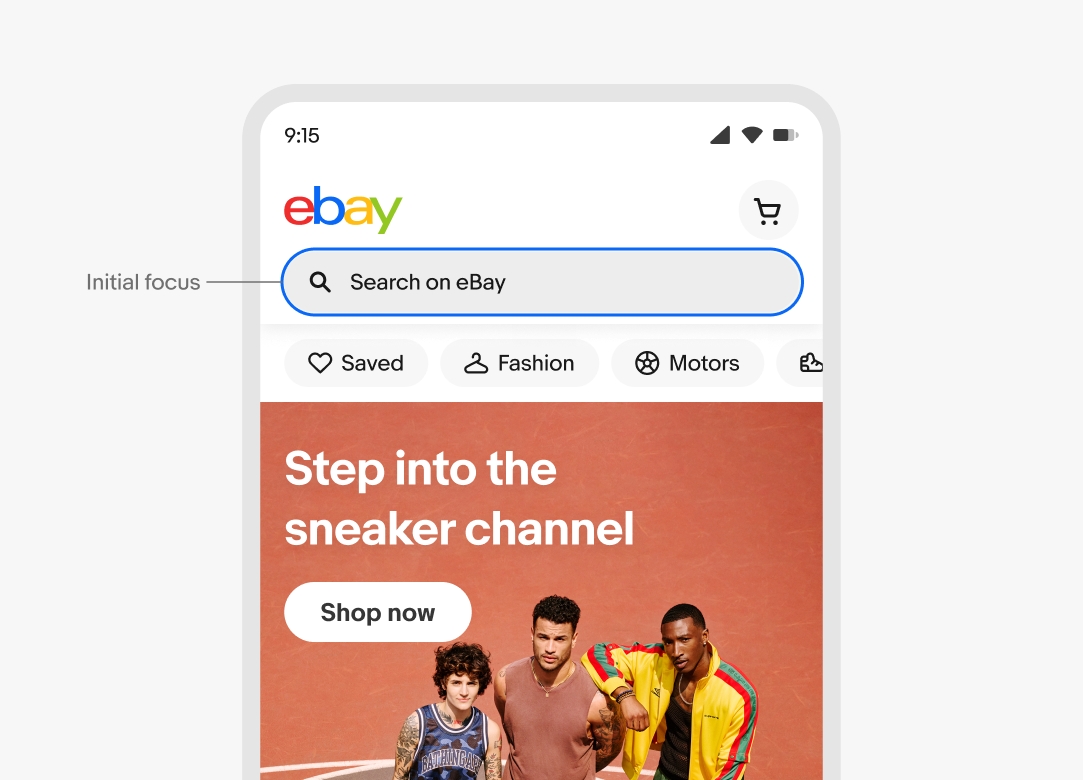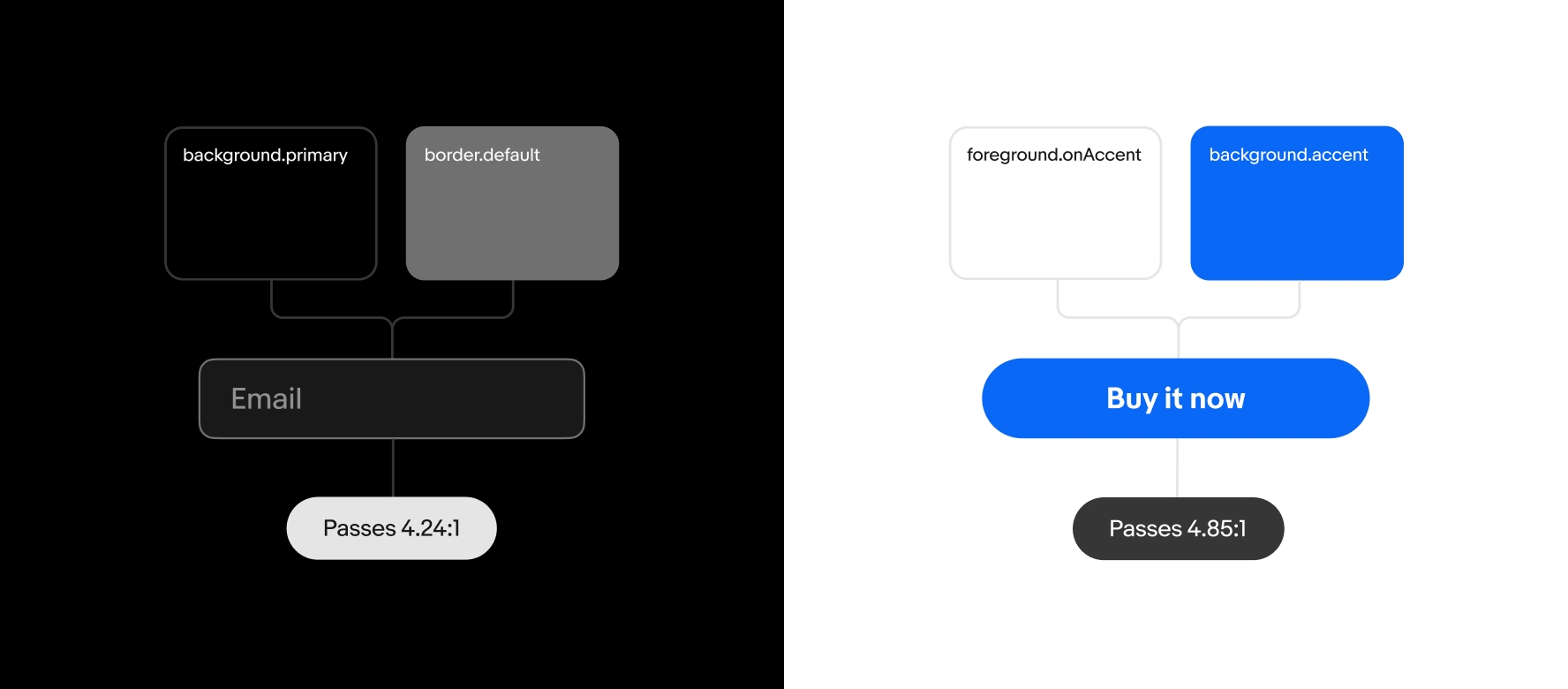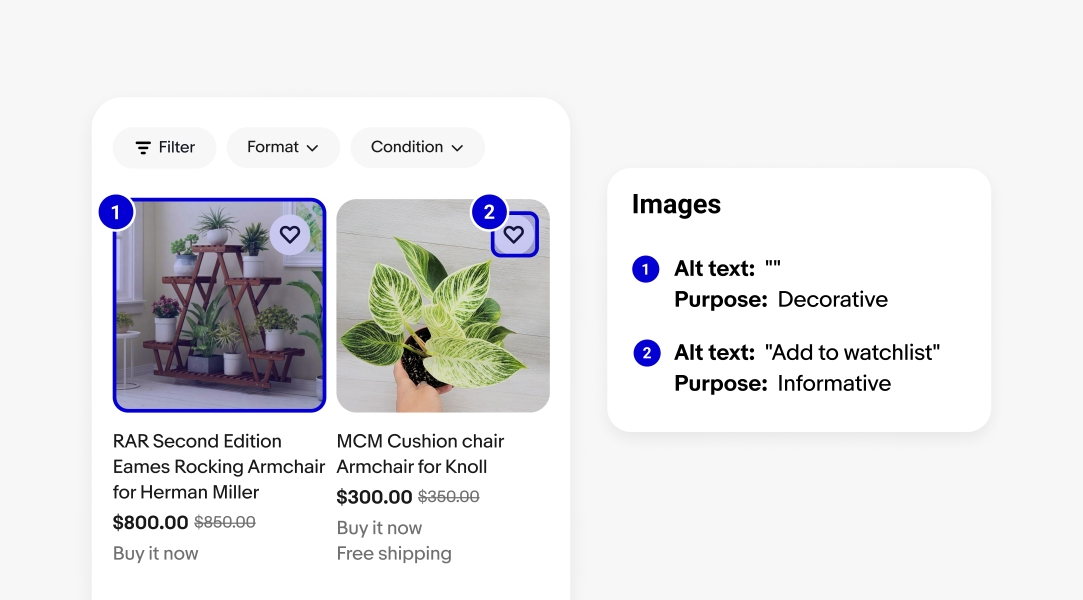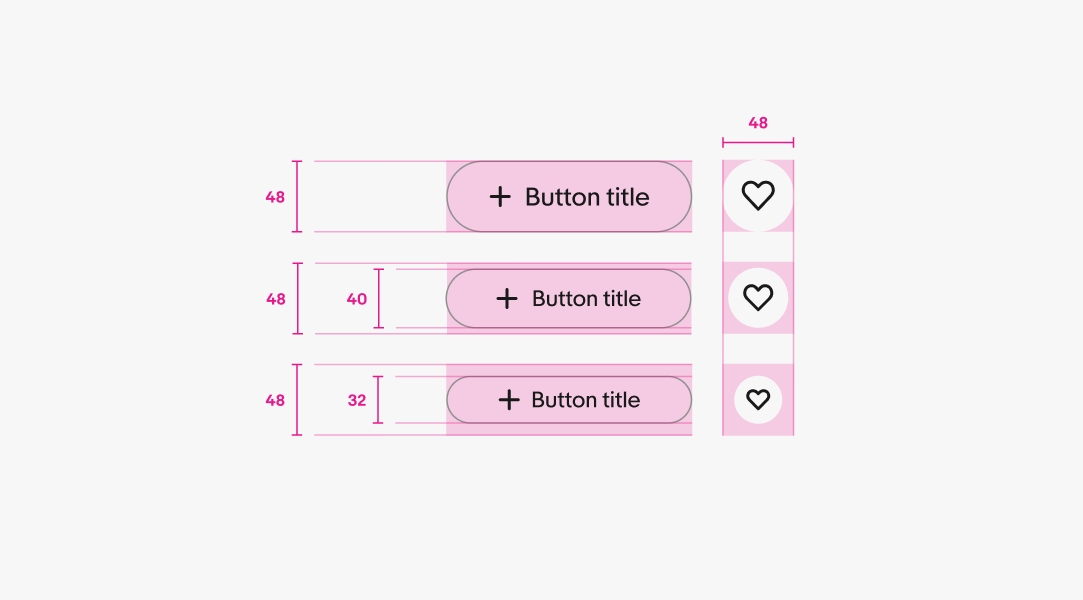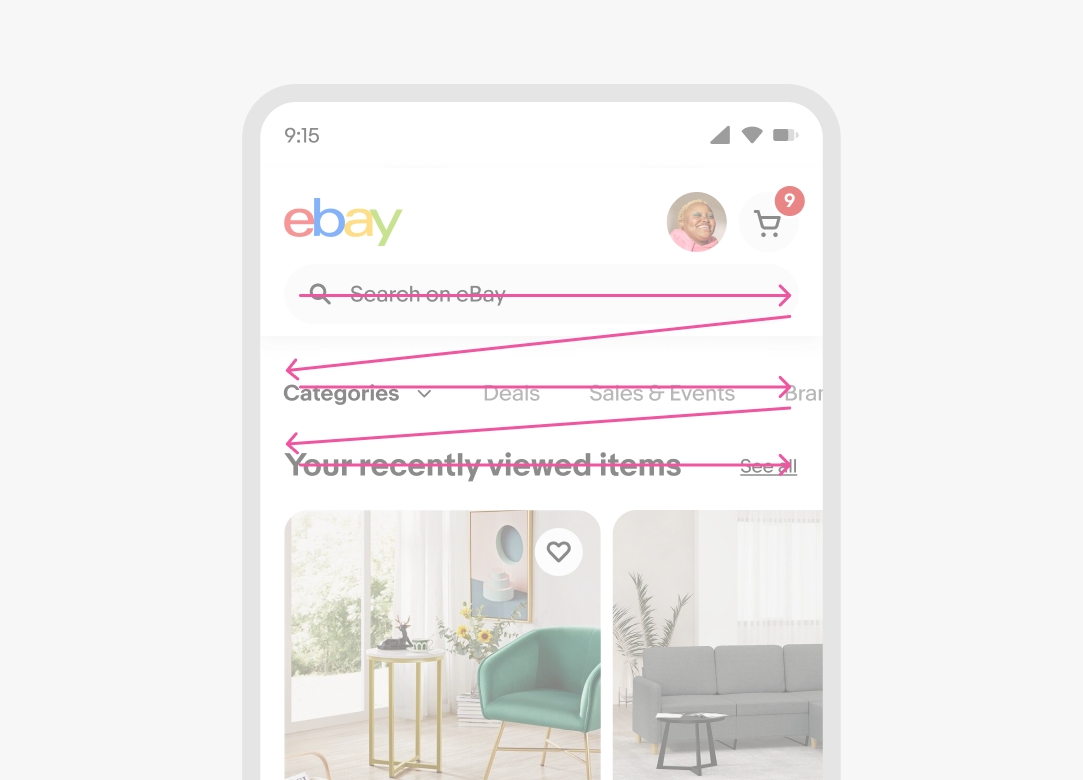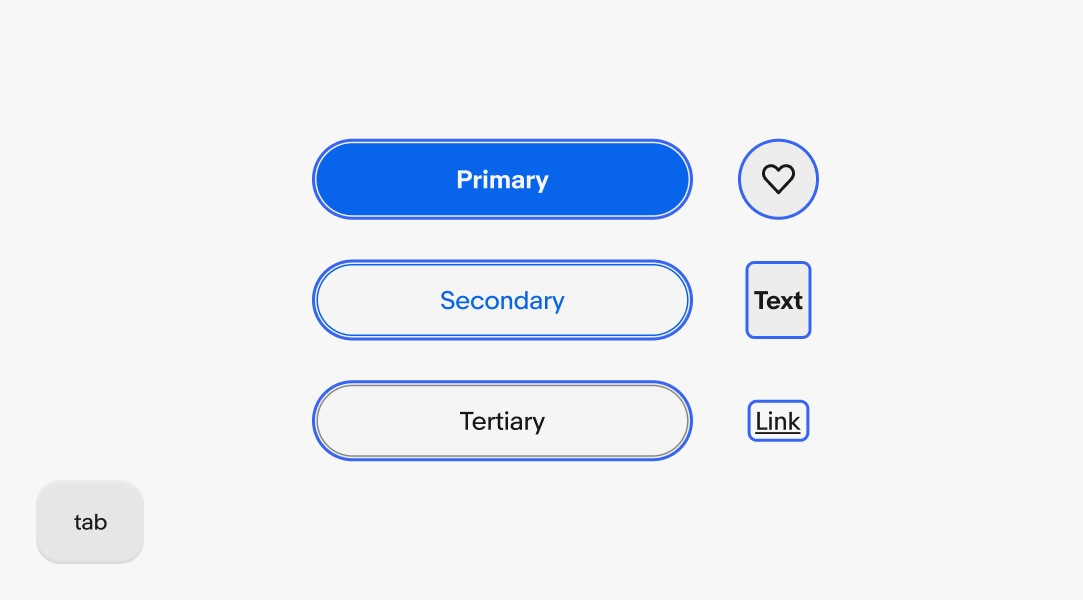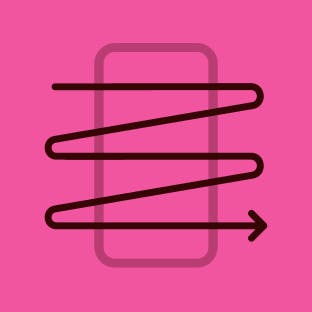Accessibility overview
We all differ in our abilities to interact with our world and consume information. At eBay, we believe in design that includes as many people as possible by default.
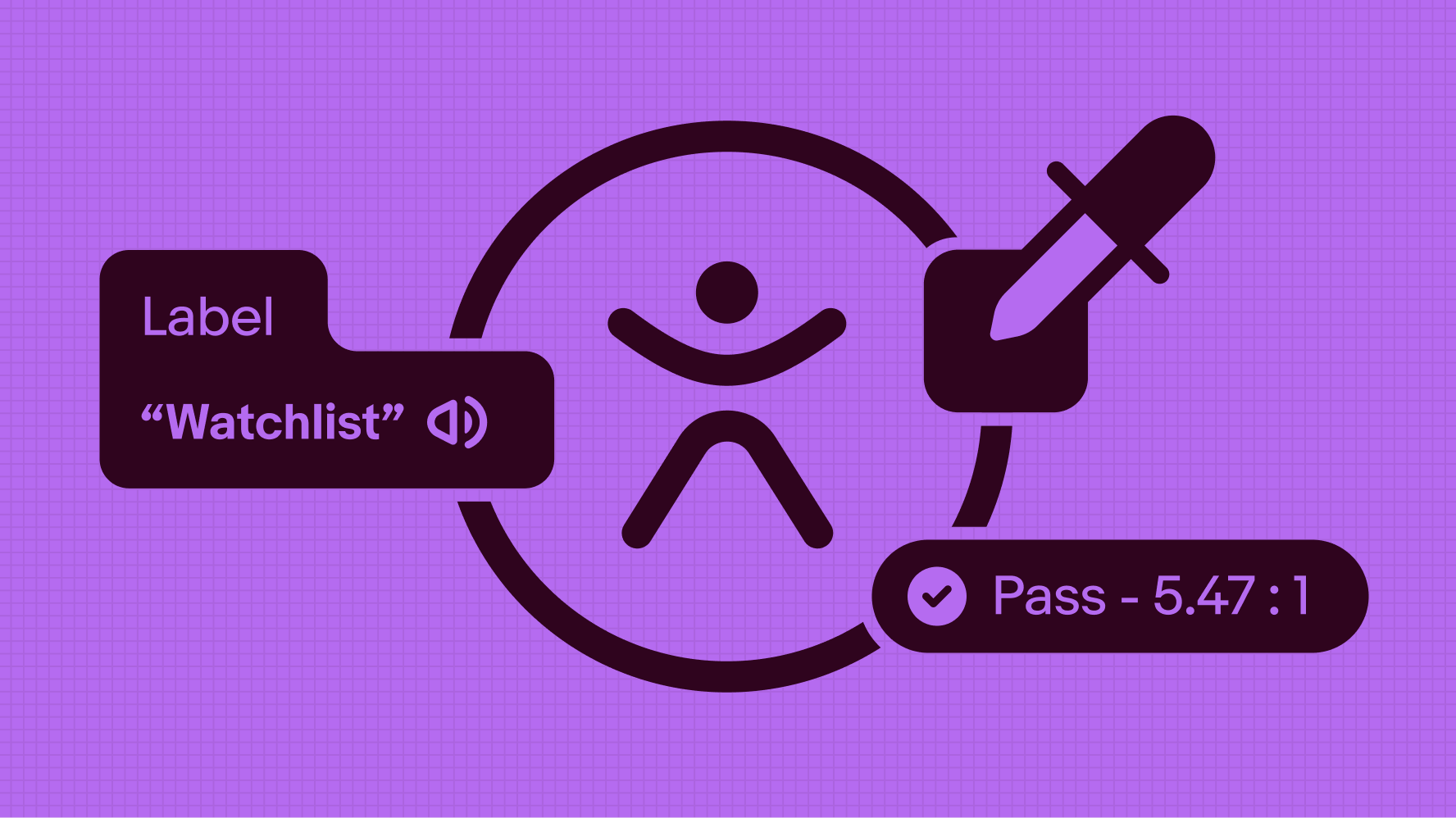
eBay is committed to building a community enabled by people and supported by technology that’s open to the broadest audience possible. We’re committed to ensuring digital accessibility for people with disabilities, and making eBay available and usable for all people.
For designers working in Figma, we developed Include, an open-source plug-in to help think through accessibility requirements and annotate them along the way.
Patterns and components defined in the eBay Evo Design System aim to conform to WCAG 2.1 AA by providing an experience that is Perceivable, Operable, Understandable and Robust as defined by the Web Accessibility Initiative (WAI) Working Group of the W3C.
Our main goal is to design, develop and maintain an accessible experience for all people, including those living with disabilities. The population we consider includes those living with disabilities related to hearing, vision, mobility, and cognitive—which may be situational, temporary or permanent. Anybody should be able to to use eBay however they want, using whatever device or technology they may need.
We recognize there are different expectations and how people interact with, and consume content on, the web versus native apps. Throughout this site, the patterns, components and linked implementation guidance recognize these unique environments.
In general, the spirit of WCAG is still applicable even if the implementation methods are distinctly different. Where appropriate, accessibility-specific guidance can be found on the “Accessibility” tab within each component page.