UI and badging
UI and badging in social connects our marketing and top of funnel campaigns through to our product. These elements are purely decorative and not meant to be clickable or functional. They serve as visual guides for showcasing product features and help facilitate more in-depth storytelling.
Authenticity Guarantee and eBay Refurbished
Use the Authenticity Guarantee badge for the Luxury and Sneakers verticals and eBay Refurbished for the Refurbished vertical. For the UK market use “Refurbished on eBay”. Learn where to use outlined and filled icons, as well as color in Program badges.
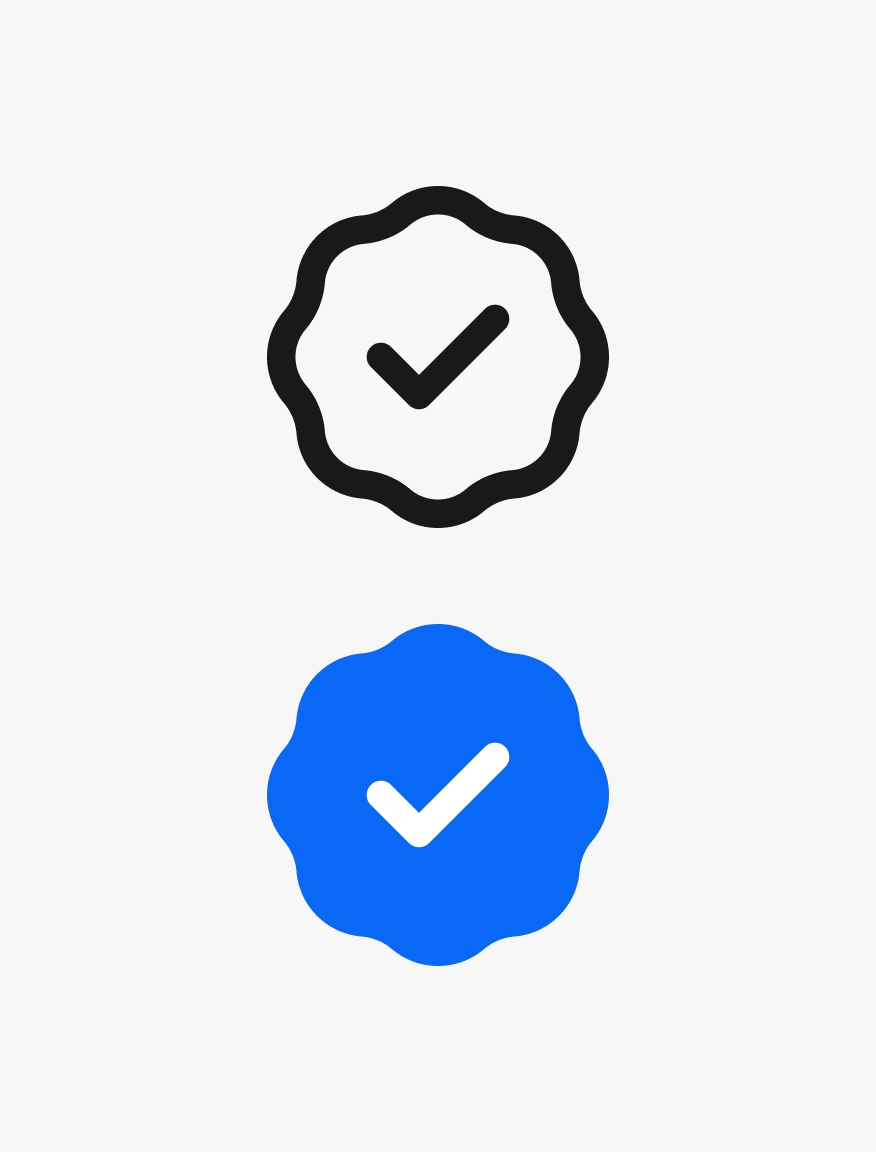
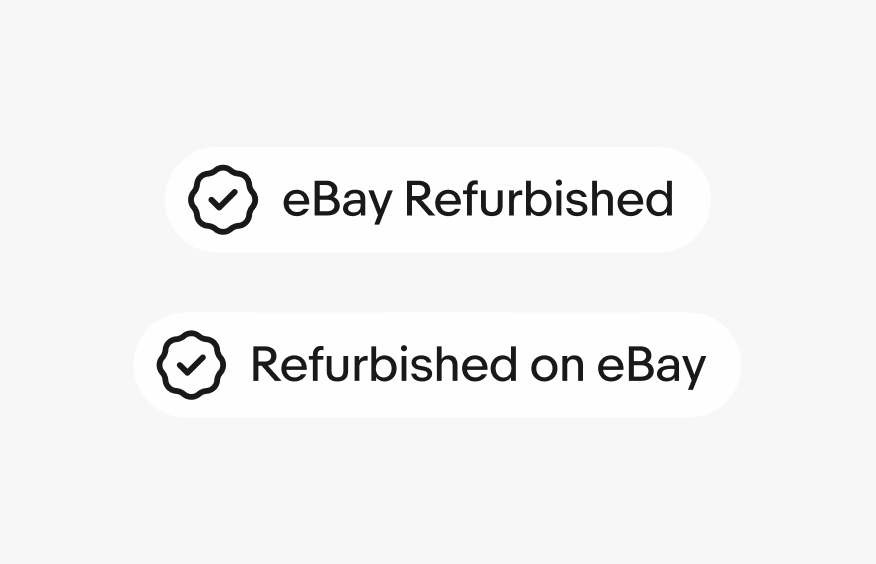
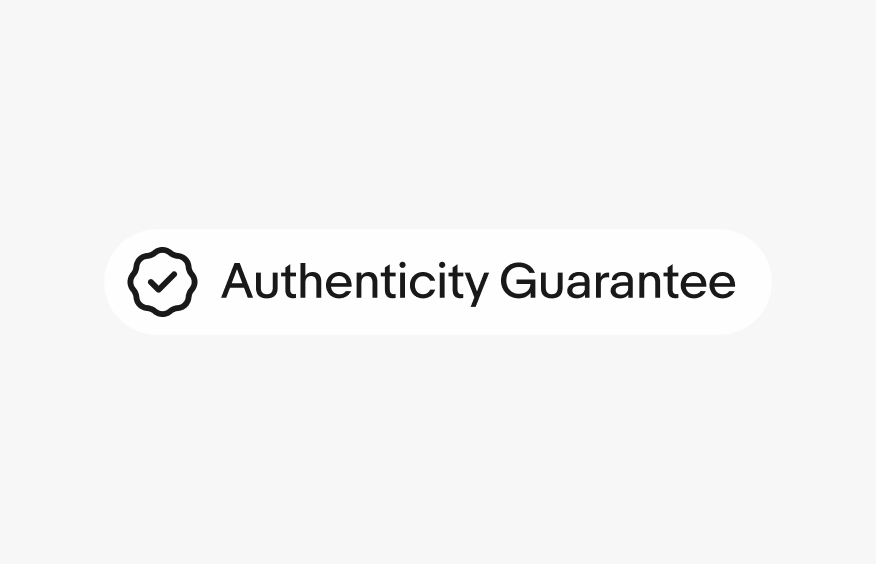
Social-specific stacked variation specs
The stacked version of the Authenticity Guarantee lockup is built by scaling the 24px icon to 128px. Once the lockup is built to these specs, it can be scaled proportionally to any size needed. Download Authenticity Guarantee stacked SVG & PNG assets.
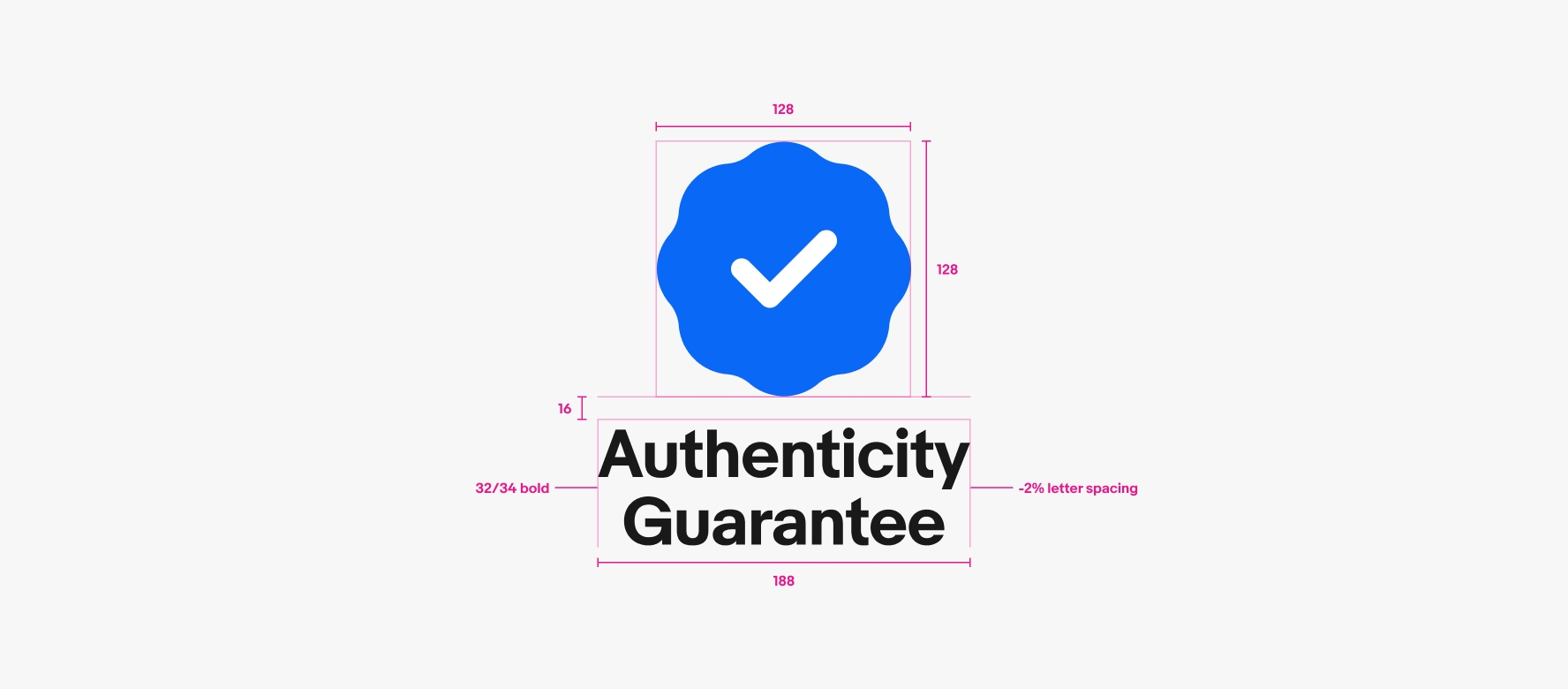
Guaranteed Fit
Use “eBay Guaranteed Fit” for the North American market and “eBay Assured Fit” for the UK.
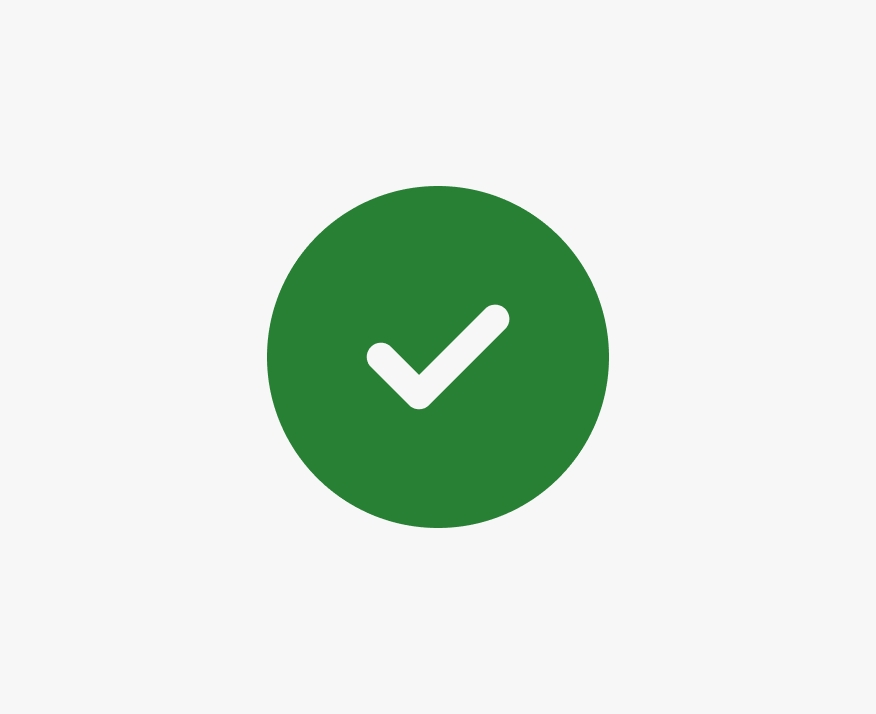
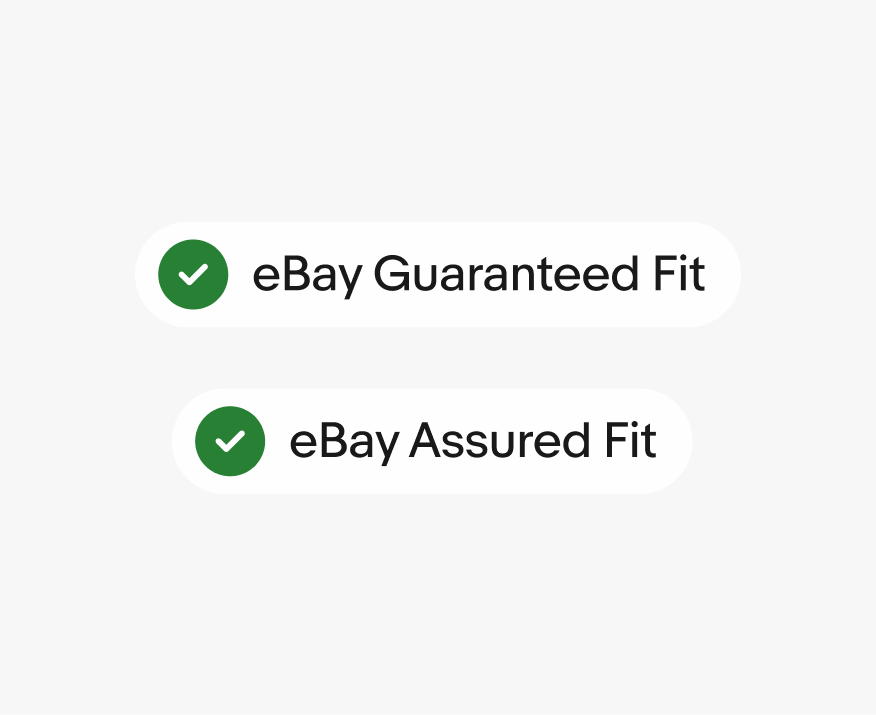
Influencer handles
Use white containers for influencer handles. Add an avatar of an influencer if available. If not, use a text only handle.

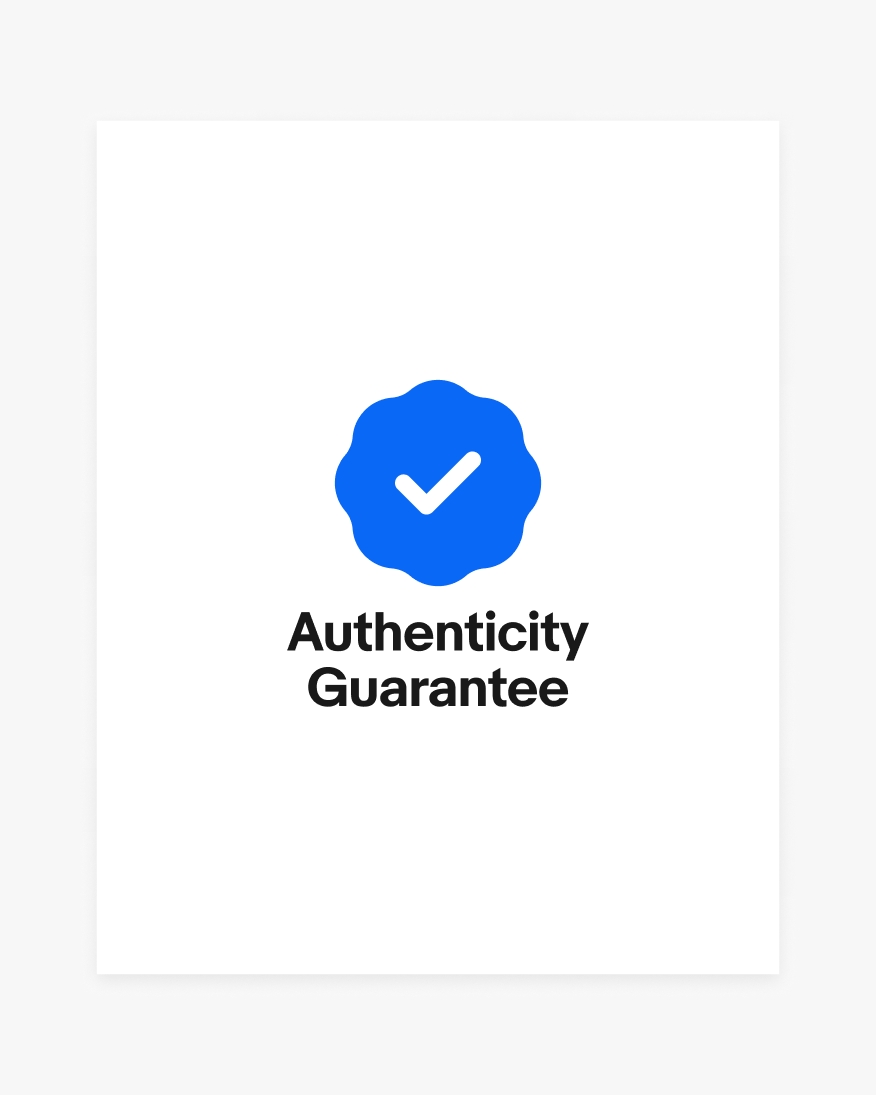
Center
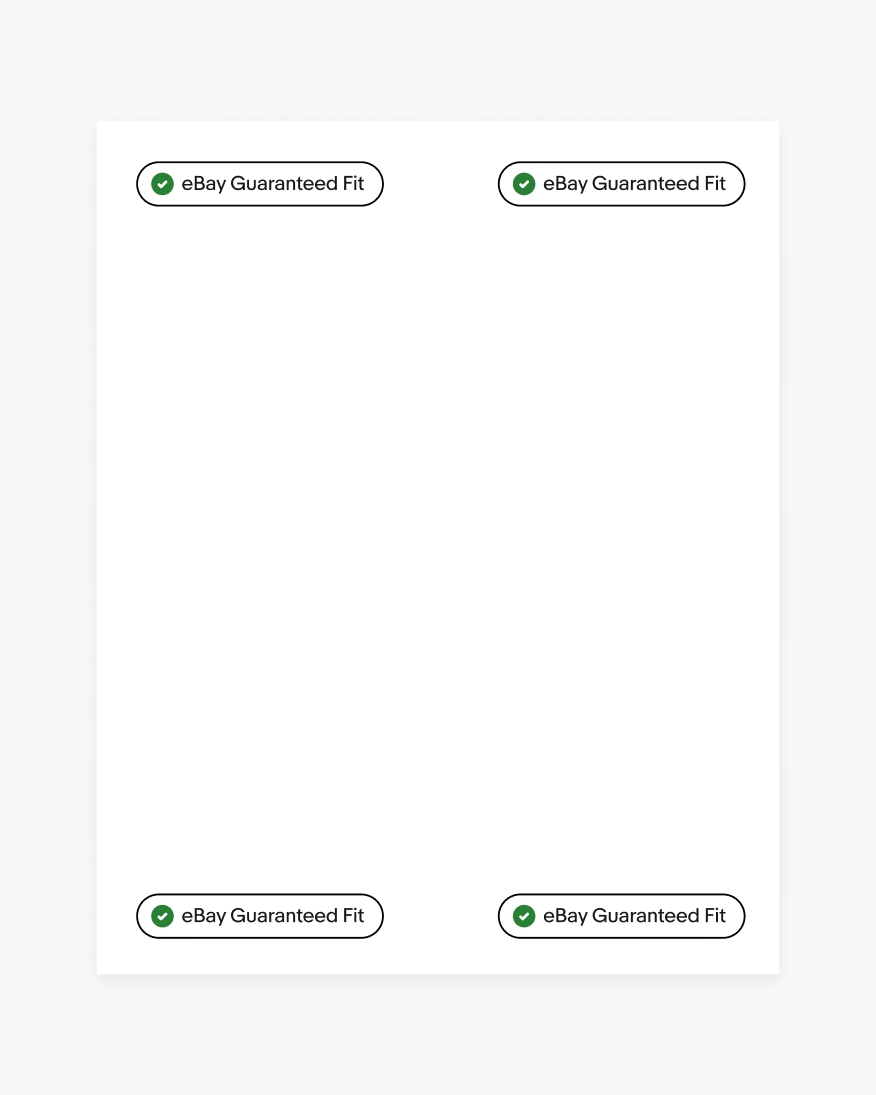
Corners
Authenticity Guarantee

Icon tracking product
Icon with footage
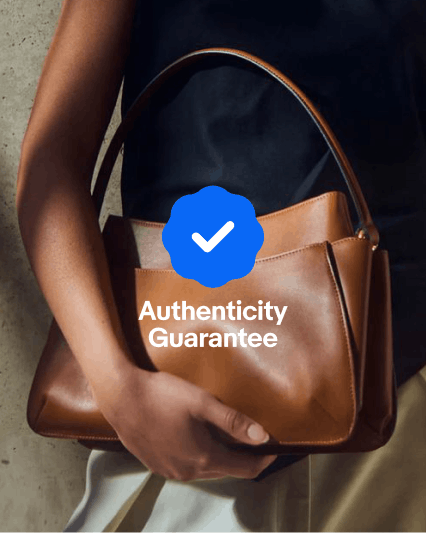
Badge lockup

UI badge
Guaranteed Fit

Icon within image
Full UI badge in footage

Full UI badge
Creator handle

Static
Simplify a busy image with text only influencer tag.
Motion
Apply simple pop-up motion to handles and place them relative to the influencer.
Native graphics
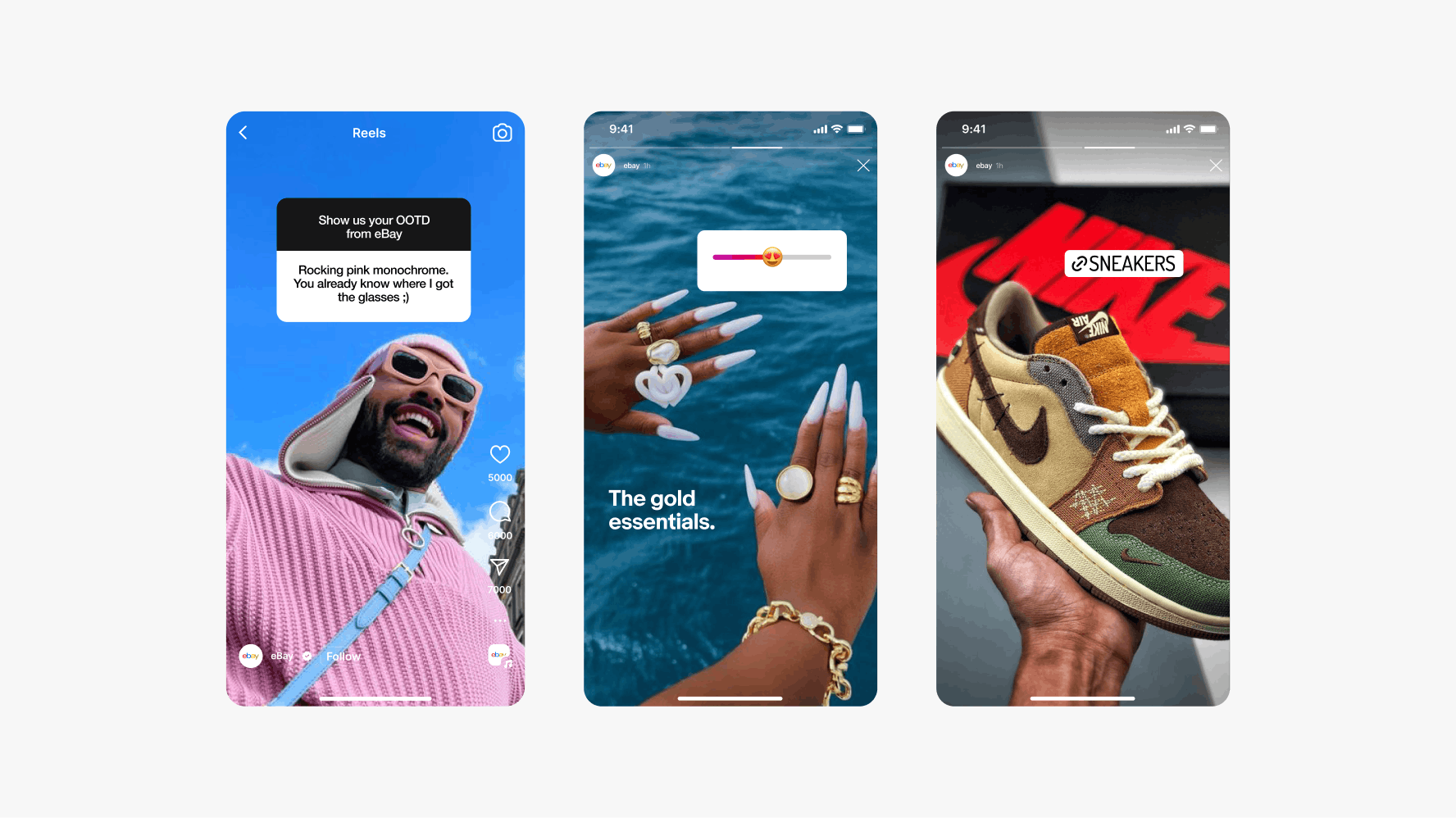
Utilize native UI graphic elements to elevate the interaction and achieve a design that closely resembles an authentic post.
Use one badge at a time.

Avoid using more than one UI icon or badge.

Only use UI as a functional badge of trust.
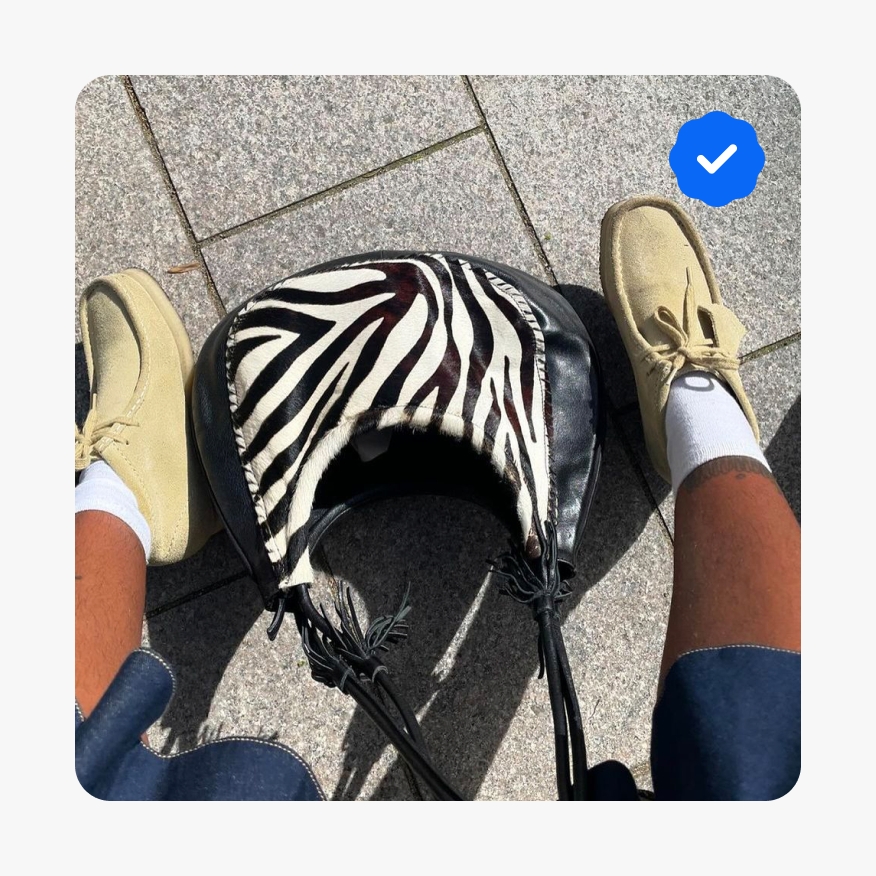
Avoid using heart UI, or UI as a decorative element.
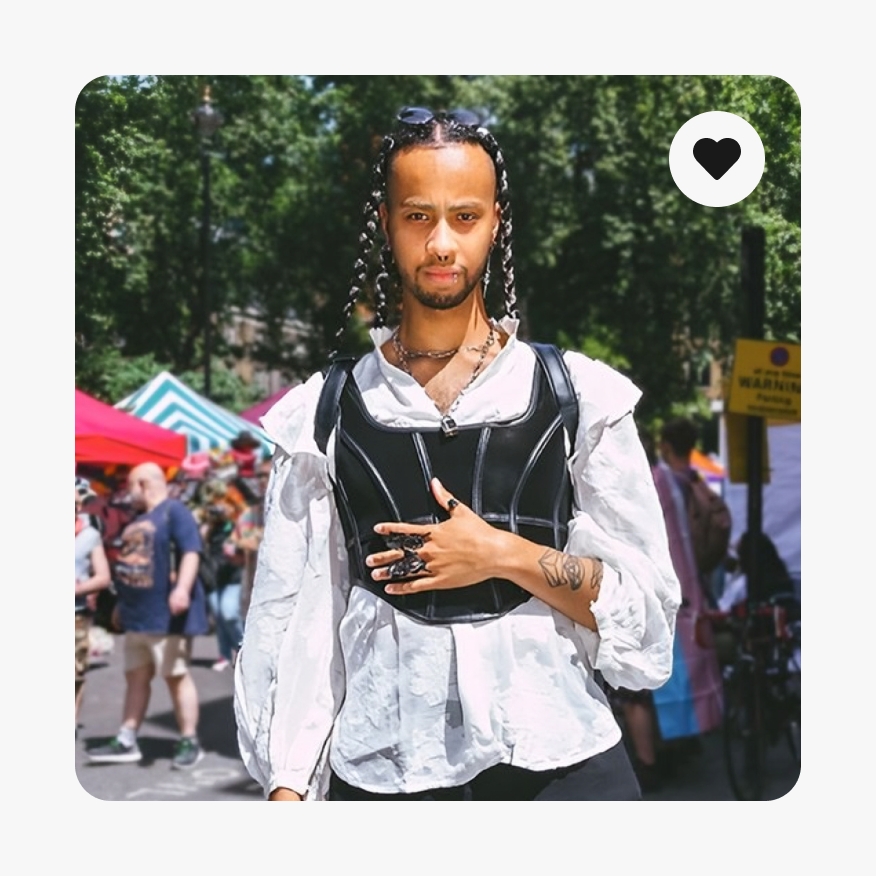
Make sure centralised badges are clearly legible and on a clear background.

Avoid busy backgrounds when using centralised badges.
